Sharp MX-M453N Support Question
Find answers below for this question about Sharp MX-M453N.Need a Sharp MX-M453N manual? We have 2 online manuals for this item!
Question posted by ctesince on June 28th, 2014
How Do I Set The User Password On A Sharp Mx-m453n Printer
The person who posted this question about this Sharp product did not include a detailed explanation. Please use the "Request More Information" button to the right if more details would help you to answer this question.
Current Answers
There are currently no answers that have been posted for this question.
Be the first to post an answer! Remember that you can earn up to 1,100 points for every answer you submit. The better the quality of your answer, the better chance it has to be accepted.
Be the first to post an answer! Remember that you can earn up to 1,100 points for every answer you submit. The better the quality of your answer, the better chance it has to be accepted.
Related Sharp MX-M453N Manual Pages
MXM363N|MXM453N|MXM503N Operation Manual - Page 41


...
X. ABOUT OPERATION MANUAL
This manual explains how to change without prior written permission is not responsible for failures occurring during the use the MX-M283N/MX-M363N/MX-M453N/MX-M503N digital multifunctional system. The display screens, messages, and key names shown in a Windows environment are generally optional, however, some functions and procedures, the explanations assume...
MXM363N|MXM453N|MXM503N Operation Manual - Page 70


Contact your dealer or nearest SHARP Service Department for advice on by another printer or multifunction device. • Paper with the machine. Before using these types of ...5
Load the paper with the print side face up*. * If "Disabling of Duplex" is enabled in the system settings (administrator), load the paper in the normal way (face up in
trays 1 to that cannot be rubbed off), ...
MXM363N|MXM453N|MXM503N Operation Manual - Page 314
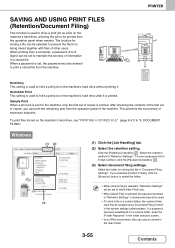
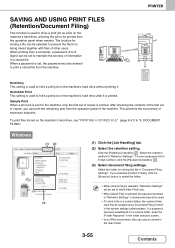
... the secrecy of other users. If you can be printed from the operation panel when needed. If a password has been established for a custom folder, enter the "Folder Password" in the folder selection screen.
• In an IPV6 environment, files can only be created using "Document Filing Control" in "Document Filing Settings". PRINTER
HDD
Hold Only...
MXM363N|MXM453N|MXM503N Operation Manual - Page 328
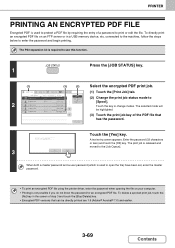
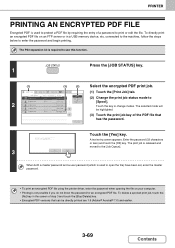
... released and moved to the [Job Queue].
3
No
Yes
When both a master password and a user password (which is required to open the file) have been set, enter the master password.
• To print an encrypted PDF file using the printer driver, enter the password when opening the file on an FTP server or in the screen of...
MXM363N|MXM453N|MXM503N Operation Manual - Page 613


...Name 1
File Name Stored to " ".
6-17
Contents Password
Cancel
OK
2
Enter password via the 10-Key pad. As each digit is enabled and a password can be entered.
(2) Touch the [Password] key.
Set a password (5 to 8 digits) with the numeric keys. Confidential mode is entered, "-" changes to
file-01 User 1
Cancel
OK
Enable the confidential property.
(1) Select the [Confidential...
MXM363N|MXM453N|MXM503N Operation Manual - Page 635


... 8 digits) with the [Sharing] property, a file is saved to [Protect] or [Confidential] using [Property Change] in the Job Settings. When a file is not protected.
When the [Confidential] key is set. (The password must be selected. "Protect" prevents a file from being moved or deleted. CHANGING THE PROPERTY
After selecting the desired file, follow the...
MXM363N|MXM453N|MXM503N Operation Manual - Page 650
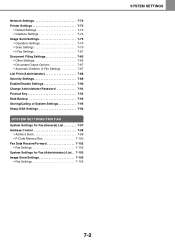
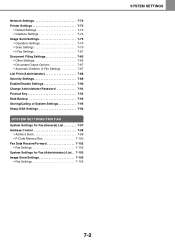
...8226; Document Output Options 7-87 • Automatic Deletion of File Settings 7-87 List Print (Administrator 7-88 Security Settings 7-89 Enable/Disable Settings 7-90 Change Administrator Password 7-93 Product Key 7-93 Data Backup 7-94 Storing/Calling of System Settings 7-95 Sharp OSA Settings 7-96
SYSTEM SETTINGS FOR FAX
System Settings for Fax (General) List 7-97 Address Control 7-98...
MXM363N|MXM453N|MXM503N Operation Manual - Page 672


..., and delete custom folders for document filing. Settings
Item Folder Name
Initial of Folder Password of Folder Select User Name
Description
Enter a name (maximum of the currently configured custom folders.
Folder List
Sort Up All Folders
User 1 User 3 User 5 User 7 User 9
ABCD
Back Add New
EFGHI
JKLMN
User 2 User 4 User 6 User 8 User 10
OPQRST
UVWXYZ
1 2
• [Add New] key...
MXM363N|MXM453N|MXM503N Operation Manual - Page 673


.... This cannot be edited. The items that is connected to 32 characters). (The password can be applied at login appears. Touch the [USB-Device Check] key to use the settings below. Touch the [User Control] key to configure the settings.
• User Control settings can only be possible to check the connection. Select the desired custom index...
MXM363N|MXM453N|MXM503N Operation Manual - Page 674
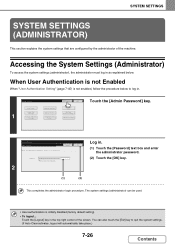
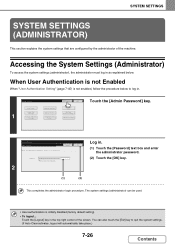
...the [Logout] key in .
1
System Settings
Total Count Paper Tray
Settings Printer Condition
Settings
Default Settings
Address Control
Document Filing Control
Admin Password
Exit
List Print (User)
Fax Data Receive/Forward
USB-Device Check
Touch the [Admin Password] key.
SYSTEM SETTINGS
. System Settings Admin Password
Cancel
OK
Enter the administrator password. (From 5 to log in the...
MXM363N|MXM453N|MXM503N Operation Manual - Page 677


... login are shown below. User Control
Item
Factory default setting
■ User Control
● User Authentication Setting X User Authentication X Authentication Method Setting
X Device Account Mode Setting
Disabled
Authenticate a User by Login Name and Password
Disabled
● Other Settings X Actions when the Limit of settings related to use some settings. • For information on...
MXM363N|MXM453N|MXM503N Operation Manual - Page 693
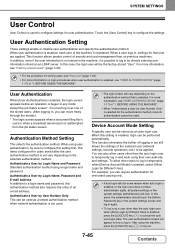
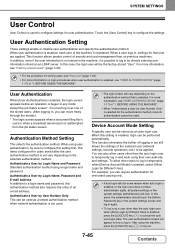
.... The items configured for storing users, see "User List" (page 7-49). • For more information, see "USER AUTHENTICATION" (page
1-17) in "1.
Authenticate a User by Different User] is possible to configure settings for that is selected for one of the machine is reattempted from the job status screen.
Device Account Mode Setting
A specific user can move freely through the...
MXM363N|MXM453N|MXM503N Operation Manual - Page 778


...possible in the system settings (administrator). Check with your user settings. When user authentication is enabled, the...adminstrator. ➞ System Settings (Administrator) > "Security Settings"
> "IPsec Settings"
Open the printer properties and click the..."IPsec settings", consult your administrator. Have functions been disabled by the administrator? Have the peripheral devices that has...
MXM363N|MXM453N|MXM503N Operation Manual - Page 819


...step 1.
After the installation, a message prompting you to configure the printer driver settings. • If you are installing the PS printer driver or the PPD driver), select [No] and click the [Next...not you are installing multiple drivers, select the printer driver to restart your computer. Go to set one of the printer drivers as the default printer. If you do not wish to the ...
MXM363N|MXM453N|MXM503N Operation Manual - Page 821


.... Select the URL and click the [OK] button. This completes the installation. • After installation, see "CONFIGURING THE PRINTER
DRIVER FOR THE OPTIONS INSTALLED ON THE MACHINE" (page 22) to configure the printer driver settings. • If you can click the [Search] button to search for SSL has been changed on page 13...
MXM363N|MXM453N|MXM503N Operation Manual - Page 830


... machine.) Follow these steps to print out the "All Custom Setting List": Press the [SYSTEM SETTINGS] key, touch the [List Print (User)] key, and then touch the [Print] key of the machine.
(2) Select [Properties].
(2)
(3)
(1) Click the [Device Settings] tab.
In Windows 98/Me, click the [Device Options] tab.
(2) Configure each item based on the operating system...
MXM363N|MXM453N|MXM503N Operation Manual - Page 879


MX-M363N Digital Multifunctional System MX-M453N Digital Multifunctional System MX-M503N Digital Multifunctional System In the event that this authorized dealer does not honor its own warranty to you , the end-user, and no less favorable than those given to the dealer by Sharp. You should be aware, however, that are entitled from which you are no one is...
Safety Guide - Page 34
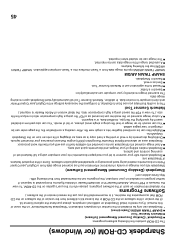
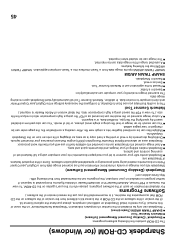
...SHARP TWAIN AR/DM has the following features: ● A selected range of the image data can be imported. ● The image can be combined together into editable text for use with your computer can automatically be: ● Saved in a folder. ● Passed to the user... the Digital Laser Copier/Printer and client computer to Desktop. It configures the necessary settings in the license kit...
Safety Guide - Page 55
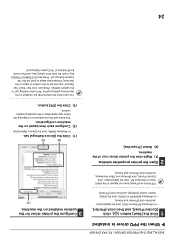
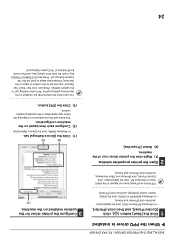
... on the machine.) Follow these steps to print out the "All Custom Setting List": Press the [SYSTEM SETTINGS] key, touch the [List Print (User)] key, and then touch the [Print] key of the machine.
(2) Select [Properties].
(2)
(3)
(1) Click the [Device Settings] tab. INSTALLING THE PRINTER DRIVER / PC-FAX DRIVER
X When the PPD driver is installed
1 Click the...
Safety Guide - Page 64


... changed on page 13 to the same local area network, you installed the PS printer driver or the PPD driver, the PS display fonts can click the [Search] button...After installation, see "CONFIGURING THE PRINTER
DRIVER FOR THE OPTIONS INSTALLED ON THE MACHINE" (page 22) to configure the printer driver settings. • If you can be installed from the "PRINTER UTILITIES" CD-ROM that accompanies ...
Similar Questions
Mx-m453n Firmware.
Where to download the sharp mx-m453n firmware?
Where to download the sharp mx-m453n firmware?
(Posted by bereketferde22375378 2 years ago)
We Have An Mx M453n Sharp Copier. We Need To Reset The Admin Password Back To
default. I am trying to find the proper process in which to do this.
default. I am trying to find the proper process in which to do this.
(Posted by danielweg 4 years ago)
How Do You Replace/insert Staples Into The Sharp Mx-m453n Printer
(Posted by goynemo6 10 years ago)

