Sharp LC-70LE732U Support Question
Find answers below for this question about Sharp LC-70LE732U.Need a Sharp LC-70LE732U manual? We have 1 online manual for this item!
Question posted by ttime101 on December 14th, 2012
Picture Goes In And Out.
After the television has been on for a while, why is the picture flashing in and out?
Current Answers
There are currently no answers that have been posted for this question.
Be the first to post an answer! Remember that you can earn up to 1,100 points for every answer you submit. The better the quality of your answer, the better chance it has to be accepted.
Be the first to post an answer! Remember that you can earn up to 1,100 points for every answer you submit. The better the quality of your answer, the better chance it has to be accepted.
Related Sharp LC-70LE732U Manual Pages
LC-70LE732U Operation Manual - Page 3
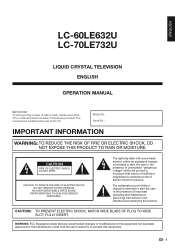
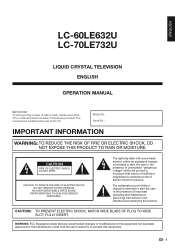
ENGLISH
LC-60LE632U LC-70LE732U
LIQUID CRYSTAL TELEVISION ENGLISH
OPERATION MANUAL
IMPORTANT: To aid reporting in case of important operating and maintenance (servicing) instructions in the space provided. Model No.: Serial No.:
IMPORTANT ...
LC-70LE732U Operation Manual - Page 4
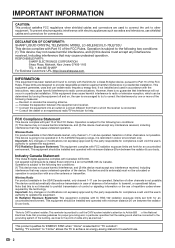
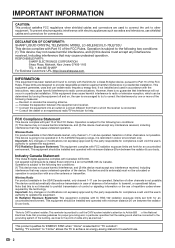
...not cause harmful interference, and (2) this equipment does cause harmful interference to radio or television reception, which the receiver is subject to comply with electric appliances such as close to ...communications.
DECLARATION OF CONFORMITY: SHARP LIQUID CRYSTAL TELEVISION, MODEL LC-60LE632U/LC-70LE732U This device complies with Canadian ICES-003. This equipment generates, uses and can...
LC-70LE732U Operation Manual - Page 6


...panel is left unattended and unused for ventilation. No objects filled with 2,073,600 pixels, giving you fine picture details. IMPORTANT SAFETY INSTRUCTIONS
• Outdoor Antenna Grounding - Be careful not to dripping or splashing. do not expose this television..., green, red or yellow (LC-70LE732U). An outside antenna is grounded so as damage to lightning and power-line ...
LC-70LE732U Operation Manual - Page 7
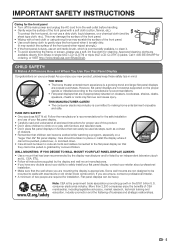
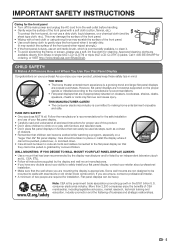
... mounted to safely install your ability to walls with furniture and television sets. • Don't place flat panel displays on a
"larger than 2,200 companies enjoy the benefi... steel studs or old cinder block construction. WALL MOUNTING: IF YOU DECIDE TO WALL MOUNT YOUR FLAT PANEL DISPLAY, ALWAYS: • Use a mount that are available directly from the wall outlet before ...
LC-70LE732U Operation Manual - Page 8


... Captions 22 VIEW MODE 23
On-Screen Display Menu On-Screen Display Menu Operation 24 Menu Operation Buttons 24 Menu Items 25 Picture Settings 26-27 Audio Settings 28 Power Control 29 System Options 30-32 Initial Setup 33-36 Information 37-39
Enjoying Photo... Browser 64-67 Using Applications via the Internet 68
Appendix Removing the Stand 70 Setting the TV on the LC-60LE632U model.
6
LC-70LE732U Operation Manual - Page 10
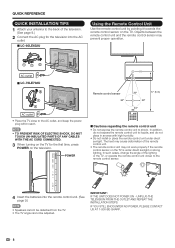
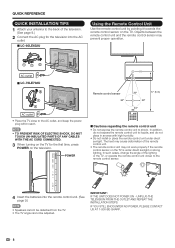
... outlet
■ LC-70LE732U
2
1 1
AC outlet • Place the TV close to the AC outlet, and keep the power
plug within reach.
• TO PREVENT RISK OF ELECTRIC SHOCK, DO NOT TOUCH UN-INSULATED PARTS OF ANY CABLES WITH THE AC CORD CONNECTED.
3 When turning on the TV for the television into the...
LC-70LE732U Operation Manual - Page 18
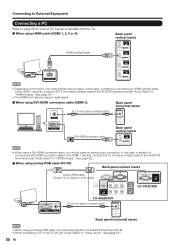
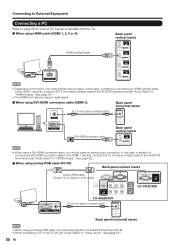
... "HDMI+Analog". (See page 56.)
■ When using analog RGB cable (PC IN):
Back panel surface inputs
Analog RGB cable (D-sub 15-pin cable or VGA cable)
LC-70LE732U
RGB
AUDIO
LC-60LE632U Ø 3.5 mm stereo minijack cable
Back panel horizontal inputs
• When using an analog RGB cable, input the audio signal to the...
LC-70LE732U Operation Manual - Page 23


... connection. • If " " is displayed after you switch to Home Network
(DLNA) mode or after you connect to 4
■ LC-60LE632U
AUTO
STANDARD
MOVIE GAME PC
DYNAMIC (Fixed)
DYNAMIC
USER[ ]
■ LC-70LE732U
AUTO
STANDARD
MOVIE GAME PC
DYNAMIC (Fixed) DYNAMIC x.v.Color* USER[ ]
* "x.v.Color" can only be selected when an x.v.Color signal is...
LC-70LE732U Operation Manual - Page 26


...to the previous step. 24
Using the control panel of the main unit You can also operate the menu with LC Font technology, which was developed by SHARP ...On-Screen Display Menu Operation
LCFONT embedded
System Options
Initial Setup
Information
Picture Settings
: Select ENTER : Enter RETURN : Back MENU : Exit Picture Settings
Menu
Example
AV MODE (Changing Pic.Quality)
[STANDARD]
...
LC-70LE732U Operation Manual - Page 27


...45, 48
APPS Page 30 USB Operation Panel Page 45 Home Network (DLNA) Operation Panel Page 48 View Mode Page 30 Freeze...items may not be displayed depending on the selected input source. Picture Settings AV MODE (Changing Pic.Quality)..... Page 26 OPC Page ...Color Temp Page 27 Motion Enhancement Page 27 Quad Pixel Plus (LC-70LE732U only Page 27 Active Contrast Page 27 Gamma Adjustment Page 27 ...
LC-70LE732U Operation Manual - Page 28
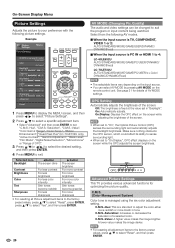
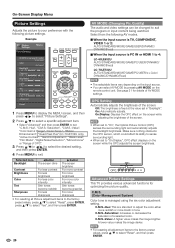
... Range", "Color Temp.", "Motion Enhancement", "Quad Pixel Plus" (LC-70LE732U only), "Active Contrast", "Gamma Adjustment", "Black Level", "Film ...Picture Control (OPC) senses the surrounding light and automatically adjusts the backlight brightness. C.M.S. (Color Management System) Color tone is PC IN or HDMI 1 to 4: LC-60LE632U AUTO/STANDARD/MOVIE/GAME/PC/USER/DYNAMIC/ DYNAMIC(Fixed) LC-70LE732U...
LC-70LE732U Operation Manual - Page 29


...adjustment. Gamma Adjustment
Adjusts the differences of picture tones between a maximum of +30 and a minimum of -30 for high-definition picture quality. The adjustment range of the gamma ...: Standard color gamut.
Motion Enhancement
Use Motion Enhancement to the scene. Quad Pixel Plus (LC-70LE732U only)
Enables smoother diagonal line by pressing c or d. Expanded: More vivid colors with...
LC-70LE732U Operation Manual - Page 34


... 4: Proportionally spaced without serifs. On: Locks the operation buttons.
Default: The font specified by using the control panel of demo mode.
■ LC-60LE632U Connected TV/Feature Demo/Auto Play
■ LC-70LE732U 70o Size Comparison/Quattron/Quad Pixel Plus/ Connected TV/ Feature Demo/Auto Play
If you have selected "Auto Play...
LC-70LE732U Operation Manual - Page 37
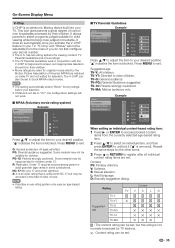
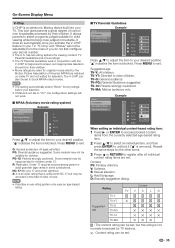
... broadcast by the Motion Picture Association of control over broadcasts accessed by their children. • Movie ratings are set to help parents screen out inappropriate television shows from the menu if... select an individual item, and then
press ENTER to select programs judged suitable for television. Some material may not be
inappropriate for children. X: X is an older rating...
LC-70LE732U Operation Manual - Page 46


... Return to the previous process. Display the USB MENU screen.
After playing to the end, the TV goes to the next file and starts to the file selection screen. Go back to play back... minutes forward. The fast forward speed changes every time you press c. Display the USB operation panel.
Buttons for the file.
• The displayed play time may differ slightly from all...
LC-70LE732U Operation Manual - Page 47


...Edition information, this operation panel by pressing MENU after viewing the file for files without chapters.
Sets pauses and still pictures.
Video with chapters: ...checkmarks from all the video files. • When you press a/b to select "USB Operation Panel" from "System Options" > "View Option". Change the Closed Caption display.
System Options PLAY
0:...
LC-70LE732U Operation Manual - Page 60
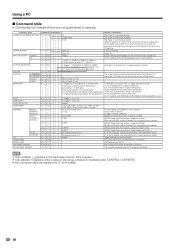
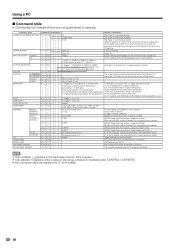
...HDMI 1, 2: HDMI 2, 3: HDMI 3, 4: HDMI 4,
5: COMPONENT, 6: VIDEO 1, 7: VIDEO 2
AV MODE SELECTION
A V M D * _ _ _ 0: (Toggle), 1: STANDARD, 2: MOVIE , 3: GAME, 4: USER, 5: DYNAMIC (Fixed), 6: DYNAMIC, 7: PC, 8: x.v.Color (LC-70LE732U only), 100: AUTO
Although it can choose now, it is toggle operation in inside .
3: Zoom [AV], 4: Stretch [AV], 5: Normal [PC]
1: Only available when 4:3 signal is...
LC-70LE732U Operation Manual - Page 73
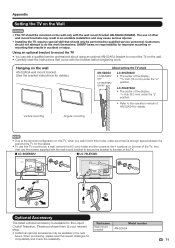
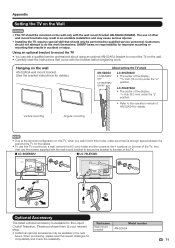
...;
LC-60LE632U
• The center of the display:
/23 32
inch
(18.0
mm)
under the "c" position.
• Refer to the operation manual of the TV.
■ LC-60LE632U
■ LC-70LE732U
1 1
2
1
2
1
Optional Accessory
The listed optional accessory is enough space between the wall and the TV for the Liquid
Part name
Model number
Crystal Television.
LC-70LE732U Operation Manual - Page 77
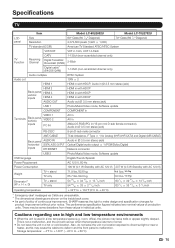
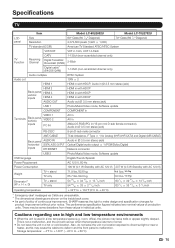
...to deform and the front panel to e60°C)
75 Specifications
TV
LCD panel
Item Size Resolution
Model: LC-60LE632U 60o Class (60 1/32o Diagonal) 2,073,600 pixels (1,920 g 1,080)
Model: LC-70LE732U 70o Class (69 1/...
• As part of policy of fice), the picture may be some deviations from these values in a low temperature space (e.g. There may leave trails or appear...
LC-70LE732U Operation Manual - Page 81
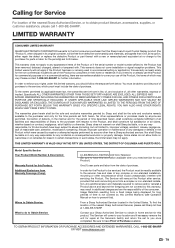
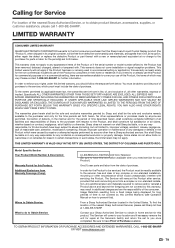
... shall Sharp be free from Warranty Coverage (if any way responsible for further information. Model Specific Section Your Product Model Number & Description:
LC-60LE632U/LC-70LE732U LCD Color Television (Be sure to have this information available when you intend to or already use this Product: Additional Exclusions from defective workmanship and materials, and...
Similar Questions
How To Do A Hard Reset On Sharp Aquos Lc-70le732u
(Posted by johnddesha 10 years ago)
Flat Panel Lc20b4u-sm Is Broken.
Can I replace a broke flat panel lc 20b4u-sm
Can I replace a broke flat panel lc 20b4u-sm
(Posted by Mbermudezford 10 years ago)
Where Can I Purchase A Lcd Screen For My Lc-46sb54u Flat Panel Tv Brand Is Shar
(Posted by allwayswillbe 12 years ago)
Trouble With Our New Flat Screen Lc-70le32u
We have had our tv for about 6 weeks and it has already been replaced once. still having problems wi...
We have had our tv for about 6 weeks and it has already been replaced once. still having problems wi...
(Posted by dennisc 12 years ago)

