Sharp LC-60LE820UN Support Question
Find answers below for this question about Sharp LC-60LE820UN.Need a Sharp LC-60LE820UN manual? We have 1 online manual for this item!
Question posted by Rollp on August 25th, 2012
Help
How do you brighten the word sharp in the front of the tv.?
Current Answers
Answer #1: Posted by TVDan on August 25th, 2012 12:14 PM
This answer was accepted by the poster of the original question.
on page 32 it shows there is two options, the ICON "on" or "off": http://files.sharpusa.com/Downloads/ForHome/HomeEntertainment/LCDTVs/Manuals/tel_man_LC40_46_52_60LE820UN.pdf
TV Dan
Related Sharp LC-60LE820UN Manual Pages
LC-40LE820UN | LC-46LE820UN | LC-52LE820UN | LC-60LE820UN Operation Manual - Page 3
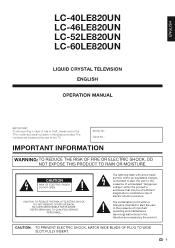
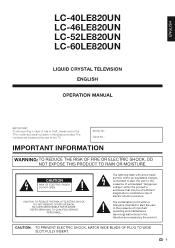
ENGLISH
LC-40LE820UN LC-46LE820UN LC-52LE820UN LC-60LE820UN
LIQUID CRYSTAL TELEVISION ENGLISH
OPERATION MANUAL
IMPORTANT: To aid reporting in case of ...numbers are located at the rear of electric shock to the presence of loss or theft, please record the TV's model and serial numbers in the literature accompanying the product. REFER SERVICING TO QUALIFIED SERVICE
PERSONNEL.
Model No.:...
LC-40LE820UN | LC-46LE820UN | LC-52LE820UN | LC-60LE820UN Operation Manual - Page 4
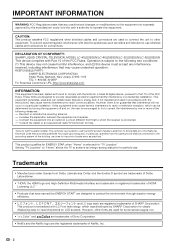
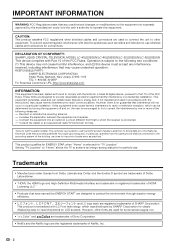
...circuit different from Dolby Laboratories. Setting "TV Location" to "Home" allows the TV to radio communications.
To prevent electromagnetic ...interference to achieve an energy-saving status for help. This equipment generates, uses and can .... DECLARATION OF CONFORMITY: SHARP LIQUID CRYSTAL TELEVISION, MODEL LC-40LE820UN/LC-46LE820UN/LC-52LE820UN/LC-60LE820UN This device complies with ...
LC-40LE820UN | LC-46LE820UN | LC-52LE820UN | LC-60LE820UN Operation Manual - Page 6
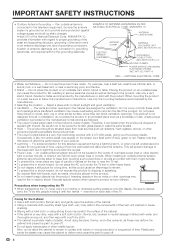
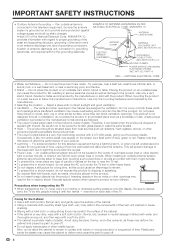
... note that produce heat. • The Liquid Crystal panel is dropped or applied with liquids, such as vases,... made of glass.
Precautions when transporting the TV • When transporting the TV, never carry it can break when the... using the product around children. for ventilation. do not expose this television equipment during a lightning storm, or when it from heat sources such...
LC-40LE820UN | LC-46LE820UN | LC-52LE820UN | LC-60LE820UN Operation Manual - Page 7
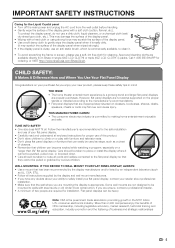
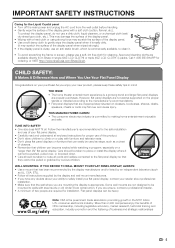
...Sharp in single (00Z-LCD-CLOTH) or triple (00Z-LCD-CLOTH-3) packs. Call 1-800-BE-SHARP for proper use of your flat panel...the surface of the display panel. • Wiping with furniture and television sets. • Don't place flat panel displays on dressers, bookcases,.... WALL MOUNTING: IF YOU DECIDE TO WALL MOUNT YOUR FLAT PANEL DISPLAY, ALWAYS: • Use a mount that the wall ...
LC-40LE820UN | LC-46LE820UN | LC-52LE820UN | LC-60LE820UN Operation Manual - Page 9
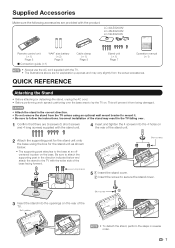
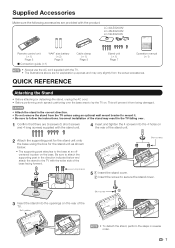
...below and attach the stand to the TV with the TV. • The illustrations above are for explanation purposes and may result in reverse order.
7
LC-40LE820UN/ LC-46LE820UN/ LC-52LE820UN
Remote control unit (g1)
Page...Short screws
5 1 Insert the stand cover.
2 Insert the screw to lay the TV on. Incorrect installation of the stand may vary slightly from the actual accessories. Supplied ...
LC-40LE820UN | LC-46LE820UN | LC-52LE820UN | LC-60LE820UN Operation Manual - Page 10
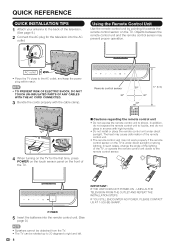
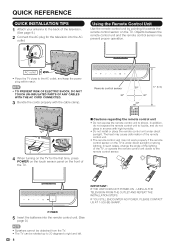
...TV for the television into the remote control unit. (See
page 9.)
• Speakers cannot be detached from the TV. • The TV...the cable clamp.
UNPLUG THE TELEVISION FROM THE OUTLET AND REPEAT... on the front of the TV.
■ Cautions regarding the...television.
(See page 9.)
2 Connect the AC plug for the first time, press
POWER on the touch sensor panel on the TV...or the TV, or ...
LC-40LE820UN | LC-46LE820UN | LC-52LE820UN | LC-60LE820UN Operation Manual - Page 12
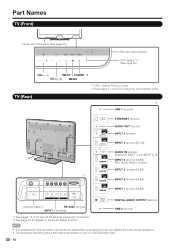
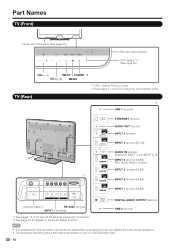
TV (Rear)
*1 USB 1 terminal
ETHERNET terminal AUDIO OUT terminal INPUT 2 terminal
INPUT 3 terminal (PC-IN)
AUDIO IN terminal (... 1 terminals
*1 See pages 12 to 16 and 43 for external equipment connection. *2 See page 48 for using the touch sensor panel. Part Names
TV (Front)
Center Icon illumination (See page 30.)
Remote control sensor
OPC sensor *1 (See page 24.)
VOLl/k
INPUT POWER *2
...
LC-40LE820UN | LC-46LE820UN | LC-52LE820UN | LC-60LE820UN Operation Manual - Page 18
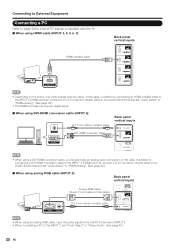
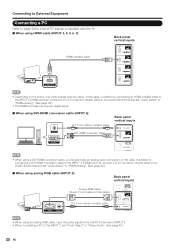
...Select" to "HDMI+Analog". (See page 48.)
■ When using analog RGB cable (INPUT 3):
Back panel vertical inputs
Analog RGB cable (D-sub 15-pin cable or VGA cable)
RGB
AUDIO
Ø 3.5 mm stereo...analog RGB cable, input the audio signal to the AUDIO IN terminal of PC signals compatible with the TV. ■ When using a DVI-HDMI conversion cable, you should make an analog audio connection. ...
LC-40LE820UN | LC-46LE820UN | LC-52LE820UN | LC-60LE820UN Operation Manual - Page 21


...pressed, the input source toggles. • If the corresponding input is called Multi-channel Television Sound (MTS).
You can enjoy Hi-Fi stereo sound or SAP broadcasts where available....
events, shows and concerts in dynamic stereo sound. • SAP broadcasts: Receive TV broadcasts in another language or something completely different like room brightness, type of program ...
LC-40LE820UN | LC-46LE820UN | LC-52LE820UN | LC-60LE820UN Operation Manual - Page 24


...on the remote control. LCFONT:
• This product is not compatible with the touch sensor panel of the screen.
2 Item displayed in blue • This indicates the item currently selected....is connected to the selected input terminal. -The function is embedded with LC Font technology, which was developed by SHARP Corporation for some are various reasons why the items cannot be selected....
LC-40LE820UN | LC-46LE820UN | LC-52LE820UN | LC-60LE820UN Operation Manual - Page 25
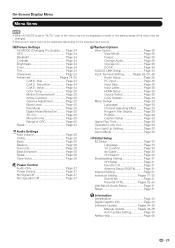
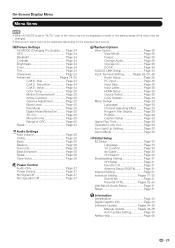
... Contrast Page 24 Brightness Page 24 Color Page 24 Tint Page 24 Sharpness Page 24 Advanced Pages 24-25
C.M.S.-Hue Page 24 C.M.S.-Saturation Page ...Update Pages 34-36 Auto Update Setting Page 34 Netflix Help Page 58
23 Page 25 3D-Y/C Page 25 Monochrome Page 25 Range...Page 30
Initial Setup EZ Setup Page 30
Language Page 30 TV Location Page 30 Air/Cable Page 30 CH Search Page 30...
LC-40LE820UN | LC-46LE820UN | LC-52LE820UN | LC-60LE820UN Operation Manual - Page 34


...: Enables Parental CTRL. Off: Disables Parental CTRL. PG-13: Parents strongly cautioned. R: Restricted. French Ratings
TV-G
L
TV-PG
S
TV-14
V
TV-MA
FV
NONE
When setting an individual content-based rating item:
1 Press d or ENTER to help parents screen out inappropriate television shows from the menu if you do not first configure your...
LC-40LE820UN | LC-46LE820UN | LC-52LE820UN | LC-60LE820UN Operation Manual - Page 36


... Information)
This function allows viewing of the TV software is available online. When an update is available, a message is not available. Software Update Netflix Help
1 Press MENU to display the MENU screen... included in CC1, CC2, Text1, or Text2, and is used , this function enables the TV to connect to select "Manual Update" or "Auto
Update Setting", and then press ENTER. ...
LC-40LE820UN | LC-46LE820UN | LC-52LE820UN | LC-60LE820UN Operation Manual - Page 59
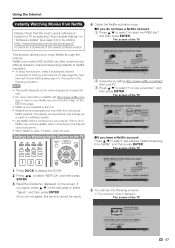
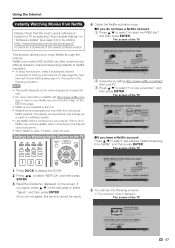
...64258;ix Content on the TV
2 Subscribe by visiting http://www.netflix.com/sharp from Netflix
Please check that the most current software is loaded on TV by selecting "Auto Update Setting...click "Help" at the top of the newest software version.
4 Obtain the Netflix activation code. Netflix is displayed.
The display and operations may change as a result of the TV
1...
LC-40LE820UN | LC-46LE820UN | LC-52LE820UN | LC-60LE820UN Operation Manual - Page 60


...a. H The buttons that can perform a quicker search.
• The parental control settings on the TV (see pages 32 to 33) do not apply to display the instant Queue screen varies depending on ... c/d to select "Information", and then press
ENTER.
3 Press a/b to select "Netflix Help", and then press
ENTER.
4 Press c/d to playback. Displays the TrickPlay screen and pauses playback. Closes the...
LC-40LE820UN | LC-46LE820UN | LC-52LE820UN | LC-60LE820UN Operation Manual - Page 62
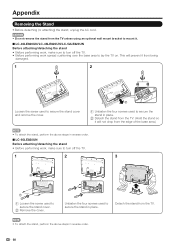
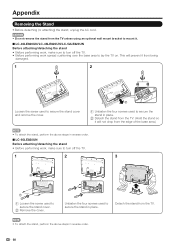
... secure the stand in place.
2 Detach the stand from the TV. (Hold the stand so it .
■ LC-40LE820UN/LC-46LE820UN/LC-52LE820UN Before attaching/detaching the stand • Before performing work spread...8226; Do not remove the stand from the TV.
• To attach the stand, perform the above steps in reverse order.
■ LC-60LE820UN Before attaching/detaching the stand • Before ...
LC-40LE820UN | LC-46LE820UN | LC-52LE820UN | LC-60LE820UN Operation Manual - Page 63
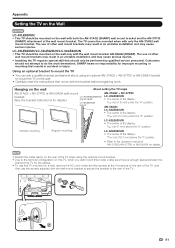
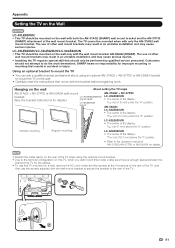
...-37P30 or AN-52AG4 bracket to do the work . SHARP bears no responsibility for improper mounting or mounting that should be performed by qualified service personnel.
LC-46LE820UN/LC-52LE820UN/LC-60LE820UN • This TV should only be mounted on the wall
About setting the TV angle
AN-37AG2 + AN-37P30 or AN-52AG4 wall...
LC-40LE820UN | LC-46LE820UN | LC-52LE820UN | LC-60LE820UN Operation Manual - Page 66
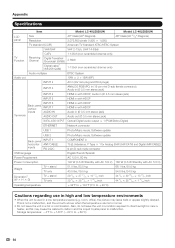
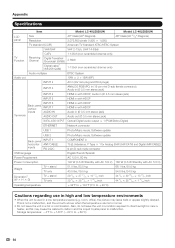
... not leave the unit in a hot or cold location. Appendix
Specifications
LCD panel
Item Size Resolution
Model: LC-40LE820UN 40o Class (40o Diagonal) 2,073,600 pixels (1,920 g 1,080)
Model: LC-46LE820UN 46o Class (45 63/64o Diagonal)
TV-standard (CCIR)
American TV Standard ATSC/NTSC System
VHF/UHF
VHF 2-13ch, UHF 14-69ch...
LC-40LE820UN | LC-46LE820UN | LC-52LE820UN | LC-60LE820UN Operation Manual - Page 67
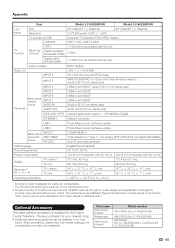
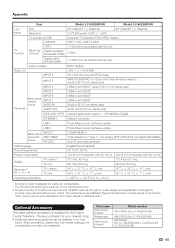
... Television. Appendix
LCD panel
Item Size Resolution
Model: LC-52LE820UN 52o Class (52 1/32o Diagonal) 2,073,600 pixels (1,920 g 1,080)
Model: LC-60LE820UN 60o Class (60 1/32o Diagonal)
TV-standard (CCIR)
American TV ...drawings are nominal values of continuous improvement, SHARP reserves the right to make design and specification changes for
product improvement without prior notice.
LC-40LE820UN | LC-46LE820UN | LC-52LE820UN | LC-60LE820UN Operation Manual - Page 69
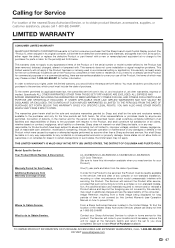
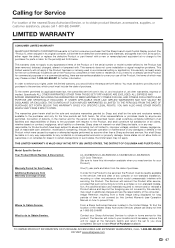
... your use of this ). No other than a Sharp authorized servicer. Some states do to Obtain Service:
LC-40LE820UN/LC-46LE820UN/LC-52LE820UN/LC-60LE820UN LCD Color Television (Be sure to have this warranty, may not ...it will be readily available to the purchaser with . Please contact 1-888-GO-SHARP for the Product to cover your rights under this product.
THIS WARRANTY GIVES YOU...
Similar Questions
Flat Panel Lc20b4u-sm Is Broken.
Can I replace a broke flat panel lc 20b4u-sm
Can I replace a broke flat panel lc 20b4u-sm
(Posted by Mbermudezford 10 years ago)


