Sharp LC60E69U Support Question
Find answers below for this question about Sharp LC60E69U.Need a Sharp LC60E69U manual? We have 2 online manuals for this item!
Question posted by terryrwhedt on August 1st, 2014
Lc-60e69u Won't Power On
The person who posted this question about this Sharp product did not include a detailed explanation. Please use the "Request More Information" button to the right if more details would help you to answer this question.
Current Answers
There are currently no answers that have been posted for this question.
Be the first to post an answer! Remember that you can earn up to 1,100 points for every answer you submit. The better the quality of your answer, the better chance it has to be accepted.
Be the first to post an answer! Remember that you can earn up to 1,100 points for every answer you submit. The better the quality of your answer, the better chance it has to be accepted.
Related Sharp LC60E69U Manual Pages
Brochure - Page 1


... signals.
It also features built-in fastmotion image processing. for large-screen flat-panel TVs. Active Contrast - The LC60E69U utilizes high-performance LCD Panel providing a high Contrast Ratio, 4ms response time and wide viewing angles (176º H x 176º V). In addition, the LC-60E69U includes 120Hz Fine Motion Enhanced for a more lifelike picture, displaying over 1 billion...
Brochure - Page 2


... Power Consumption AC (watts) Power Source Weight & Dimensions : Dimensions Dimensions (wxhxd) (inches) Dimensions with Stand (wxhxd) (inches) Weight & Dimensions : Weight Product Weight (lbs.) Weight with Stand (lbs.) Additional Specifications Cabinet Color Limited Warranty
LC-60E69U
AQUOS® LC-60E69U 60" Class (60" Digaonal) LCD TV
60" Class (60-1/32" Diagonal) High Performance LCD Panel...
Operation Manual - Page 1


SHARP LC-60E69U
AQUOS
LIQUID CRYSTAL
0
TELEVISION
0_
CwI)
OPERATION MANUAL
0'C/)
ENGLISH
u_
eHD1080P
IDT1
NIGNINFINITION TELEVISION
IIIDOLBY
DIGITAL I
HO MI HIGH-DEFINITION MULTIMEDIA INTERFACE
Supplied Accessories
Make sure the following accessories are for explanation purposes and may vary slightly from the ...
Operation Manual - Page 2
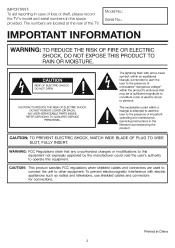
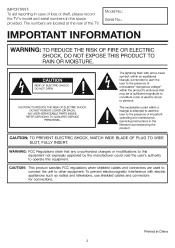
... equipment not expressly approved by the manufacturer could void the user's authority to other equipment. A The lightning flash with electric appliances such as radios and televisions, use shielded cables and connectors for connections. A The exclamation point within the product's enclosure that any unauthorized changes or modifications to this equipment.
REFER SERVICING...
Operation Manual - Page 3


...turning the equipment off and on a circuit different from Dolby Laboratories. However, there is
connected. - IMPORTANT INFORMATION
DECLARATION OF CONFORMITY: SHARP LIQUID CRYSTAL TELEVISION, MODEL LC-60E69U This device complies with the instructions, may not cause harmful interference, and (2) this equipment does cause harmful interference to radio communications. If this device...
Operation Manual - Page 4


... operating and cleaning the product. If you for your purchase of the Sharp Liquid Crystal Television. To ensure safety and many useful functions, but it can result in performance - However,...lightning storms or when unused for replacement of the obsolete outlet. 10) Protect the power cord from battery power, or other sources, refer to the operating instructions.
16) Overloading -Do not...
Operation Manual - Page 5


..., resulting in the vicinity of blue, green or red. Caring for built-in case the panel breaks. • Heat - IMPORTANT SAFETY INSTRUCTIONS
• Outdoor Antenna Grounding - EXAMPLE OF ... light or power circuits, or where it can block ventilation openings. For added protection for this television equipment during a lightning storm, or when it from touching such power lines or circuits...
Operation Manual - Page 6


... for the safe installation and use of the display panel with furniture and television sets. • Don't place flat panel displays on furniture that can easily be
mounted to place...panel
• Turn off the main power and unplug the AC cord from Sharp in single (00Z-LCD-CLOTH) or triple (00Z-LCD-CLOTH-3) packs. MEI
HC ILD SAFETY:
It Makes A Difference How and Where You Use Your Flat Panel...
Operation Manual - Page 8


...In such cases, change the angle of the television. (See page 10.)
2 Connect the AC plug for the first time, press POWER on updating to HD programming, ask your antenna ...8226; HD cable/satellite subscription • HD compatible external equipment
LED
• For information on the television.
Remote control sensor 30°
30°
17" (5 m)
30°
■Cautions regarding the...
Operation Manual - Page 9
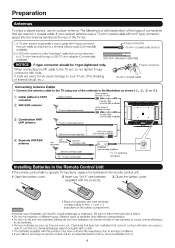
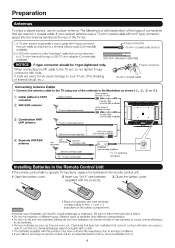
...follow the instructions below. • Do not mix batteries of different types.
The following is a flat "twin-lead" cable that can cause a
rash.
If tools are used for an extended period... available).
,-F-type connector 75-ohm coaxial cable (round)
C 300-ohm twin-lead cable (flat)
NOTICE F-type connector should be using one of the methods in old batteries. • Remove...
Operation Manual - Page 10
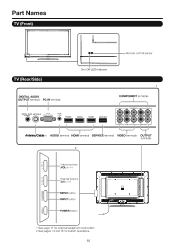
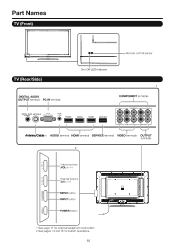
... terminal HDMI terminal SERVICE terminal VIDEO terminals OUTPUT terminals
.•
2
Volume buttons (VOL+/-)
Channel buttons
2
(CHA/v)
MENU button I
INPUT button
.
•
Ili!
.
.
•• •
POWER button
-1..-1
See page 11 for external equipmen connection. 2 See pages 13 and 16 for button operations.
10 Part Names
TV (Front)
O
Remote control sensor
On...
Operation Manual - Page 12
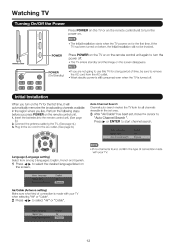
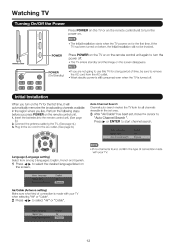
...what l Connect the antenna cable to start channel search. Initial Installation
When you turn the
power on. Menu Language Signal Type Auto Channel Search
English Air Execute
•
0
0
Language (Language ...turn on the TV for all channels viewable in the region where you press POWER on the remote control unit. 1. CID
POWER (On/Standby)
• If you are not going to
"Auto Channel...
Operation Manual - Page 13
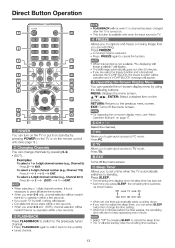
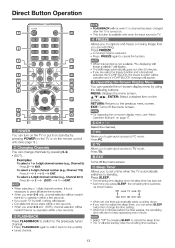
... standby when the remaining time reaches 0.
13 RETURN: Returns to TV mode.
0Press TV. Direct Button Operation
•
POWER
-(3
PUT
'1= M M
Cl (4) ( 5 ) (6)
• ) (0)
n O
ENT )
RN'
r=i
MENU
IM D
®...are watching. CCU)
• When selecting a 1-digit channel number, it on standby by pressing POWER on the TV or on the remote control
(2)unit. (See page 12 .) Chan • ...
Operation Manual - Page 22


... Systems (Canadian English ratings and Canadian French ratings) • The TV rating systems in Canada are based on the Canadian Radio-Television and Telecommunications Commission (CRTC)
policy on violence in television programming. • While violence is one of the dominant elements of the storyline, but it could contain controversial themes or issues...
Operation Manual - Page 24


... will start to the factory preset values.
• After the reset has been completed, the power shuts off and enjoy audio only. The screen image will start to keep appearing every minute....Day of Week
Sat
Daylight Saving lime
Others Menu
IR OTHERS
Example
Blue Back
No Signal Power Off
No Operation Power Off
All Reset
Execute
Audio Only
Execute
g:Move :Return
[ KI:Go to the ...
Operation Manual - Page 25
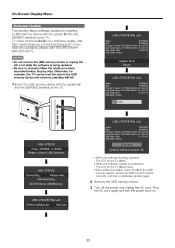
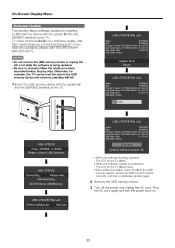
... on the TV.
USB UPDATE
Connecting
Please wait.... Plug the AC cord again and turn the power back on the TV blinks faster.
• If the update has failed, check the file ...in the USB memory device and software updating will auto power off the power and unplug the AC cord. Otherwise, for the availability of a software update, visit http://www....
Operation Manual - Page 26


... Are batteries worn out? (Replace with sidebar screen.
• Strange color, light color, or color misalignment Power is suddenly turned off.
• No sound
Possible Solution
• Check if you pressed MUTE on the remote... bright.
• Is the sleep timer set? 4 Page 13 • Check the power control settings. Remove any objects blocking vent or
clean.
• Is connection to be ...
Operation Manual - Page 28


... Do not leave the unit in
SERVICE
Software update
OSD language
English/French/Spanish
Power Requirement
AC 120 V, 60 Hz
Power Consumption
400 W (1W Standby with HDCP
ANALOG RGB (pc) in (15-pin...the picture may leave trails or appear slightly delayed. Appendix
Specif cations
LCD panel
IV Function
Item
Model: LC-60E69U
Size
60" Class (60'/32" Diagonal)
Resolution
2,073,600 pixels (1,...
Operation Manual - Page 30


... remove the unit for repair at the Servicer's facility and return the set forth below . Model Specific Sang° Your Product Model Number & Description:
LC-60E69U LCD Color Television (Be sure to be the sole and exclusive remedy available to the Product has been removed, defaced, changed, altered or tampered with servicing the...
Operation Manual - Page 31
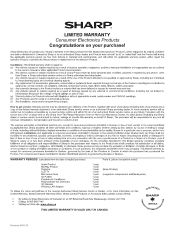
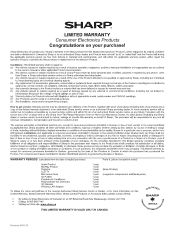
...by an authorized Sharp dealer, and Product was not sold "as a result of any Sharp Television with proof of purchase (including date of purchase) and a copy of implied warranties or conditions... or repaired by any external or environmental conditions, including but not limited to,
transmission line/power line voltage or liquid spillage or acts of the Province in Canada in Quebec, governed by...
Similar Questions
Is The Screen Replaceable On A Lc-60e69u Tv
Is the screen replaceable on a Lc-60e69u tv. All I know is it was dropped/knocked over & screen ...
Is the screen replaceable on a Lc-60e69u tv. All I know is it was dropped/knocked over & screen ...
(Posted by lisajohn1964 2 years ago)
Flat Panel Lc20b4u-sm Is Broken.
Can I replace a broke flat panel lc 20b4u-sm
Can I replace a broke flat panel lc 20b4u-sm
(Posted by Mbermudezford 10 years ago)
Where Can I Purchase A Lcd Screen For My Lc-46sb54u Flat Panel Tv Brand Is Shar
(Posted by allwayswillbe 12 years ago)

