Sharp LC60E69U Support Question
Find answers below for this question about Sharp LC60E69U.Need a Sharp LC60E69U manual? We have 2 online manuals for this item!
Question posted by tvoSea on September 14th, 2014
My Sharp Aquos Lc-60e69u Wont Power On
The person who posted this question about this Sharp product did not include a detailed explanation. Please use the "Request More Information" button to the right if more details would help you to answer this question.
Current Answers
There are currently no answers that have been posted for this question.
Be the first to post an answer! Remember that you can earn up to 1,100 points for every answer you submit. The better the quality of your answer, the better chance it has to be accepted.
Be the first to post an answer! Remember that you can earn up to 1,100 points for every answer you submit. The better the quality of your answer, the better chance it has to be accepted.
Related Sharp LC60E69U Manual Pages
Brochure - Page 1


... real-time picture analysis for wall mounting applications.
In addition, the LC-60E69U includes 120Hz Fine Motion Enhanced for large-screen flat-panel TVs. Active Contrast - LC-60E69U
LC-60E69U
AQUOS® LC-60E69U 60" Class (60" Digaonal) LCD TV
Overview
The 60" Class (60-1/32" Diagonal) AQUOS® LC-60E69U sets a new standard for the ultimate in fastmotion image processing.
Brochure - Page 2


... Power Consumption AC (watts) Power Source Weight & Dimensions : Dimensions Dimensions (wxhxd) (inches) Dimensions with Stand (wxhxd) (inches) Weight & Dimensions : Weight Product Weight (lbs.) Weight with Stand (lbs.) Additional Specifications Cabinet Color Limited Warranty
LC-60E69U
AQUOS® LC-60E69U 60" Class (60" Digaonal) LCD TV
60" Class (60-1/32" Diagonal) High Performance LCD Panel...
Operation Manual - Page 1


...Stand unit (x Page 7
Ope ation manual
(x3 languages) -1
• Always use the AC cord supplied with the product. SHARP LC-60E69U
AQUOS
LIQUID CRYSTAL
0
TELEVISION
0_
CwI)
OPERATION MANUAL
0'C/)
ENGLISH
u_
eHD1080P
IDT1
NIGNINFINITION TELEVISION
IIIDOLBY
DIGITAL I
HO MI HIGH-DEFINITION MULTIMEDIA INTERFACE
Supplied Accessories
Make sure the following accessories are provided with...
Operation Manual - Page 3


... may not cause harmful interference, and (2) this equipment does cause harmful interference to radio or television reception, which the receiver is subject to radio communications. IMPORTANT INFORMATION
DECLARATION OF CONFORMITY: SHARP LIQUID CRYSTAL TELEVISION, MODEL LC-60E69U This device complies with the instructions, may cause harmful interference to the following measures: - Connect...
Operation Manual - Page 4


... personal injuries and property damage if improperly handled.
For products intended to operate from battery power, or other sources, refer to the operating instructions.
16) Overloading -Do not overload ... service or repairs to this indicates a need for your purchase of the Sharp Liquid Crystal Television. In order to prevent potential danger, please observe the following the operating ...
Operation Manual - Page 5


...and
thoroughly wrung out, and then wipe with impact. For added protection for this television equipment during a lightning storm, or when it is a very high technology product...in case the panel breaks. • Heat -
Therefore, it by the manufacturer.
• Selecting the location - Do not use this product to lightning and power-line surges. • Power Lines - Placing...
Operation Manual - Page 6


... may damage the surface of the display panel.
• Wiping with furniture and television sets. • Don't place flat panel displays on furniture that can easily be
...panel
• Turn off the main power and unplug the AC cord from Sharp in the $161 billion U.S. As you are required for installation. Some wall mounts are popular purchases. If you enjoy your purchase! Flat panel...
Operation Manual - Page 8


... may not work properly if the remote control sensor on the television. The heat may cause deformation of the television. (See page 10.)
2 Connect the AC plug for the first time, press POWER on the TV is just an ordinary TV. X
IMPORTANT: ... REFERENCE
QUICK INSTALLATION TIPS
1 Attach your cable/satellite service provider. IF YOU STILL ENCOUNTER NO POWER, PLEASE CONTACT US AT 1-800-BE-SHARP.
8
Operation Manual - Page 10
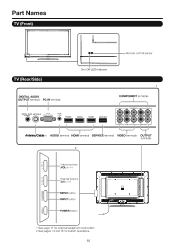
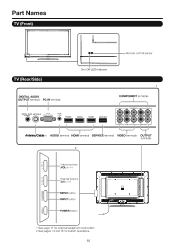
... terminal HDMI terminal SERVICE terminal VIDEO terminals OUTPUT terminals
.•
2
Volume buttons (VOL+/-)
Channel buttons
2
(CHA/v)
MENU button I
INPUT button
.
•
Ili!
.
.
•• •
POWER button
-1..-1
See page 11 for external equipmen connection. 2 See pages 13 and 16 for button operations.
10 Part Names
TV (Front)
O
Remote control sensor
On...
Operation Manual - Page 12
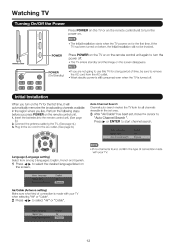
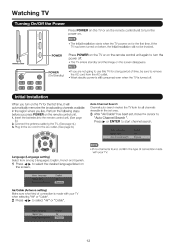
...
•
0
0
Language (Language setting) Select from among 3 languages: English, French and Spanish.
1 Press 4* to select the desired language listed on the remote control unit. 1.
CID
POWER (On/Standby)
• If you turn on . Initial Installation
When you are not going to use thisIV for the first time, it will not be...
Operation Manual - Page 13
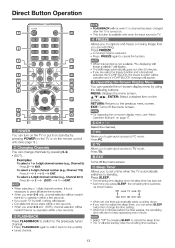
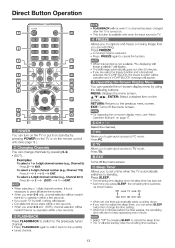
...can press SLEEP
twice then change the time setting. • When it on standby by pressing POWER on the TV or on the remote control
(2)unit. (See page 12 .) Chan •....
(7)PC
Allows you to gain quick access to set . • Each time you are watching. Direct Button Operation
•
POWER
-(3
PUT
'1= M M
Cl (4) ( 5 ) (6)
• ) (0)
n O
ENT )
RN'
r=i
MENU
IM D
®CH
M EDl ...
Operation Manual - Page 18


... white balance, use color temperature correction.
On: Select a desired level to view fast-action video more sharpness
Advanced Picture Setting
This TV provides various advanced functions for high-definition picture quality. MPEG Noise Reduction
Use MPEG...High
M :Change Setting
Selected item Brightness
Contrast Color
Tint
Sharpness
4 button For less brightness
For less contrast For less ...
Operation Manual - Page 24


...select a Time Zone from the Setup menu.
au
• When it is 5 minutes before the power shuts down when there is no signal for more than three seconds .
24 Audio Only
When listening.... Select from CLOCK menu. u Automatically adjust. This function allows the TV to automatically shut the power down , the remaining time will not be restored to select the Blue Background, when these is ...
Operation Manual - Page 25
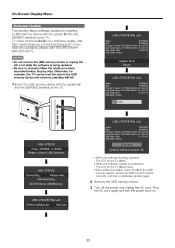
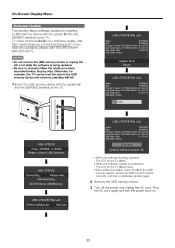
...sure to EXEC Please connect USB Memory. If you have any questions, please call 1-800-BE-SHARP (800-237-4277). USB UPDATE(File List)
Status
00000000
Size
03008658
Program Version 20110820142546-10-... has failed, check the file in the USB memory device and software updating will auto power off the power and unplug the AC cord.
Otherwise, for the availability of a software update, visit...
Operation Manual - Page 26


...too bright.
• Is the sleep timer set? 4 Page 13 • Check the power control settings. y Page 24 • The unit's internal temperature has increased. In this case...worn out? (Replace with sidebar screen.
• Strange color, light color, or color misalignment Power is suddenly turned off the power of the connected external equipment. y Page 11 • Is the volume too low? 4 ...
Operation Manual - Page 28


...Power Consumption
400 W (1W Standby with HDCP
ANALOG RGB (pc) in (15-pin mini D-sub female connector),
Audio in (0 3.5 mm stereo minijack)
Terminals
ANT/CABLE AUDIO
75 3 Unbalance, F Type x 1 for product
improvement without prior notice.
Appendix
Specif cations
LCD panel
IV Function
Item
Model: LC-60E69U...nominal values of continuous improvement, SHARP reserves the right to make ...
Operation Manual - Page 29
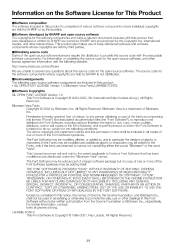
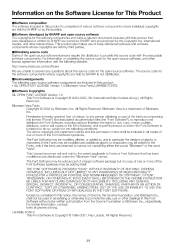
...to do so, subject to Fonts or Font Software that were developed or written by SHARP are owned by SHARP and are protected by Bitstream, Inc. Except as part of a larger software package but....
The Font Software may be added to the Fonts, only if the fonts are held by SHARP is not distributed.
■ Acknowledgements The following website:
http://www.sharpusa.com/software
We are ...
Operation Manual - Page 30


...Sharp be liable or in such states, the limits herein may not apply. in any way responsible for any ):
One (1) year parts and labor from the date of the consumer. Model Specific Sang° Your Product Model Number & Description:
LC-60E69U LCD Color Television...shall constitute complete fulfillment of all liabilities and responsibilities of Sharp to the purchaser with respect to the Product, and...
Operation Manual - Page 31
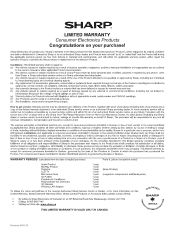
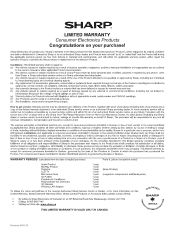
...year
3D Glasses
1 year
Wireless LAN Adapter
1 year
4.01"Eitai. How to ,
transmission line/power line voltage or liquid spillage or acts of God. (g) Warranty claims for loss of time or ...the name and address of the nearest Authorized Sharp Service Centre or Dealer, or for mom information on this warranty on any Sharp Television with illegible or without limitation, implied warranties ...
Operation Manual - Page 60


... differents composants logiciels dont chaque droit d'auteur est detenu par SHARP ou par des tiers.
■ Logiciel developpe par SHARP et logiciel libre Les droits d'auteur pour les composants logiciels ... documents applicables foumis avec ce produit qui ont ete developpes ou rediges par SHARP sont la propriete de SHARP et sont proteges par la loi • Copyright Act des traites internationaux ...
Similar Questions
How Do You Turn Off The Speakers On A Sharp Aquos Lc-60e69u
(Posted by felixejoh 10 years ago)
Sharp Lc60e69u Wont Power On.
I just took my Sharp LC60E69U out of the box and in spite of following the directions in the manual,...
I just took my Sharp LC60E69U out of the box and in spite of following the directions in the manual,...
(Posted by jdinovo 11 years ago)

