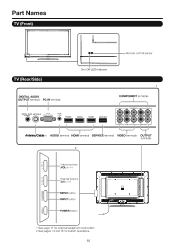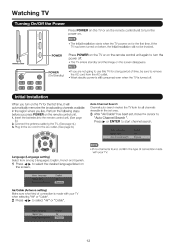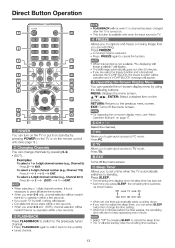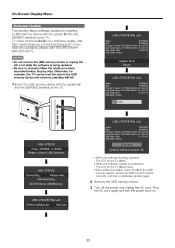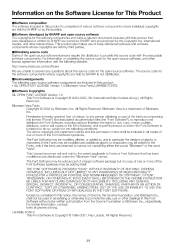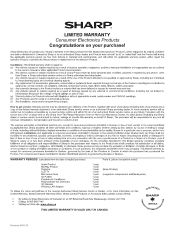Sharp LC60E69U Support Question
Find answers below for this question about Sharp LC60E69U.Need a Sharp LC60E69U manual? We have 2 online manuals for this item!
Question posted by jdinovo on November 23rd, 2012
Sharp Lc60e69u Wont Power On.
I just took my Sharp LC60E69U out of the box and in spite of following the directions in the manual, it will not power on. The outlet has power and the cord does not appear to be damaged. Is there a fuse on the TV or a reset button?
Current Answers
Answer #1: Posted by TVDan on November 23rd, 2012 10:00 AM
This is likely a bad "main board" (NQP0000000029). Contact Sharp for a service call: http://m.sharpusa.com/CustomerSupport/ProductDownloads.aspx
TV Dan
Related Sharp LC60E69U Manual Pages
Similar Questions
Is The Screen Replaceable On A Lc-60e69u Tv
Is the screen replaceable on a Lc-60e69u tv. All I know is it was dropped/knocked over & screen ...
Is the screen replaceable on a Lc-60e69u tv. All I know is it was dropped/knocked over & screen ...
(Posted by lisajohn1964 2 years ago)
Power Cord?
I inherited this LC-20s4us and it has no power cord. I cannot even find a place on the back where on...
I inherited this LC-20s4us and it has no power cord. I cannot even find a place on the back where on...
(Posted by alisonsterken 9 years ago)