Sharp LC-52LE920UN Support Question
Find answers below for this question about Sharp LC-52LE920UN.Need a Sharp LC-52LE920UN manual? We have 1 online manual for this item!
Question posted by marinovzh on April 15th, 2011
Update Firmware
Hi,can you tell me how to upgrade the software on LC60LE920UN a flash drive i have that i was saved version 1.15 of tis TV,Write mi the steps one by one to do to update firmare.
Current Answers
There are currently no answers that have been posted for this question.
Be the first to post an answer! Remember that you can earn up to 1,100 points for every answer you submit. The better the quality of your answer, the better chance it has to be accepted.
Be the first to post an answer! Remember that you can earn up to 1,100 points for every answer you submit. The better the quality of your answer, the better chance it has to be accepted.
Related Sharp LC-52LE920UN Manual Pages
LC-52LE920UN | LC-60LE920UN Operation Manual - Page 3
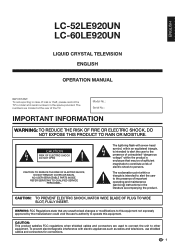
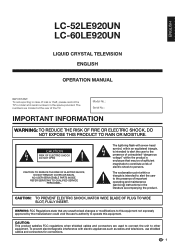
...LC-52LE920UN LC-60LE920UN
LIQUID CRYSTAL TELEVISION ENGLISH
OPERATION MANUAL
IMPORTANT: To aid reporting in case of electric shock to persons.
NO USER-SERVICEABLE PARTS INSIDE. The lightning flash with electric appliances such as radios and televisions...are used to connect the unit to the presence of the TV.
The exclamation point within the product's enclosure that any ...
LC-52LE920UN | LC-60LE920UN Operation Manual - Page 4
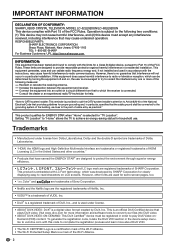
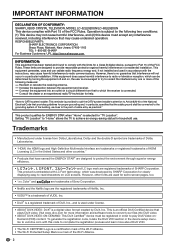
... to Part 15 of the following two conditions: (1) This device may not cause harmful interference, and (2) this equipment does cause harmful interference to radio or television reception, which was developed by SHARP Corporation for "TV Location". Setting "TV Location" to "Home" allows the TV to achieve an energy-saving status for more information and software tools to...
LC-52LE920UN | LC-60LE920UN Operation Manual - Page 6
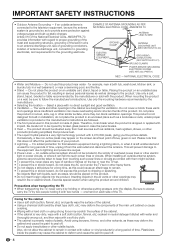
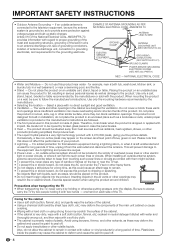
...not place the AC cord under the TV set or other products (including amplifiers) that this product near water - For added protection for this television equipment during a lightning storm, or when... - The vents and other openings in case the panel breaks. • Heat - Please note that produce heat. • The Liquid Crystal panel is grounded so as this could cause an afterimage to...
LC-52LE920UN | LC-60LE920UN Operation Manual - Page 7
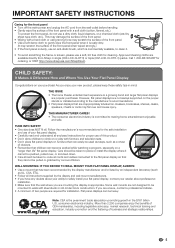
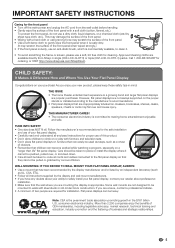
...or carts may damage the surface of the front panel. • Wiping with furniture and television sets. • Don't place flat panel displays on or play with a hard cloth or...is committed to climb on furniture that can easily be used as steps, such as UL, CSA, ETL). • Follow all .
Flat panel displays can become excited while watching a program, especially on your ...
LC-52LE920UN | LC-60LE920UN Operation Manual - Page 8
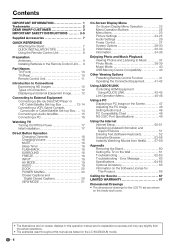
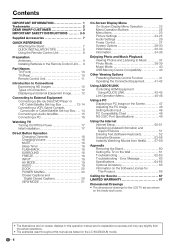
...15 Connecting a PC 16
Watching TV ...Updated Information and Support Service 51 Entering Text (Software... Keyboard 52 Using the Browser 53-56 Instantly Watching Movies from the actual operations.
• The examples used throughout this operation manual are for explanation purposes and may vary slightly from Netflix 57-59
Appendix Removing the Stand 60 Setting the TV on the LC...
LC-52LE920UN | LC-60LE920UN Operation Manual - Page 9
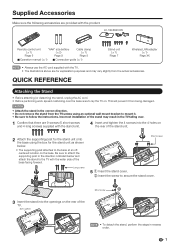
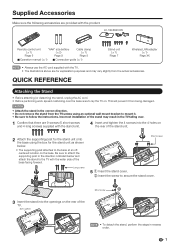
... the stand, perform the steps in the TV falling over the base area to follow the instructions. This will prevent it . • Be sure to lay the TV on. Be sure to ...screws) supplied with the stand unit.
4 Insert and tighten the 4 screws into the openings on the rear of the
1
TV. LC-52LE920UN
Remote control unit (g1)
Page 8
"AAA" size battery (g2)
Page 9
Cable clamp (g1)
Page 8
■...
LC-52LE920UN | LC-60LE920UN Operation Manual - Page 10


... sensor. IMPORTANT: IF THE UNIT DOES NOT POWER ON - UNPLUG THE TELEVISION FROM THE OUTLET AND REPEAT THE INSTALLATION STEPS.
QUICK REFERENCE
QUICK INSTALLATION TIPS
1 Attach your antenna to the back of the television.
(See page 9.)
2 Connect the AC plug for the first time, press
POWER on the touch sensor panel on the TV.
LC-52LE920UN | LC-60LE920UN Operation Manual - Page 14


... of the terminals are for higher quality images.
• The illustrations of Connection
Image quality differs depending on the TV.
Introduction to connect the equipment beforehand.
12 To enjoy HD images on updating to select the input source.
• You can also select the input source by pressing INPUT on the remote...
LC-52LE920UN | LC-60LE920UN Operation Manual - Page 25


... the displayed screen. VOLl/k: Cursor c/d on the remote control.
MENU: Press to the previous step.
INPUT: ENTER on the remote control. On-Screen Display Menu
On-Screen Display Menu Operation
LCFONT... the menu with LC Font technology, which was developed by SHARP Corporation for clearly displaying easyto-read characters on the screen. Using the touch sensor panel of
the items ...
LC-52LE920UN | LC-60LE920UN Operation Manual - Page 26
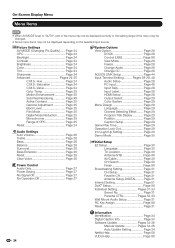
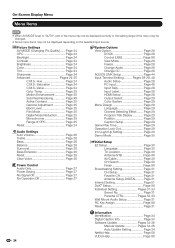
...26 Clear Voice Page 26
Power Control Audio Only Page 27 Power Saving Page 27 No Signal Off Page 27 No Operation Off Page 27...cation Page 34 Digital Caption Info Page 34 Software Update Pages 34-36
Manual Update Pages 34-36 Auto Update Setting Page 34 Netflix Help ... Page 30
Initial Setup EZ Setup Page 30
Language Page 30 TV Location Page 30 Antenna/STB Page XX Air/Cable Page 30 ...
LC-52LE920UN | LC-60LE920UN Operation Manual - Page 38


...is used to upgrade the system software to enhance the TV functions.
1 Press MENU to display MENU screen, and then
press c/d to select "Information".
2 Press a/b to select "Software Update", and then
...64257;cation
The current version of digital closed caption information for the digital broadcast program being viewed.
• This list is not displayed in a list. Software Update
3 Input the ...
LC-52LE920UN | LC-60LE920UN Operation Manual - Page 39


... AC cord.
Firmware update is usable.
30% Abort
Updating to latest firmware.. Proceed with the update file
into the USB 1 or USB 2 terminal on the Manual Update screen to select
"USB Memory", and then press ENTER. 37 OK
There is disabled during Update process.
Abort
2 The current version of the TV and the latest version
of a software update, visit...
LC-52LE920UN | LC-60LE920UN Operation Manual - Page 40


... not detected in the USB memory device.
Remove the USB memory device. On-Screen Display Menu
3 Press ENTER to restart the TV and complete the update.
Software update file is in the USB memory device.
Update Version
UXXXXXX2
• If the update has failed, check the file in the USB memory device.
OK
Example
Now...
LC-52LE920UN | LC-60LE920UN Operation Manual - Page 58
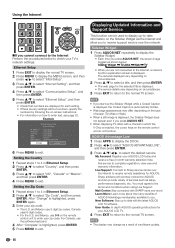
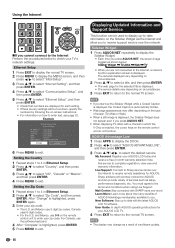
...Learn more ! Setting the Country
1 Repeat steps 1 to 4 in which the V-Chip is highlighted, press ENTER again.
3 Enter your zip code. and Mexico use the software keyboard.
4 After "Complete" is displayed... Support.
Displaying Updated Information and Support Service
This function can provide variety of services such as shown below to date with the latest AQUOS
LCD TV software. User Guide:...
LC-52LE920UN | LC-60LE920UN Operation Manual - Page 64


... http://www.sharpusa.com/products/support/ to check for a download of the TV
62 The screen of a software update. • Use Netflix without configuring a proxy server....make a broadband Internet connection to enjoy Netflix through the Internet. The screen of the newest software version.
4 Obtain the Netflix activation code.
+If you have a Netflix account 1 ...
LC-52LE920UN | LC-60LE920UN Operation Manual - Page 69
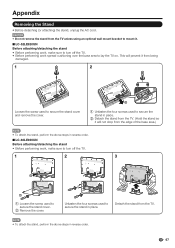
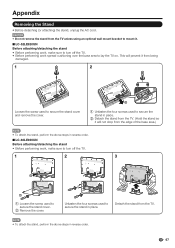
..., unplug the AC cord. Detach the stand from the TV.
• To attach the stand, perform the above steps in reverse order.
■ LC-60LE920UN Before attaching/detaching the stand • Before performing...Detach the stand from the TV. (Hold the stand so it will not drop from the TV unless using an optional wall mount bracket to mount it.
■ LC-52LE920UN Before attaching/detaching the ...
LC-52LE920UN | LC-60LE920UN Operation Manual - Page 70
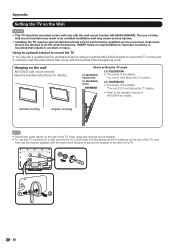
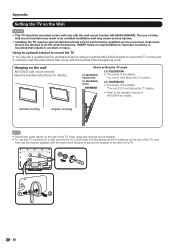
... mounting or mounting that come with the bracket before beginning work themselves.
SHARP bears no responsibility for details.)
About setting the TV angle
LC-52LE920UN 0/5/10/15/20°
LC-60LE920UN 0/5/10°
AN-52AG4
LC-52LE920UN • The center of the display:
3/64 inch (1 mm) above the "f" position.
• Refer to the rear of the display...
LC-52LE920UN | LC-60LE920UN Operation Manual - Page 73
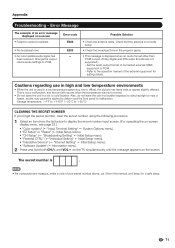
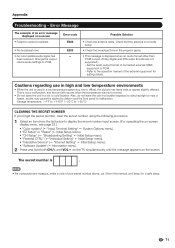
...of fice), the picture may cause the cabinet to deform and the front panel to normal.
• Do not leave the unit in the program guide.
•...; "Interactive Service" ( "Internet Setting" Initial Setup menu). • "Software Update" ( Information menu).
2 Press and hold both CHU and VOLk on the TV simultaneously until the message appears on a screen
• Failed to direct sunlight...
LC-52LE920UN | LC-60LE920UN Operation Manual - Page 74
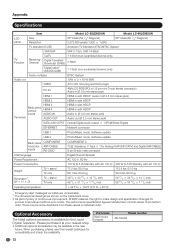
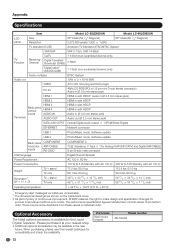
... optional accessory is available for compatibility and check the availability. Appendix
Specifications
LCD panel
Item Size Resolution
Model: LC-52LE920UN 52o Class (52 1/32o Diagonal) 2,073,600 pixels (1,920 g 1,080)
Model: LC-60LE920UN 60o Class (60 1/32o Diagonal)
TV-standard (CCIR)
American TV Standard ATSC/NTSC System
VHF/UHF
VHF 2-13ch, UHF 14-69ch...
LC-52LE920UN | LC-60LE920UN Operation Manual - Page 76
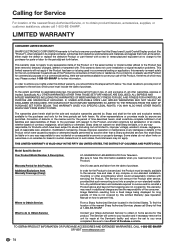
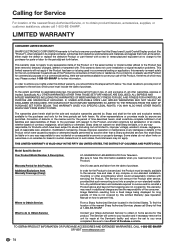
...TO STATE. Model Specific Section Your Product Model Number & Description:
LC-52LE920UN/LC-60LE920UN LCD Color Television (Be sure to have this information available when you need service for your ...for further information. Any additional labor and materials required to you should follow the steps set to remove and/or reinstall a Product above and beyond the foregoing are...
Similar Questions
Need Software Update For Lc-40d68ut To Operate Flash Drive On Television.
(Posted by Anonymous-130720 10 years ago)
Flat Panel Lc20b4u-sm Is Broken.
Can I replace a broke flat panel lc 20b4u-sm
Can I replace a broke flat panel lc 20b4u-sm
(Posted by Mbermudezford 11 years ago)
Is There A Newer Software Or Firmware For Sharp 52' Lc-c5255u I Already Did One
Is there a newer software or firmware for the LC-C5255U after the one for the signal strength????
Is there a newer software or firmware for the LC-C5255U after the one for the signal strength????
(Posted by romeroalejandro 11 years ago)
Where Can I Purchase A Lcd Screen For My Lc-46sb54u Flat Panel Tv Brand Is Shar
(Posted by allwayswillbe 12 years ago)
How Do You Fix A Green Line On A Sharp Lcd Panel Model Lc-45gd6u?
(Posted by ppearson 13 years ago)

