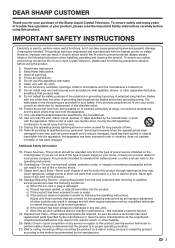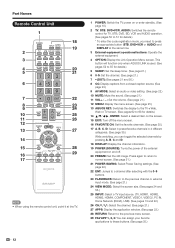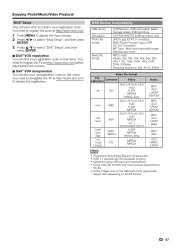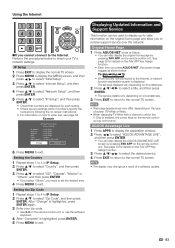Sharp LC-40LE830U Support Question
Find answers below for this question about Sharp LC-40LE830U.Need a Sharp LC-40LE830U manual? We have 1 online manual for this item!
Question posted by Anonymous-130720 on February 11th, 2014
Need Software Update For Lc-40d68ut To Operate Flash Drive On Television.
The person who posted this question about this Sharp product did not include a detailed explanation. Please use the "Request More Information" button to the right if more details would help you to answer this question.
Current Answers
Related Sharp LC-40LE830U Manual Pages
Similar Questions
Software Update
I have a Sharp LC-60LE633U TV that has been in storage for quite some time. Where do I find the soft...
I have a Sharp LC-60LE633U TV that has been in storage for quite some time. Where do I find the soft...
(Posted by itlngrneys 1 year ago)
Software Updates For Lc-40d68ut?
Are there any software updates for Sharp LC-40D68UT? If so, where would I find it?
Are there any software updates for Sharp LC-40D68UT? If so, where would I find it?
(Posted by blackerrs5 2 years ago)
My Tv Will Not Come On, But The Light Is Flashing
the TV will not turn on, and the light is flashing. When we were watching it yesterday it turned it'...
the TV will not turn on, and the light is flashing. When we were watching it yesterday it turned it'...
(Posted by sdominy1 7 years ago)
Updating (upgrading?) My Tv Software...
Hi!My tv set is "offering me" if I want to update my tv software.When I click "Yes",it tells me new ...
Hi!My tv set is "offering me" if I want to update my tv software.When I click "Yes",it tells me new ...
(Posted by mgag 11 years ago)
Wall Mounting Sharp Aquos Lc-40le830u
I just purchased a Sharp Aquos LC-40LE830U and would like to wall mount it. I am replacing an existi...
I just purchased a Sharp Aquos LC-40LE830U and would like to wall mount it. I am replacing an existi...
(Posted by johnamyhill 12 years ago)