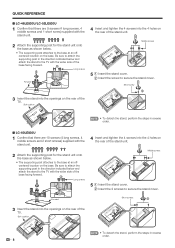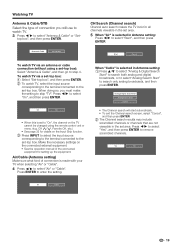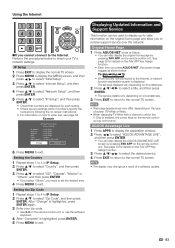Sharp LC-40LE830U Support Question
Find answers below for this question about Sharp LC-40LE830U.Need a Sharp LC-40LE830U manual? We have 1 online manual for this item!
Question posted by mgag on August 13th, 2012
Updating (upgrading?) My Tv Software...
Hi!My tv set is "offering me" if I want to update my tv software.When I click "Yes",it tells me new software found (no 312u1206131),when I click "yes,proceed to auto upgrade",it responds "impossible to complete requested task,please try to proceed by manual update"...
Then,the TV "tells" me that I need to have the local cable network linked in to complete upgrade.Is that so?
Right now,my tv set gets the video signal through HDMI cable from my PVR which is connected from my local cable network...Do I have to unplug the coax cable from the PVR and temporarly insert into the tv coax cable in the time it takes to complete the update (upgrade?)Thanks for your help;it`s the first time I`ve been offered that option since I`ve bought that tv (March 2012);the tv is also connected to Internet through wi-fi router.
Current Answers
Answer #1: Posted by TVDan on August 13th, 2012 2:45 PM
I'm not sure if it wants you to hook the TV directly to the router (WIFI not used). You can have the local Sharp auth shop come out with the current upgrade on USB and do it manually. This upgrade has only to do with cancelling some aps that have expired (This file will update the software to 3.11. It includes the following fixes/improvements/enhancements: 1. Deleted the application (Blockbuster, Alphaline, and Napster) due to the service end. 2. Corrected the menu item which is displayed when watching VUDU)
TV Dan
Related Sharp LC-40LE830U Manual Pages
Similar Questions
Need Software Update For Lc-40d68ut To Operate Flash Drive On Television.
(Posted by Anonymous-130720 10 years ago)
Flat Panel Lc20b4u-sm Is Broken.
Can I replace a broke flat panel lc 20b4u-sm
Can I replace a broke flat panel lc 20b4u-sm
(Posted by Mbermudezford 11 years ago)
Sharp Tv - No Internet Connection?
I bought SHARP AQUOS QUATTRON LC-40LE830U 40" LE a few days go and started using apps like Netflix. ...
I bought SHARP AQUOS QUATTRON LC-40LE830U 40" LE a few days go and started using apps like Netflix. ...
(Posted by elmansofiyev 12 years ago)
Where Can I Purchase A Lcd Screen For My Lc-46sb54u Flat Panel Tv Brand Is Shar
(Posted by allwayswillbe 12 years ago)