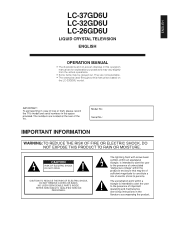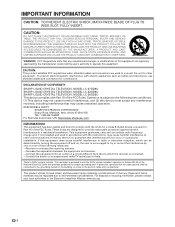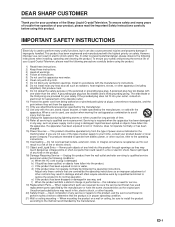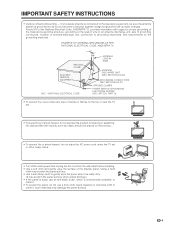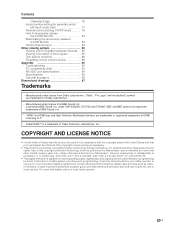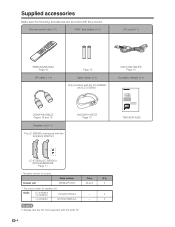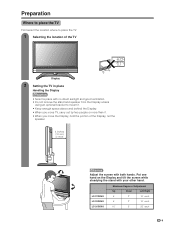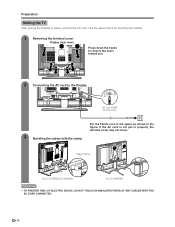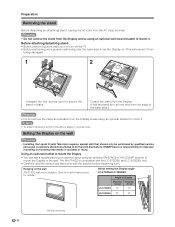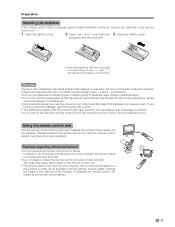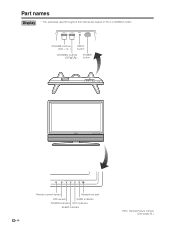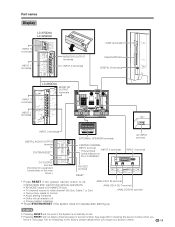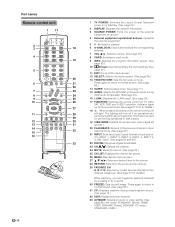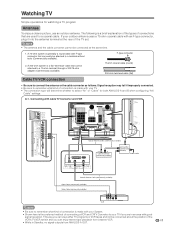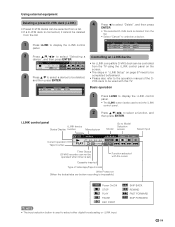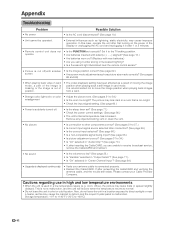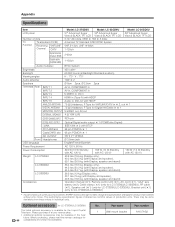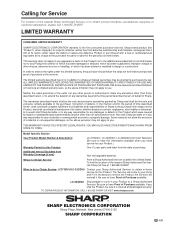Sharp LC-37GD6U Support Question
Find answers below for this question about Sharp LC-37GD6U.Need a Sharp LC-37GD6U manual? We have 1 online manual for this item!
Question posted by troydhendrix986 on February 12th, 2016
Sharptvlc-37gd6u Not Staying On
hit power tv trys to go on then shuts off and on till i unplug it.also when i plug back in it starts again
Current Answers
Answer #1: Posted by TommyKervz on February 12th, 2016 11:59 PM
Either you have a bad power supply or inverer board, visit your local dealer for service.
Related Sharp LC-37GD6U Manual Pages
Similar Questions
How To Make The Antenna Works With Over The Air Channels.. Cuz Won't Work..
(Posted by reneozzy3 10 months ago)
Flat Panel Lc20b4u-sm Is Broken.
Can I replace a broke flat panel lc 20b4u-sm
Can I replace a broke flat panel lc 20b4u-sm
(Posted by Mbermudezford 11 years ago)
Where Can I Purchase A Lcd Screen For My Lc-46sb54u Flat Panel Tv Brand Is Shar
(Posted by allwayswillbe 12 years ago)
How Do You Fix A Green Line On A Sharp Lcd Panel Model Lc-45gd6u?
(Posted by ppearson 13 years ago)