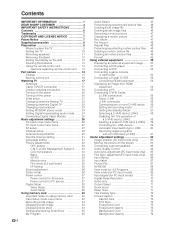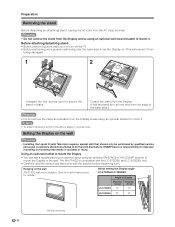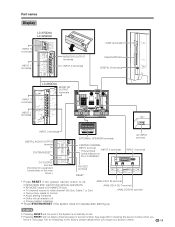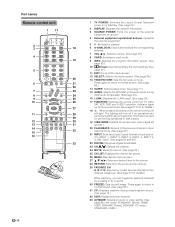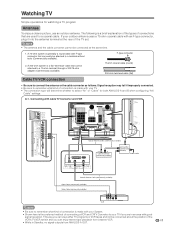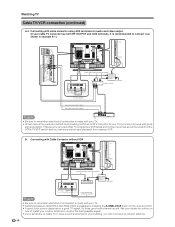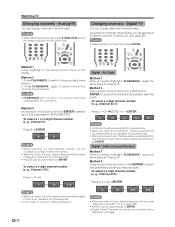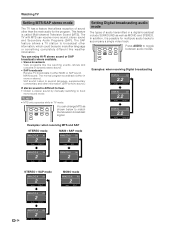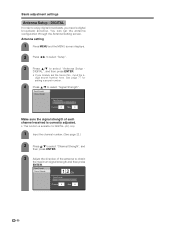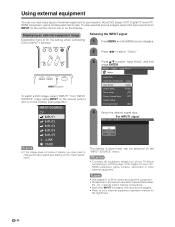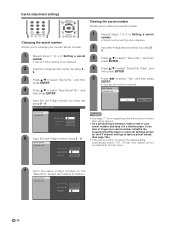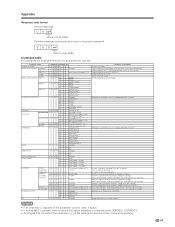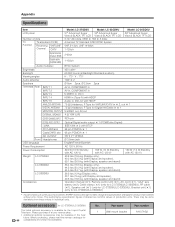Sharp LC-37GD6U Support Question
Find answers below for this question about Sharp LC-37GD6U.Need a Sharp LC-37GD6U manual? We have 1 online manual for this item!
Question posted by reneozzy3 on June 24th, 2023
How To Make The Antenna Works With Over The Air Channels.. Cuz Won't Work..
Current Answers
Answer #1: Posted by SonuKumar on June 24th, 2023 10:07 AM
- Connect the Antenna: Ensure that your TV's antenna input is properly connected to the antenna. Use a coaxial cable to connect the antenna to the "ANT/CABLE IN" or "RF IN" port on the back of your TV.
- Set the Input Source: Use your TV's remote control to access the input/source menu. Look for a button labeled "Input," "Source," or a similar term. Press that button to bring up the input/source menu on your TV screen.
- Select Antenna/Air: In the input/source menu, navigate through the options until you find the one labeled "Antenna," "Air," or "Antenna TV." Select this option to set your TV to receive over-the-air channels through the connected antenna.
- Run Channel Scan: Once you've selected the antenna input, you'll need to run a channel scan to detect available over-the-air channels. Look for an option called "Auto Scan," "Channel Scan," or similar wording in your TV's settings or menu. Start the scan and allow your TV to search for available channels.
- Save Channels: After the channel scan is complete, your TV will display a list of found channels. Follow the on-screen instructions to save the channels and complete the process. This step may involve selecting "Save" or "OK" for each detected channel or using a single button to save all channels at once.
- Test the Channels: Once you have saved the channels, you should be able to access them by using your TV's remote control. Use the channel up/down buttons to navigate through the available channels and verify that you can tune in to the over-the-air channels.
If you're still facing issues or not finding any channels after following these steps, here are a few troubleshooting suggestions:
- Ensure that your antenna is properly positioned and oriented towards the broadcast towers in your area.
- Check the antenna connection and cables for any damage or loose connections.
- Try repositioning the antenna to different locations or heights to improve signal reception.
- Consider using a different antenna, such as an amplified or outdoor antenna, if you're having trouble receiving signals.
If the problem persists, it's recommended to consult the user manual of your Sharp LC-37GD6U TV or contact Sharp customer support for further assistance.
Please respond to my effort to provide you with the best possible solution by using the "Acceptable Solution" and/or the "Helpful" buttons when the answer has proven to be helpful.
Regards,
Sonu
Your search handyman for all e-support needs!!
Related Sharp LC-37GD6U Manual Pages
Similar Questions
My TV is set on Air channels. The initial setup had been performed years ago. Can I change the Air t...
i turned my TV on this morning and I have no sound at all. Switched to my Xbox one and there was sou...
MY SHARP AQUOS 32" TV(LC-32LE450U) has no picture or sound.The green lgt is on thats located on the ...
Universal remote,antenna for local,how to scan channels?