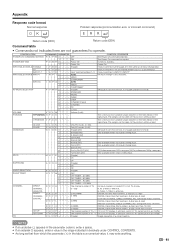Sharp LC-46D64U Support Question
Find answers below for this question about Sharp LC-46D64U - 46" LCD TV.Need a Sharp LC-46D64U manual? We have 1 online manual for this item!
Question posted by 512meos on January 2nd, 2014
How Can I Reset The Air/cable Set Up Mode On My Sharp Tv Lc 26sh20u
The person who posted this question about this Sharp product did not include a detailed explanation. Please use the "Request More Information" button to the right if more details would help you to answer this question.
Current Answers
Related Sharp LC-46D64U Manual Pages
Similar Questions
Sharp Tv Model Lc-32sh130k The Light Is Not Coming On.
thank you if you are reading i would like help quickly as fast as posible. as you can see my tv is n...
thank you if you are reading i would like help quickly as fast as posible. as you can see my tv is n...
(Posted by jamesnash12345 11 years ago)
Sharp Lc 46d64u
the power and opc are flashing twice together then the ops 3 times alone and back again without turn...
the power and opc are flashing twice together then the ops 3 times alone and back again without turn...
(Posted by charleyzerbib 11 years ago)
How Do I Set Thee Tv To Input 3. I Do Not Have A Remote Control?
how do i set the tv to input 3. i do not have the remote.
how do i set the tv to input 3. i do not have the remote.
(Posted by desiduncan 11 years ago)
My Lc-32le430 Has No Air/cable Setup
Why is the no Channel setup in my TV I can't choose from cable or air? I hooked up my tv from my cab...
Why is the no Channel setup in my TV I can't choose from cable or air? I hooked up my tv from my cab...
(Posted by spirochete07 12 years ago)
Have A Sharps 47' Lcd Tv Model #lc-46d6u That Has Quit Working.
THE TV HAS POWERED IT SELF OFF AND WILL NOT TURN ON I HAVE MANUAL PUSH POWER AND THE ONLY THING IT W...
THE TV HAS POWERED IT SELF OFF AND WILL NOT TURN ON I HAVE MANUAL PUSH POWER AND THE ONLY THING IT W...
(Posted by bigjonscheland 12 years ago)