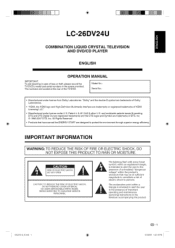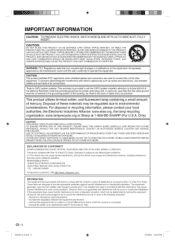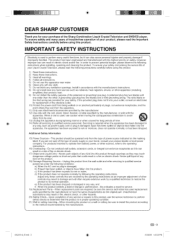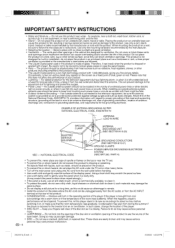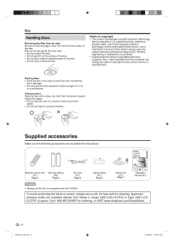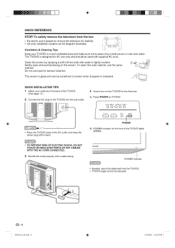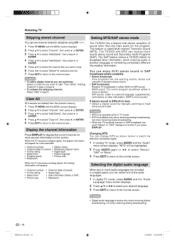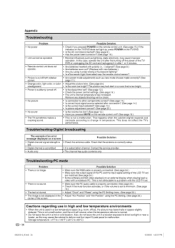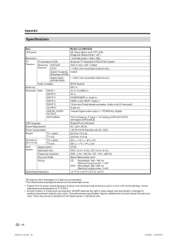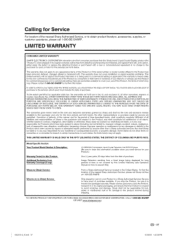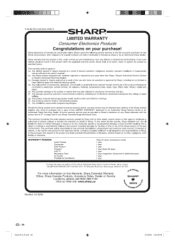Sharp LC-26DV24U Support Question
Find answers below for this question about Sharp LC-26DV24U.Need a Sharp LC-26DV24U manual? We have 1 online manual for this item!
Question posted by Anonymous-142696 on September 1st, 2014
How Much Could One Cost Today
I want to know how much I should pay for a used sharp combination liquid crystal television? LC-26DV24U LC-32DV24U
Current Answers
Related Sharp LC-26DV24U Manual Pages
Similar Questions
Powercord For Sharp Liquid Crystal Tv Modell # Lc-20s4u-s
i need to purchase the powercord for this sharp liquid crystal tv model # LC-20S4U-S
i need to purchase the powercord for this sharp liquid crystal tv model # LC-20S4U-S
(Posted by daddynel64 8 years ago)
Sharp Tv Liquid Crystal Model Lc 26dv24u Remote Control
(Posted by kjosphat73 9 years ago)
Flat Panel Lc20b4u-sm Is Broken.
Can I replace a broke flat panel lc 20b4u-sm
Can I replace a broke flat panel lc 20b4u-sm
(Posted by Mbermudezford 11 years ago)
Hi, My Screen Is Broken I Need The Cost Of The Panel Please For Lc-60le6300u
The screen is broken and I need to know if is worth it to replace just the panel, I need to know if ...
The screen is broken and I need to know if is worth it to replace just the panel, I need to know if ...
(Posted by azulcasimorado3 12 years ago)
Where Can I Purchase A Lcd Screen For My Lc-46sb54u Flat Panel Tv Brand Is Shar
(Posted by allwayswillbe 12 years ago)