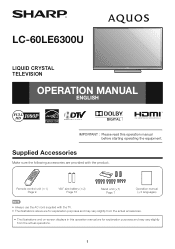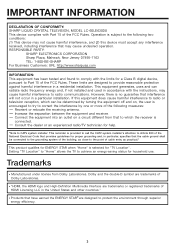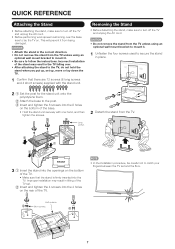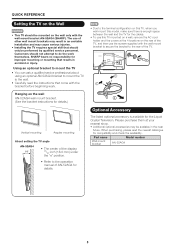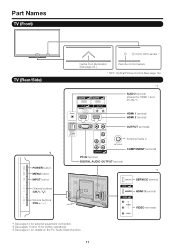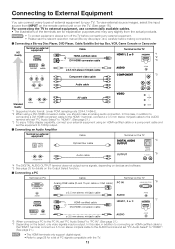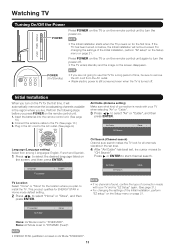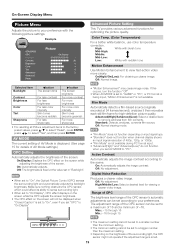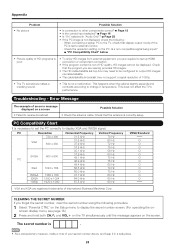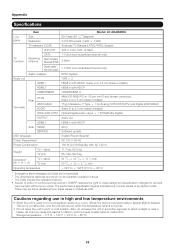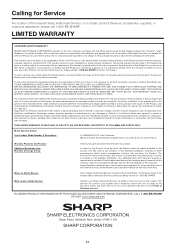Sharp LC-60LE6300U Support and Manuals
Get Help and Manuals for this Sharp item

View All Support Options Below
Free Sharp LC-60LE6300U manuals!
Problems with Sharp LC-60LE6300U?
Ask a Question
Free Sharp LC-60LE6300U manuals!
Problems with Sharp LC-60LE6300U?
Ask a Question
Most Recent Sharp LC-60LE6300U Questions
Unit Will Not Pwr On Either By Remote Or Power Button.
Worked the night before would not turn on in the morning
Worked the night before would not turn on in the morning
(Posted by dbmccrary 7 years ago)
Sharp Lc60le6300u Manual
just bought samsung sound bar.. set up was easy..plugged in fiber optic cable to tv from snd bar...n...
just bought samsung sound bar.. set up was easy..plugged in fiber optic cable to tv from snd bar...n...
(Posted by bigcat7777 10 years ago)
How Do I Execute Auto Scan.
(Posted by atzawr22 11 years ago)
What Year Is This Model
(Posted by Anonymous-88624 11 years ago)
Sharp LC-60LE6300U Videos
Popular Sharp LC-60LE6300U Manual Pages
Sharp LC-60LE6300U Reviews
We have not received any reviews for Sharp yet.