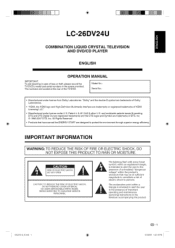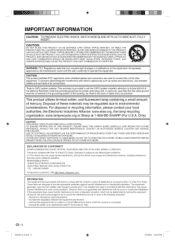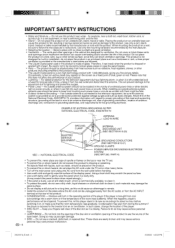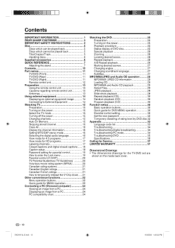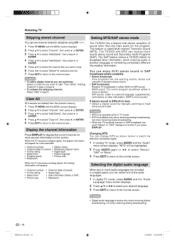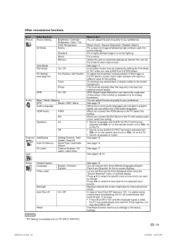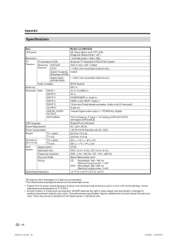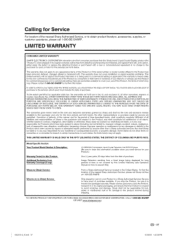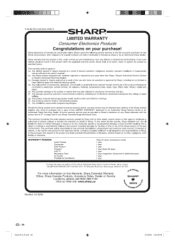Sharp LC-26DV24U Support and Manuals
Get Help and Manuals for this Sharp item

View All Support Options Below
Free Sharp LC-26DV24U manuals!
Problems with Sharp LC-26DV24U?
Ask a Question
Free Sharp LC-26DV24U manuals!
Problems with Sharp LC-26DV24U?
Ask a Question
Most Recent Sharp LC-26DV24U Questions
How To Access Menu Option Without Remote
(Posted by jeffrey914813 6 years ago)
Accessing The Menu
Is there any way to access the menu without the original remote? I need to do so in order to activat...
Is there any way to access the menu without the original remote? I need to do so in order to activat...
(Posted by infernex94 8 years ago)
Hdmi Ports Not Working
I got the TV from a friend recently but when I try to plug anything into the HDMI ports I don't get ...
I got the TV from a friend recently but when I try to plug anything into the HDMI ports I don't get ...
(Posted by infernex94 8 years ago)
How Can I Access To Menu Without A Remote
(Posted by kjosphat73 9 years ago)
How Can I Access The Menu Without A Remote Control
(Posted by kjosphat73 9 years ago)
Popular Sharp LC-26DV24U Manual Pages
Sharp LC-26DV24U Reviews
We have not received any reviews for Sharp yet.