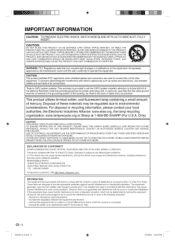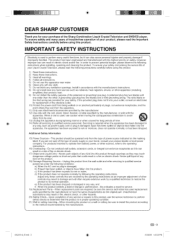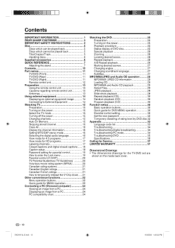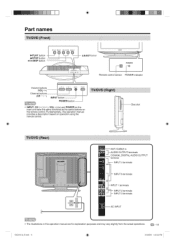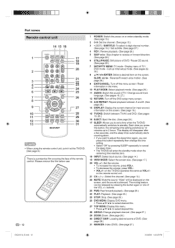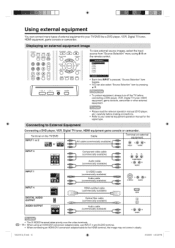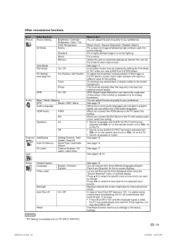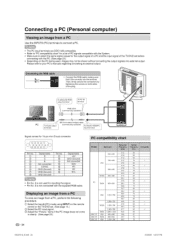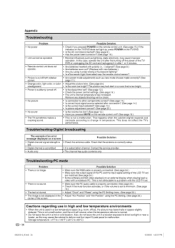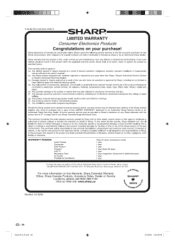Sharp LC-26DV24U Support Question
Find answers below for this question about Sharp LC-26DV24U.Need a Sharp LC-26DV24U manual? We have 1 online manual for this item!
Question posted by kjosphat73 on September 26th, 2014
How Can I Access The Menu Without A Remote Control
The person who posted this question about this Sharp product did not include a detailed explanation. Please use the "Request More Information" button to the right if more details would help you to answer this question.
Current Answers
Related Sharp LC-26DV24U Manual Pages
Similar Questions
Remote Control.
Hello and Good Evening.I need a new remote control for my LC-C5262U Tv.Can you please advice me whic...
Hello and Good Evening.I need a new remote control for my LC-C5262U Tv.Can you please advice me whic...
(Posted by avanti12az 7 years ago)
Sharp Tv Liquid Crystal Model Lc 26dv24u Remote Control
(Posted by kjosphat73 9 years ago)
How Much Could One Cost Today
I want to know how much I should pay for a used sharp combination liquid crystal television? LC-26DV...
I want to know how much I should pay for a used sharp combination liquid crystal television? LC-26DV...
(Posted by Anonymous-142696 9 years ago)
Where Can I Buy A New Remote Control For My Sharp 60' Tv
Need a replacement remote control for my sharp LC-60E79U
Need a replacement remote control for my sharp LC-60E79U
(Posted by Ksartwell1 11 years ago)