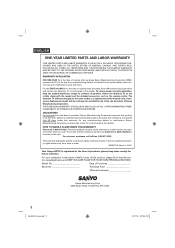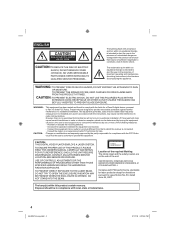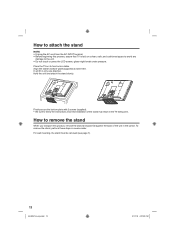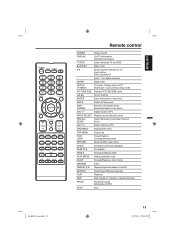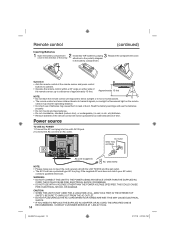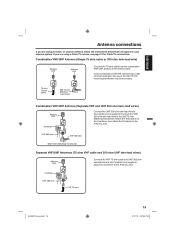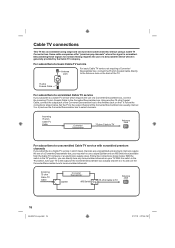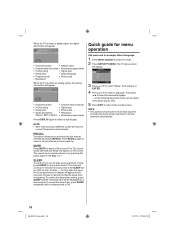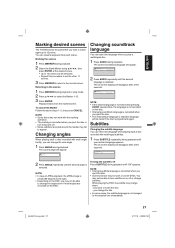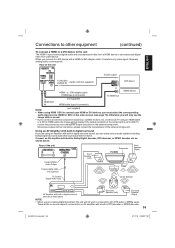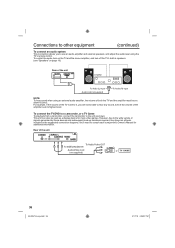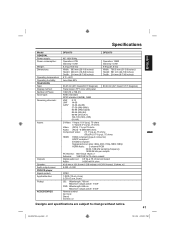Sanyo DP26670 Support Question
Find answers below for this question about Sanyo DP26670 - 26" Diagonal LCD/DVD HDTV Combo.Need a Sanyo DP26670 manual? We have 1 online manual for this item!
Question posted by Anonymous-89254 on December 15th, 2012
How Can I Hook Up A Computer To This Tv Sanyo Dp26670 It Won't Work
The person who posted this question about this Sanyo product did not include a detailed explanation. Please use the "Request More Information" button to the right if more details would help you to answer this question.
Current Answers
Related Sanyo DP26670 Manual Pages
Similar Questions
Sanyo Hdmi Tv Dp39e23 . No Codes Work For Universal Remote. Please Help
i have a DP39e23 HDMI TV. Lost the remote. Have bought a 4 device GE universal remote. But no code I...
i have a DP39e23 HDMI TV. Lost the remote. Have bought a 4 device GE universal remote. But no code I...
(Posted by jessesfloorinstallation 7 years ago)
What Is Tv Code For Model Dp26670 What Is Remote Code
(Posted by knittersue236 9 years ago)
How To The Back Off A Tv Sanyo Model Dp26670
(Posted by ELINAlupeb 10 years ago)
Wiiu Will Not Work On Sanyo Model Dp26670
Have been trying to get picture to come on tv for 2 days everything appears to be hooked up properly...
Have been trying to get picture to come on tv for 2 days everything appears to be hooked up properly...
(Posted by fscippio 10 years ago)
Wanted A Sanyo 42inch Tv That Has Quit Working--with A Good Screen
call me ill buy the tv if the screen is still good!! 703-499-7084 and ill pay shipping!! trying to f...
call me ill buy the tv if the screen is still good!! 703-499-7084 and ill pay shipping!! trying to f...
(Posted by ralphhatley 12 years ago)