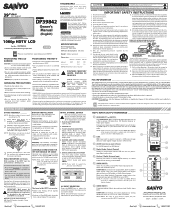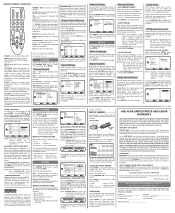Sanyo DP39842 Support Question
Find answers below for this question about Sanyo DP39842.Need a Sanyo DP39842 manual? We have 1 online manual for this item!
Question posted by jessesfloorinstallation on December 31st, 2016
Sanyo Hdmi Tv Dp39e23 . No Codes Work For Universal Remote. Please Help
Current Answers
Answer #1: Posted by BusterDoogen on December 31st, 2016 5:21 PM
3 digit SANYO: 004, 012, 013, 049, 097, 108, 110, 180, 209, 268
Older 3 digit Sanyo: 004, 048, 049, 050, 080, 107, 108, 162, 169, 180
Direct Code Entry for GE remotes with 4 digit codes. The following is a short tutorial on entering the codes on GE 4 digit code universal remotes. See also this page for general GE remote code entering instructions! Step 1: Press and hold the "SETUP" button until the red indicator stays on, then release.Step 2: Press and release the desired Mode button (VCR, TV etc.). The red indicator will blink, then stays lit.Step 3: Enter the 4 digit code for your device. After a valid code entry, the red indicator turns off. For an invalid code, the red indicator flashes!Step 4: With your device on, press "CHANNEL UP" or "CHANNEL DOWN." If the device responds, no further programming is required. If some buttons do not operate your device, try one of the other codes for your brand. Note, when all codes have been searched the red indicator flashes rapidly for 3 seconds.Code Search instructionsIf your device does not respond to any of the codes listed with your equipment, or your brand is not listed, try the following steps:Step 1: Manually turn on the device to be controlled.Step 2: Press and hold the "SETUP" button until the red indicator stays on, then release.Step 3: Press and release the desired Mode button (VCR, TV etc.). The red indicator will blink once, then stays on.Step 4: Press the "CHANNEL UP" button repeatedly until the device to be controlled changes channel. The red indicator will blink, then stays lit.Step 5: Press and release "MUTE" button to install the code. The indicator light goes off.
I hope this is helpful to you!
Please respond to my effort to provide you with the best possible solution by using the "Acceptable Solution" and/or the "Helpful" buttons when the answer has proven to be helpful. Please feel free to submit further info for your question, if a solution was not provided. I appreciate the opportunity to serve you!
Related Sanyo DP39842 Manual Pages
Similar Questions
there is what looks like it could be a mute button on the screan. i pushed volume up with remote for...
Can't find a manual. Can't find model on sanyo website?