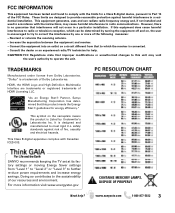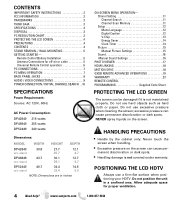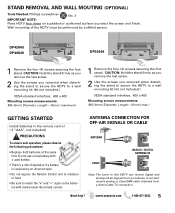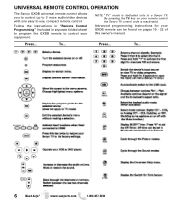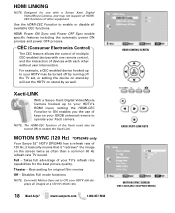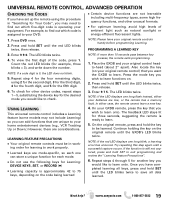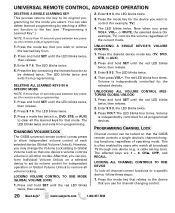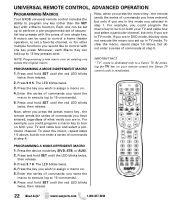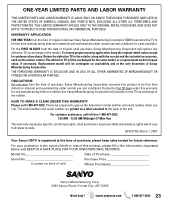Sanyo DP52449 Support Question
Find answers below for this question about Sanyo DP52449 - 52" LCD TV.Need a Sanyo DP52449 manual? We have 4 online manuals for this item!
Question posted by ralphhatley on December 15th, 2011
Wanted A Sanyo 42inch Tv That Has Quit Working--with A Good Screen
call me ill buy the tv if the screen is still good!! 703-499-7084 and ill pay shipping!! trying to fix my daughters tv that the wii remote hit!!thanx Ralph 703-839-6029 ill pay the shipping and give you 75.00 100.00 if the remote and stand is good!!
Current Answers
Related Sanyo DP52449 Manual Pages
Similar Questions
How To Program A Sanyo Tv 18008775032 Remote
(Posted by ehsanasdfjk 9 years ago)
My Remote Is Not Working For My Sanyo Dp52449 Tv My Remote Is Gxdb. Help Me.
(Posted by wardwalter63 11 years ago)
Why Does My Tv Have Half The Screen Black When Turned On Move Up And Down Fixed
(Posted by tvbk61209 11 years ago)
Remote Control Quit Working
I've had this new Sanyo DP26640 for about a month and today the remote won't work. I've checked the ...
I've had this new Sanyo DP26640 for about a month and today the remote won't work. I've checked the ...
(Posted by aturner517 12 years ago)
My Sanyo Flat Screen Wont Change Input,remote Works Only For On And Off.
My sanyo GXBD wont change input for some reason's . the remote works though,because you can switch i...
My sanyo GXBD wont change input for some reason's . the remote works though,because you can switch i...
(Posted by marshalcolline 13 years ago)