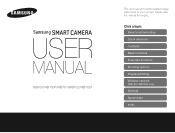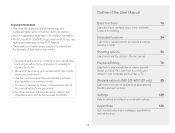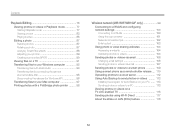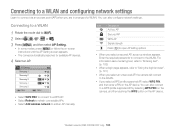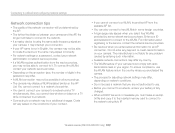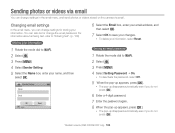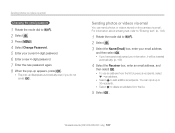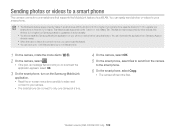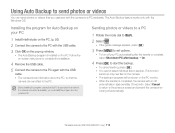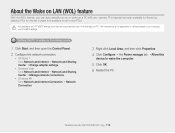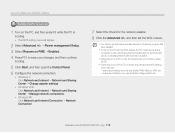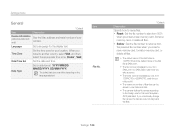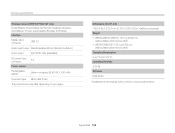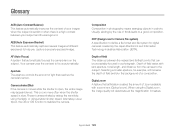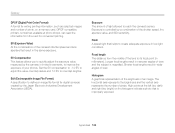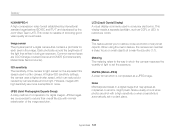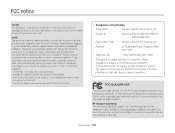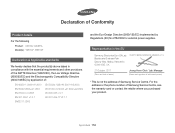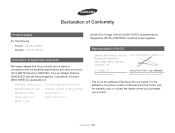Samsung WB150F Support Question
Find answers below for this question about Samsung WB150F.Need a Samsung WB150F manual? We have 2 online manuals for this item!
Question posted by bafabay on February 17th, 2014
How To Install Firmware Samsung Wb150f Mac
The person who posted this question about this Samsung product did not include a detailed explanation. Please use the "Request More Information" button to the right if more details would help you to answer this question.
Current Answers
Related Samsung WB150F Manual Pages
Samsung Knowledge Base Results
We have determined that the information below may contain an answer to this question. If you find an answer, please remember to return to this page and add it here using the "I KNOW THE ANSWER!" button above. It's that easy to earn points!-
How To Install Intelli Studio On Your PC SAMSUNG
... Studio is pre loaded software on your camera, to install the software on , your camera will connect instantly to your PC. 18370. How To Transfer Your Camera Pictures To Your PC With Intelli Studio Product : Digital Cameras > Turn your camera on your PC follow the steps below: Connect your camera to your PC using the USB cable... -
How To Keep The Intelli Studio Software From Installing SAMSUNG
Product : Digital Cameras > How To Keep The Intelli Studio Software From Installing 17879. Compact > SAMSUNG TL225 18372. How To Use All White And Signal Pattern -
How To Keep The Intelli Studio Software From Installing SAMSUNG
How To Change Your Camera's Flash Setting 17879. SAMSUNG TL225 18372. Product : Digital Cameras > How To Use All White And Signal Pattern How To Keep The Intelli Studio Software From Installing 19138. Compact >
Similar Questions
Sumsung L700 To Install On Apple Mac Book Pro Os
How can I install my Samsung L700 Camera onto my Apple Mac Pro OS PC?
How can I install my Samsung L700 Camera onto my Apple Mac Pro OS PC?
(Posted by coraliemharrison 9 years ago)
I Am Unable To 'power On' My Samsung Pl 90 Digital Camera.
I am unable to 'power on my Samsung PL 90 digital camera. When i press the button for power on, it d...
I am unable to 'power on my Samsung PL 90 digital camera. When i press the button for power on, it d...
(Posted by kayessen 10 years ago)
Wb150f Software For Mac
Is there Mac compatable software for the Samsung WB150F digital camera?
Is there Mac compatable software for the Samsung WB150F digital camera?
(Posted by avi8tor 11 years ago)