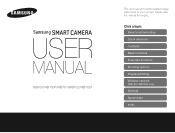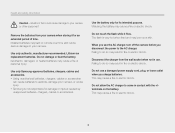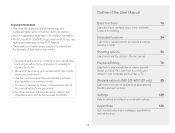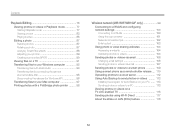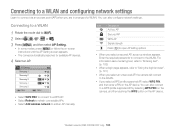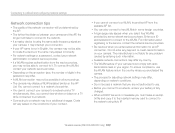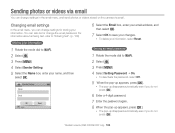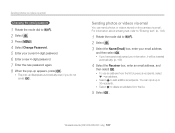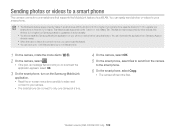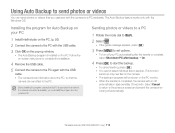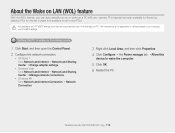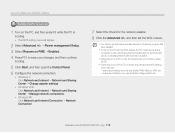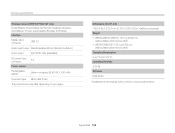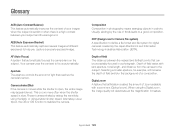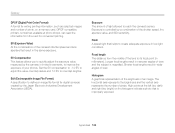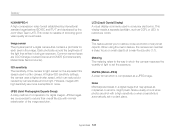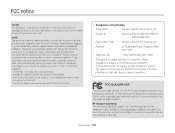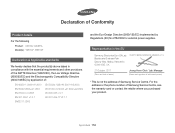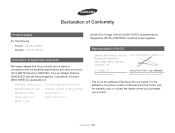Samsung WB150F Support Question
Find answers below for this question about Samsung WB150F.Need a Samsung WB150F manual? We have 2 online manuals for this item!
Question posted by Sargr on September 21st, 2014
Samsung Wb150f How To Install Firmware Upgrade
The person who posted this question about this Samsung product did not include a detailed explanation. Please use the "Request More Information" button to the right if more details would help you to answer this question.
Current Answers
Related Samsung WB150F Manual Pages
Samsung Knowledge Base Results
We have determined that the information below may contain an answer to this question. If you find an answer, please remember to return to this page and add it here using the "I KNOW THE ANSWER!" button above. It's that easy to earn points!-
General Support
...+ [A↔B/●] together. SETTING SYSTEM INFO and make sure the version number is automatically installed. To confirm that of another country for example, YP-T9JQB/XAC is not a US model,...Media Player 10) or into the YP-T9 > YP-T9 Firmware Upgrade Instructions YP-T9J Firmware Upgrade Instructions Download the latest firmware from the PC. Save the files to your PC. Reset the ... -
General Support
... to Samsung but Microsoft recommends a driver or firmware upgrade from the Download Center (Firmware Tab) Unzip the file and run Setup.exe to install After the installation is complete, press and hold down the play button until the "Found New Hardware" Please verify the firmware version currently on the device. To Update... -
YP-U2J Firmware Update Instructions Using Windows XP SAMSUNG
... created, and then click the Extract button. A drop down menu appears. Extract to install the YP-U2J Updater Utility. Follow the prompts to ...". Below are instructions describing how to the next section, YP-U2J Firmware Upgrade. Extracting The Firmware Below are some of your choice. Click " the folder you must have WinZip...
Similar Questions
When I Turn On My Camera It Comes Up With Firmware Upgrade And Tells Me To Press
the shutter button to upgrade the firmware. I do that and the screen goes blank (black). How do I ge...
the shutter button to upgrade the firmware. I do that and the screen goes blank (black). How do I ge...
(Posted by conniemae58 10 years ago)
Lockup After Firmware Upgrade
I upgraded the firmware of our wb250f and now it is crippled. The sceen has an overlay in red that ...
I upgraded the firmware of our wb250f and now it is crippled. The sceen has an overlay in red that ...
(Posted by Sgmc95060 11 years ago)
Wb150f Software For Mac
Is there Mac compatable software for the Samsung WB150F digital camera?
Is there Mac compatable software for the Samsung WB150F digital camera?
(Posted by avi8tor 11 years ago)