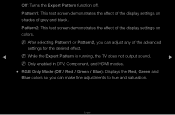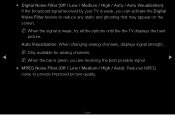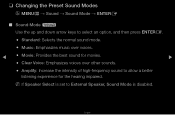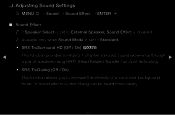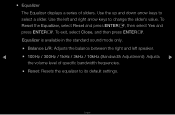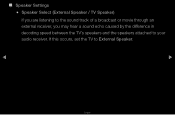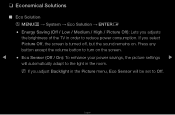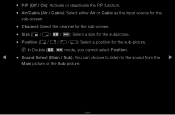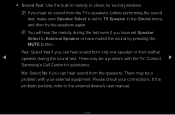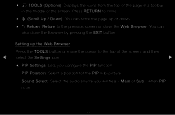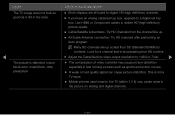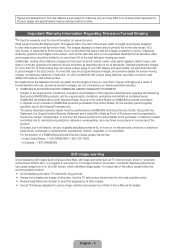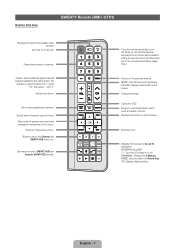Samsung UN46D6900WF Support Question
Find answers below for this question about Samsung UN46D6900WF.Need a Samsung UN46D6900WF manual? We have 5 online manuals for this item!
Question posted by Theelola97 on December 17th, 2013
Getting Sound Through The Sound Bar But No Picture
after a power outage the TV has only sound now. No picture. Changed the cable box and the hdmi cable. Still nothing. The TV and everything were all plugged into a surge protector. The TV was a year old in April 2013. What else can I try
Current Answers
Related Samsung UN46D6900WF Manual Pages
Samsung Knowledge Base Results
We have determined that the information below may contain an answer to this question. If you find an answer, please remember to return to this page and add it here using the "I KNOW THE ANSWER!" button above. It's that easy to earn points!-
General Support
...try the second or third method. Method 1 To remove your TV is not use the ▲ If your TV from Shop Mode To remove your TV does not have a side panel, press the button on the screen immediately press and hold the Method 3 Change your TV... TV to return to the "TV" The TV displays the volume bar. Play" the button. Finish going through the plug and play option and your TV... -
General Support
...Card Reader. WARNING: Formatting the microSD Memory Card will permanently erase all data To transfer pictures (via a memory card) to your Verizon PIX Place album. Please contact your... support for Menu Using the navigation keys, select Get It Now Select Picture & The SCH-U740 handset features two different methods to transfer pictures from the handset to play some images, music ... -
General Support
... When the battery charge gets low The headset beeps and the...power outlet and the headset when the indicator light changes to redial the last numberof the most recently connected phone. Press to make changes or modify the device in shipping. Try... or answer a call waiting tones. The sound is subject to 6 hours* Charging time ... for the period of one year from other proof of purchase...
Similar Questions
I Cannot Get Sounds Surround Through My Samsung Blu Ray, Only The Fm What Is Thb
Samsung 48" LCD with blue ray dvd cannot get sounds surround through tv, only through fm
Samsung 48" LCD with blue ray dvd cannot get sounds surround through tv, only through fm
(Posted by mdwg 8 years ago)
Tv Turns Itself Off Automatically. Tv Screen Spots.
Recently the tv started to turn itself off almost daily and actually twice today. I would like to kn...
Recently the tv started to turn itself off almost daily and actually twice today. I would like to kn...
(Posted by schill0202 10 years ago)
Crack Lcd Un46d6900wfx
where is a place i can get a replacement lcd screen for a samsung un46d6900wfx please help or a good...
where is a place i can get a replacement lcd screen for a samsung un46d6900wfx please help or a good...
(Posted by timothywilderjc 10 years ago)
What Do I Have To Do To Get The Hold Big Picture On The Tv
what do i have to do to get the hold big picture on the tv but if i am looking at a dh station it wi...
what do i have to do to get the hold big picture on the tv but if i am looking at a dh station it wi...
(Posted by Anonymous-97258 11 years ago)
Samsung Un46d6900wfxza, No Picture But Has Sound
What is the problem. I have that TV for 8 monts. It was open box when I bough it.
What is the problem. I have that TV for 8 monts. It was open box when I bough it.
(Posted by chadoss 11 years ago)