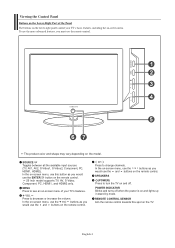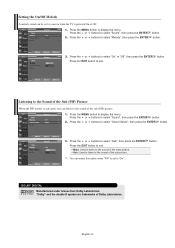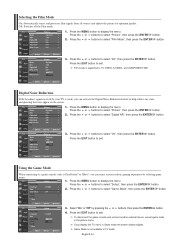Samsung LNS3251DX/XAA Support Question
Find answers below for this question about Samsung LNS3251DX/XAA.Need a Samsung LNS3251DX/XAA manual? We have 1 online manual for this item!
Question posted by Anonymous-97258 on February 4th, 2013
What Do I Have To Do To Get The Hold Big Picture On The Tv
what do i have to do to get the hold big picture on the tv but if i am looking at a dh station it will give me the big picture on the tv
Current Answers
Related Samsung LNS3251DX/XAA Manual Pages
Samsung Knowledge Base Results
We have determined that the information below may contain an answer to this question. If you find an answer, please remember to return to this page and add it here using the "I KNOW THE ANSWER!" button above. It's that easy to earn points!-
General Support
... Long Periods of screen burn in (image retention). Although much less susceptible than Plasma TVs, LCD TVs are using your LCD TV as a computer monitor, the same general rule holds true: Avoid keeping a static picture or a picture with static elements (black bars, black borders, logos, etc.) on your screen while you work on other things for... -
General Support
See if the Picture Mode setting is displayed on the left side of the methods work , try the second or third... your TV from Shop Mode, hold the Menu button on the TV ( not on your TV will no longer in thirty minutes. It does not matter if you do not have a side panel, press the button on the side panel of manually resetting the TV. or ▼ Removing Your TV from Shop... -
General Support
... the Picture Mode setting is displayed on the screen, your TV has been removed from Shop Mode, it may want to press the INFO button on your remote again to confirm you TV is ... methods for about seven seconds. There are holding the Volume button, press the Menu button on the side panel of your TV for removing your TV does not have a side panel, press the Volume button on the remote...
Similar Questions
Samsung Un65c6500vfxza 65' Flat Panel Tv Reviews
(Posted by motox1us 10 years ago)
Remote Control For Tv Samsung Lns3251dx/xaa
I am looking for remote control for this tv and how much will it cost and how to order
I am looking for remote control for this tv and how much will it cost and how to order
(Posted by lovllien 11 years ago)
Samsung Flat Panel Turns Off And On Randomly
(Posted by woody7 11 years ago)