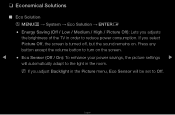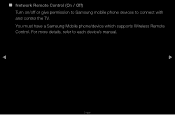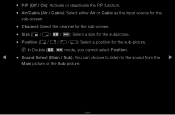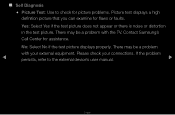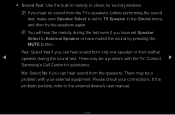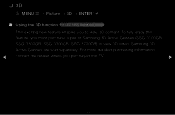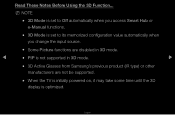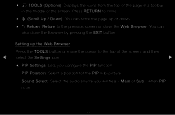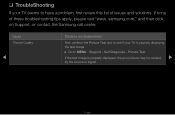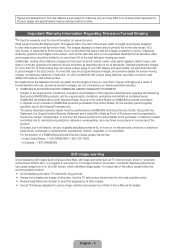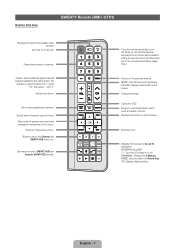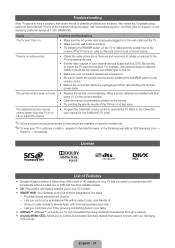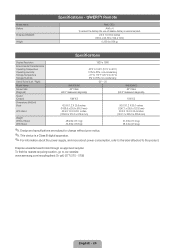Samsung UN46D6900WF Support Question
Find answers below for this question about Samsung UN46D6900WF.Need a Samsung UN46D6900WF manual? We have 5 online manuals for this item!
Question posted by chadoss on August 1st, 2012
Samsung Un46d6900wfxza, No Picture But Has Sound
What is the problem. I have that TV for 8 monts. It was open box when I bough it.
Current Answers
Answer #1: Posted by TVDan on August 1st, 2012 6:34 PM
http://www.samsung.com/us/support/
contact Samsung to set up a service call to fix it under warranty
TV Dan
Related Samsung UN46D6900WF Manual Pages
Samsung Knowledge Base Results
We have determined that the information below may contain an answer to this question. If you find an answer, please remember to return to this page and add it here using the "I KNOW THE ANSWER!" button above. It's that easy to earn points!-
General Support
... Control Panel. On the next window, click the Monitor tab. Computer Picture Quality Adjustment in the Monitor settings area, click the Screen refresh rate drop down list. Windows You can use the default drivers provided in the Display dialog box. Most computers have an older model - For information about using your LCD TV with... -
General Support
...SGH-i607), see the Handy Link section below : Select My Stuff Select My Pictures (1) Highlight the desired picture, using the navigation keys Select Send (1) then choose the method from the ...keypad Enter the Message soft key for Menu to Add (4) any of the following: Picture Sound (2) Voice Notes (3) Video (4) New Picture New Voice Note (6) New Video (7) Text (8) My Text (1) Emoticon (2) Contact ... -
General Support
... the right soft key for Menu to Attach (5) any of the following: Picture Sound Voice Notes Video New Picture New Voice Note New Video Text My Emoticon Contact Bookmark Appointment Template soft key...vCalendar File Press the left soft key for Start Select My Stuff Select My Pictures (1) Highlight the desired picture, using the navigation keys Select Send then choose the method from the contact...
Similar Questions
Tv Model #ln R409d. No Picture. Sound Working
(Posted by Anonymous-147640 9 years ago)
Getting Sound Through The Sound Bar But No Picture
after a power outage the TV has only sound now. No picture. Changed the cable box and the hdmi cable...
after a power outage the TV has only sound now. No picture. Changed the cable box and the hdmi cable...
(Posted by Theelola97 10 years ago)
Picture/sound Failure
While viewing PBS programing, the sound popped and the picture tiube went black. As the feed was bei...
While viewing PBS programing, the sound popped and the picture tiube went black. As the feed was bei...
(Posted by hamnerhaus 11 years ago)