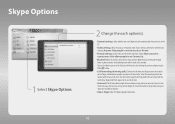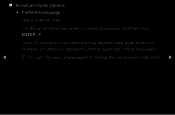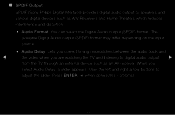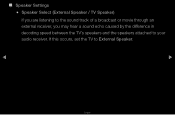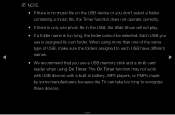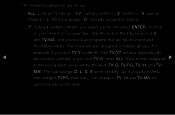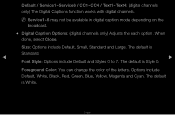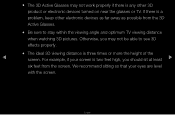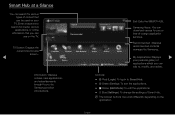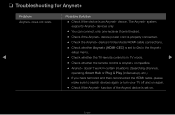Samsung UN46D6900WF Support Question
Find answers below for this question about Samsung UN46D6900WF.Need a Samsung UN46D6900WF manual? We have 5 online manuals for this item!
Question posted by carolbo on June 4th, 2014
Un46d6900wf My Audio Won't Work Why
The person who posted this question about this Samsung product did not include a detailed explanation. Please use the "Request More Information" button to the right if more details would help you to answer this question.
Current Answers
Related Samsung UN46D6900WF Manual Pages
Samsung Knowledge Base Results
We have determined that the information below may contain an answer to this question. If you find an answer, please remember to return to this page and add it here using the "I KNOW THE ANSWER!" button above. It's that easy to earn points!-
General Support
... below. For example, if you have your users manual handy, click here to visit the Download Center. Important: Seperating the Audio and Video signals may cause audio delay issues. Digital Optical Audio Does Not Work For All Sources On a number of your DLP TV cannot pass Digital 5.1 Surround Sound to the digital... -
General Support
... paired. Business users should not be a 2-pronged flat plug is used in Europe as batteries and other...does cause harmful interference to radio or television reception, which is limited to put ... use of Samsung and its working life. Samsung is passively waiting... or higher specification and support Advanced Audio Distribution profile, Audio Video Remote control Profile headset profile ... -
General Support
...DVI video output. That is, a cable with more than one end and a DVI-D connection on its back panel. Samsung's 2005 and 2006 TVs do not need a Mini-DVI to VGA or Mini-DVI to DVI adapter ...-D In jack on some models, 1920x1080. Samsung DLP TVs will work with a min-stereo plug on one HDMI input jack on the other , connect the audio cable from the list of your TV. In the Dock, click...
Similar Questions
Tv Turns Itself Off Automatically. Tv Screen Spots.
Recently the tv started to turn itself off almost daily and actually twice today. I would like to kn...
Recently the tv started to turn itself off almost daily and actually twice today. I would like to kn...
(Posted by schill0202 9 years ago)
Samsung Flat Panel Turns Off And On Randomly
(Posted by woody7 11 years ago)
Why Can't I Find A Printable Version Of The Samsung E-manual Without A Black Pag
I'm trying to find a E-manual for the Samsung E- manual for Model UN46D6900WF that does not have a b...
I'm trying to find a E-manual for the Samsung E- manual for Model UN46D6900WF that does not have a b...
(Posted by ralphpel 12 years ago)
I Have The Samsung Ln32c540f2d Flat Screen Television. What Is The Vesa System
What is the vesa system that the Samsung LN32C540F2D uses? I want to buy a wall mount for it.
What is the vesa system that the Samsung LN32C540F2D uses? I want to buy a wall mount for it.
(Posted by sendme2cali 12 years ago)