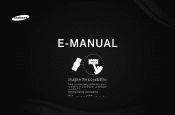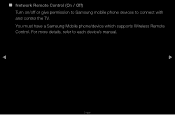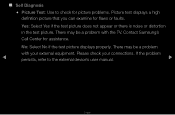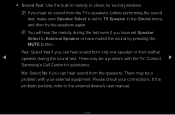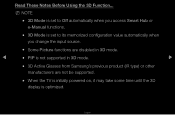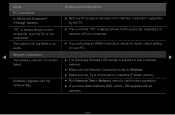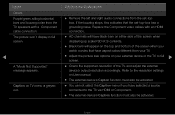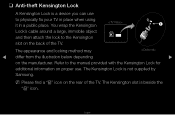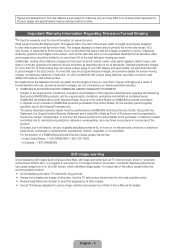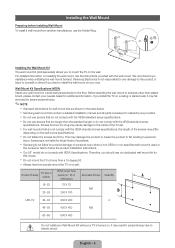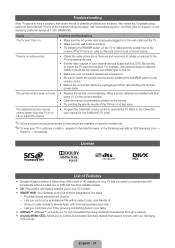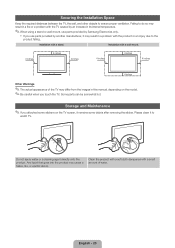Samsung UN46D6900WF Support Question
Find answers below for this question about Samsung UN46D6900WF.Need a Samsung UN46D6900WF manual? We have 5 online manuals for this item!
Question posted by ralphpel on March 2nd, 2012
Why Can't I Find A Printable Version Of The Samsung E-manual Without A Black Pag
I'm trying to find a E-manual for the Samsung E- manual for Model UN46D6900WF that does not have a black page background that I can print.
Current Answers
Answer #1: Posted by freginold on March 2nd, 2012 7:36 AM
This manual is the standard Samsung manual, so you probably won't be able to find another version, but depending on your printer you may be able to print it with a white background.
Some printers have an option in the print driver preferences or properties where you can invert the colors of whatever you're printing. If your printer has this option, you could print this manual with a white background and black text.
If your printer doesn't offer this option and you still need to print out the manual, see if the print driver has a toner save mode that will make the print a little lighter but will save on toner.
Some printers have an option in the print driver preferences or properties where you can invert the colors of whatever you're printing. If your printer has this option, you could print this manual with a white background and black text.
If your printer doesn't offer this option and you still need to print out the manual, see if the print driver has a toner save mode that will make the print a little lighter but will save on toner.
Related Samsung UN46D6900WF Manual Pages
Samsung Knowledge Base Results
We have determined that the information below may contain an answer to this question. If you find an answer, please remember to return to this page and add it here using the "I KNOW THE ANSWER!" button above. It's that easy to earn points!-
General Support
...Panel will turn black momentarily. After a brief status check, the system locates the upgrade if one's available and a screen showing the current and new firmware versions...OFF and MANUAL respectively or...models running firmware version 2.0 or later are equipped with this feature: BD-P1500, BD-P2500, BD-P2550 (updated 12/4/08). Please try... connected to your television and your player&... -
How To Find Your Model And Serial Number SAMSUNG
... serial number located in two places on it . Product : Televisions > How To Get Started With Netflix 15173. Model And Serial Number Location Samsung TV will list the model number, serial number, and version number. If you are just looking for the model and serial number we recommend looking on the sticker on the right... -
General Support
...1: Auto 2: Sunny 3: Cloudy 4: Tungsten 5: Fluorescent 6: Manual 3: Metering 1: Average 2: Spot 5: Settings 1: Resolution 1:... 1: In Phone 3: Online Albums 5: Order Prints 6: PictBridge Print 7: Settings and Info 1: Auto Save to ...Style 1: Grid Black 2: Grid White 3: List Black WEB CALL HISTORY... 0: Phone Info 1: Phone Number 2: Icon Glossary 3: Version 4: Advanced *: Bluetooth 1: Enable (On/Off) 2: ...
Similar Questions
Does Samsung Lnt4665fx/xaa Version Sx05 Manual
(Posted by svismirza 9 years ago)
Samsung Un65c6500vfxza 65' Flat Panel Tv Reviews
(Posted by motox1us 10 years ago)
Flat Screen Tv
What is the best setting for a un55eh6000f Samsung best picture Quality
What is the best setting for a un55eh6000f Samsung best picture Quality
(Posted by Duwetlands1 11 years ago)
Samsung Flat Panel Turns Off And On Randomly
(Posted by woody7 11 years ago)
I Have The Samsung Ln32c540f2d Flat Screen Television. What Is The Vesa System
What is the vesa system that the Samsung LN32C540F2D uses? I want to buy a wall mount for it.
What is the vesa system that the Samsung LN32C540F2D uses? I want to buy a wall mount for it.
(Posted by sendme2cali 12 years ago)