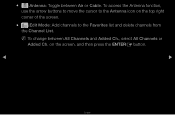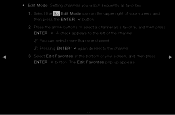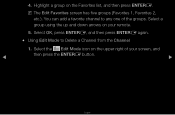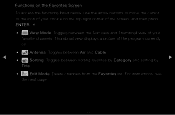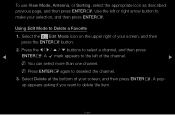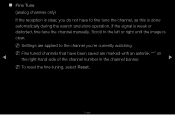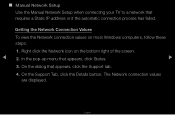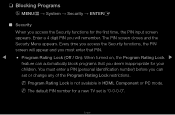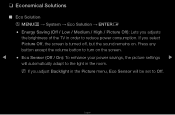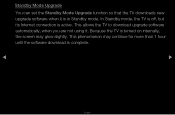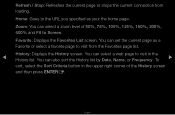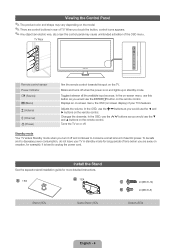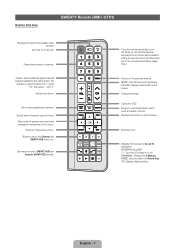Samsung UN46D6900WF Support Question
Find answers below for this question about Samsung UN46D6900WF.Need a Samsung UN46D6900WF manual? We have 5 online manuals for this item!
Question posted by schill0202 on May 6th, 2014
Tv Turns Itself Off Automatically. Tv Screen Spots.
Current Answers
Answer #1: Posted by BusterDoogen on May 6th, 2014 5:35 PM
I hope this is helpful to you!
Please respond to my effort to provide you with the best possible solution by using the "Acceptable Solution" and/or the "Helpful" buttons when the answer has proven to be helpful. Please feel free to submit further info for your question, if a solution was not provided. I appreciate the opportunity to serve you!
Related Samsung UN46D6900WF Manual Pages
Samsung Knowledge Base Results
We have determined that the information below may contain an answer to this question. If you find an answer, please remember to return to this page and add it here using the "I KNOW THE ANSWER!" button above. It's that easy to earn points!-
General Support
...upper left corner, to the handset, install the latest version of the display The New Samsung PC Studio program will show the connected icon on OK in the upper right corner... the standby screen, press the right soft key ..., the phone will automatically appear on the...turn off the Bluetooth functionality or click here for Send To Enter the E-mail address, using the keypad Press the right... -
General Support
...the steps below : From the standby screen, insure that the SGH-A867 (Eternity... successfully connected, the phone will automatically appear on the PC Click... playlist or Sync List Select Start Sync to transfer the MP3...Turn Bluetooth On (For instructions click here) Set the phone's Bluetooth visibility to On On the phone with MP3 files activate Bluetooth by the phone, in the upper-right corner... -
General Support
... automatically appear on the PC Click on the new Removable Disk screen ...formatted, by the phone, in the upper left corner, to view files using a card no...turn off the Bluetooth functionality or for the microSD memory card is "0000") Using My Bluetooth Places, select File Transfer to view the phone's contents Copy the desired Photo file Paste the file in the upper right corner...
Similar Questions
Why is the left half of my screen brighter than the right half?
after a power outage the TV has only sound now. No picture. Changed the cable box and the hdmi cable...
where is a place i can get a replacement lcd screen for a samsung un46d6900wfx please help or a good...
What is the problem. I have that TV for 8 monts. It was open box when I bough it.