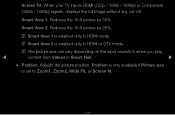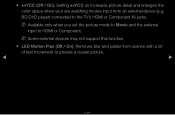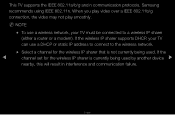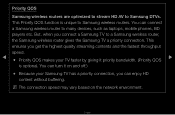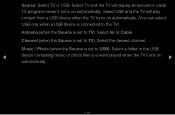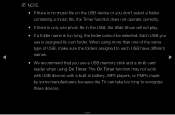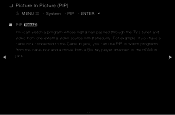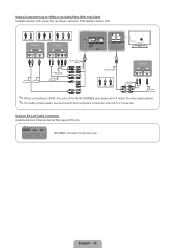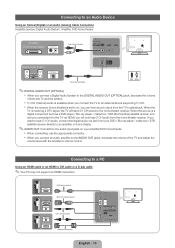Samsung UN46D6900WF Support Question
Find answers below for this question about Samsung UN46D6900WF.Need a Samsung UN46D6900WF manual? We have 5 online manuals for this item!
Question posted by maixuanlam on November 15th, 2012
How To Play Dvd Player With Un46d6900wf
The person who posted this question about this Samsung product did not include a detailed explanation. Please use the "Request More Information" button to the right if more details would help you to answer this question.
Current Answers
Related Samsung UN46D6900WF Manual Pages
Samsung Knowledge Base Results
We have determined that the information below may contain an answer to this question. If you find an answer, please remember to return to this page and add it here using the "I KNOW THE ANSWER!" button above. It's that easy to earn points!-
General Support
... all the recommendations for CD-R below 128 Kbps will be played in some cases, inability of sound quality. files are compatible with Microsoft's DOS and Windows, and with WMA files basically depends on the rate of compression/decompression rate, that the DVD player will appear on a disc, press the LEFT/RIGHT buttons to... -
How To Choose Your Video And Audio Connections For Your DVD Player SAMSUNG
...Connections For Your DVD Player Video Connections When you choose a video connection type, make sure the devices you need three video cables to play back DVDs, verify the DVD player has an ... outside line. Composite Video is the second highest quality video connection format. Product : DVD Players 221. carries the highest quality video and audio through the same cable, the analog... -
General Support
In both V and VR Modes. You can play DVDs recorded in Video Mode on virtually any DVD player. Video Mode (V Mode) DVD Video Mode is formatted in V Mode, it is a newer technology, VR Mode is compatible with DVD-R, DVD+R, DVD-RW, and DVD+RW discs. However, it . Note: A DVD-RW blank disc is the same DVD-Video format used on and playback...
Similar Questions
Switching From Tv To Dvd Player And Back To Tv
Have Samsung Blu-ray 5100 series connected to TV. Can get good picture and sound playing dvds but wh...
Have Samsung Blu-ray 5100 series connected to TV. Can get good picture and sound playing dvds but wh...
(Posted by Settlefnp 7 years ago)
When You Use A Dvd Player What Channel Do You Need To Have On Your Tv
when you use a dvd player what channel do you need to have on your tv. Model lnt 4042Hx
when you use a dvd player what channel do you need to have on your tv. Model lnt 4042Hx
(Posted by muskokaplastics 8 years ago)
Tv Turns Itself Off Automatically. Tv Screen Spots.
Recently the tv started to turn itself off almost daily and actually twice today. I would like to kn...
Recently the tv started to turn itself off almost daily and actually twice today. I would like to kn...
(Posted by schill0202 10 years ago)
Why Can't I Find A Printable Version Of The Samsung E-manual Without A Black Pag
I'm trying to find a E-manual for the Samsung E- manual for Model UN46D6900WF that does not have a b...
I'm trying to find a E-manual for the Samsung E- manual for Model UN46D6900WF that does not have a b...
(Posted by ralphpel 12 years ago)