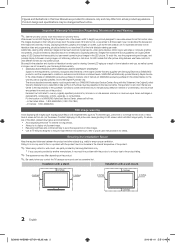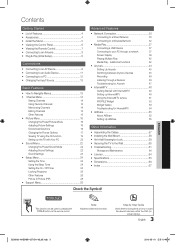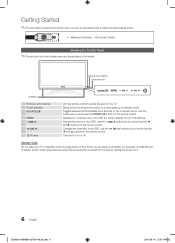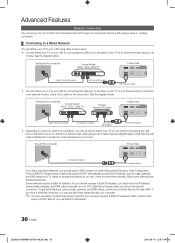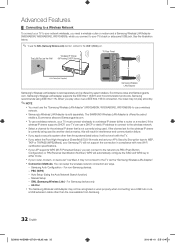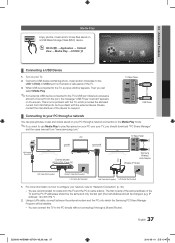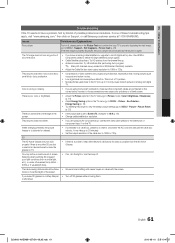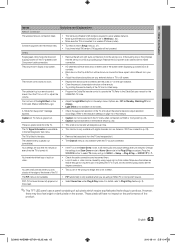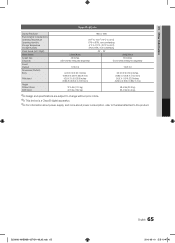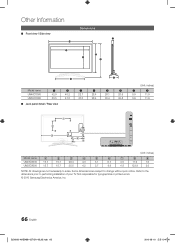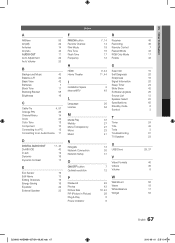Samsung UN46C8000 Support Question
Find answers below for this question about Samsung UN46C8000.Need a Samsung UN46C8000 manual? We have 1 online manual for this item!
Question posted by campanario10 on September 21st, 2013
How Can I Upgrade In My Tv Un46c8000
The person who posted this question about this Samsung product did not include a detailed explanation. Please use the "Request More Information" button to the right if more details would help you to answer this question.
Current Answers
Answer #1: Posted by TechSupport101 on September 21st, 2013 7:13 AM
Hi, please check the link provided below for assistance.
Thank you!
http://www.ehow.com/m/how_5106335_upgrade-samsung-tv.html
Thank you!
http://www.ehow.com/m/how_5106335_upgrade-samsung-tv.html
Related Samsung UN46C8000 Manual Pages
Samsung Knowledge Base Results
We have determined that the information below may contain an answer to this question. If you find an answer, please remember to return to this page and add it here using the "I KNOW THE ANSWER!" button above. It's that easy to earn points!-
General Support
...650 , LN46A 750 ), except the LN32A540, accept a 1080p television signal through the PC input. However, all 5 series*, 6 series*, and 7 series TVs accept a 1080p signal through the HDMI and Component input.... A For the 2008 LCD TVs, all LN-T series Samsung LCD TVs accept a 1080 i (interlaced) television signal. 2006 LN-S For the 2006 LN-S series LCD TVs, only those TVs with 61, 65, 66,... -
General Support
...make future upgrades easier. Server service is already installed. To obtain these settings, see a menu that allows you begin . Control Panel >...to set -up your TV needs to the LAN terminal on the remote control. After the "upgrade complete" message appears the ... domain name servers (DNS) will be connected to your television and your IP address, Subnet, Mask, Gateway and DNS... -
General Support
... instructions to verify that your MTS setting is correctly configured: Multi-Track to hear the audio portion of broadcast signal you watch on the TV's rear panel, then it is recommended that you verify the following these instructions: Press the [MENU] button on the menu. Automatic Volume Control Automatic Volume Control...
Similar Questions
What Is The Tv Code For This Television.
I am trying to program a new remote from dish.
I am trying to program a new remote from dish.
(Posted by cbeeheath 9 years ago)
Samsung Un65c6500vfxza 65' Flat Panel Tv Reviews
(Posted by motox1us 10 years ago)
Can This Tv Be Upgraded To Watch 3d Movies?
(Posted by thytrek 11 years ago)
Samsung Flat Panel Turns Off And On Randomly
(Posted by woody7 11 years ago)
I Have The Samsung Ln32c540f2d Flat Screen Television. What Is The Vesa System
What is the vesa system that the Samsung LN32C540F2D uses? I want to buy a wall mount for it.
What is the vesa system that the Samsung LN32C540F2D uses? I want to buy a wall mount for it.
(Posted by sendme2cali 12 years ago)