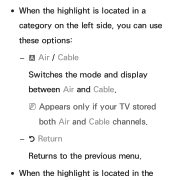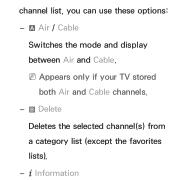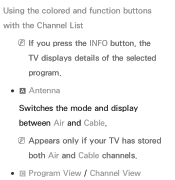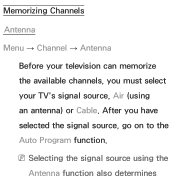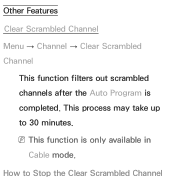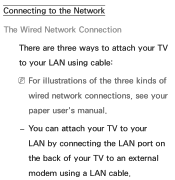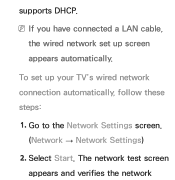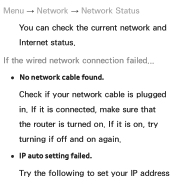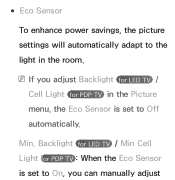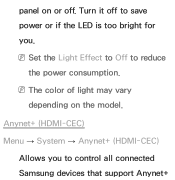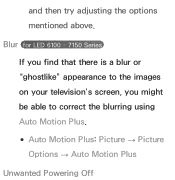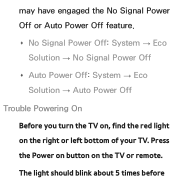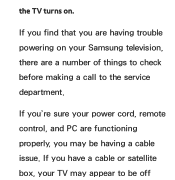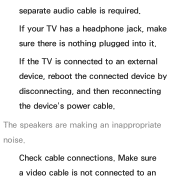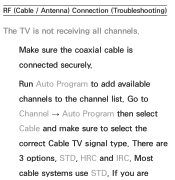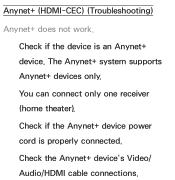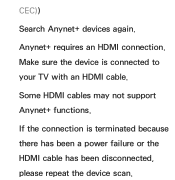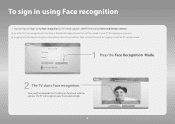Samsung UN32EH5300F Support Question
Find answers below for this question about Samsung UN32EH5300F.Need a Samsung UN32EH5300F manual? We have 3 online manuals for this item!
Question posted by gautammanish67 on October 10th, 2014
Power Cable Wire
Help me in finding power cable point in 32 5300 led tv
Current Answers
Related Samsung UN32EH5300F Manual Pages
Samsung Knowledge Base Results
We have determined that the information below may contain an answer to this question. If you find an answer, please remember to return to this page and add it here using the "I KNOW THE ANSWER!" button above. It's that easy to earn points!-
How To Set Up Your Samsung Digital Media Extender SAMSUNG
... Extender to your television, follow these steps: Connect the HDMI cable from the wall outlet to enter the Tools Menu. In the Tools Menu, select the Device List option, and then press the Red button on the TV. How To Set Up Your Samsung Digital Media Extender STEP 2. the power supply from the... -
How To Perform A Self Diagnosis SAMSUNG
... your issue Console, etc...) or the cables connecting the device to your cables are connected properly, and then contact the manufacturer or provider of questions ok If no, please tell us why so we can improve the content. submit Please select answers for all of that your TV. LED TV > Listen to a normal listening... -
How To Connect To Your Home Network (Wired) SAMSUNG
Ethernet cable long enough to connect to your home network with a wired Ethernet connection, router. UN40C6400RF connect your LCD television to the next step. 35086. How To Vent Your Dryer Out Of The Bottom LED TV > Product : Televisions > you have all of the above equipment, go on to your router (or Ethernet wall jack). How To Connect To Your Home Network (Wireless) 19663.
Similar Questions
What Is The Model Number For The Power Supply For The Samsung Smart Tv 5205
I need to know the part number for the power cord box for samsung smart tv model # 5205 and the watt...
I need to know the part number for the power cord box for samsung smart tv model # 5205 and the watt...
(Posted by Bombdelicious 7 years ago)
Samsung Un32eh5300f What Is The Difference Between Un32eh5300
(Posted by MARKESynax 10 years ago)
Tell Me Price
i wanted to know price of samsung un32eh5300f
i wanted to know price of samsung un32eh5300f
(Posted by chandankhandelwal21 10 years ago)
Un32eh5300fxzp
Give specs on un32eh5300fxzp. Does this tv have a built in camera?
Give specs on un32eh5300fxzp. Does this tv have a built in camera?
(Posted by mcam 11 years ago)
Replace Power Board On My Samsung Lcd Tv, Still Not Working.
I have just replace power board on my samasung lcd tv but it still clicks serveal times borfore it w...
I have just replace power board on my samasung lcd tv but it still clicks serveal times borfore it w...
(Posted by canucks2005 11 years ago)