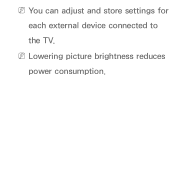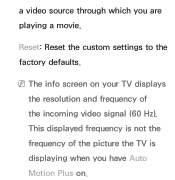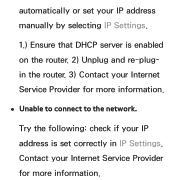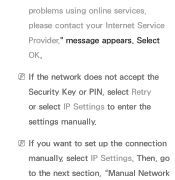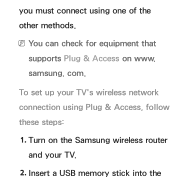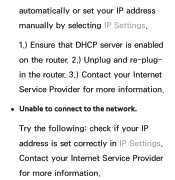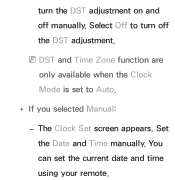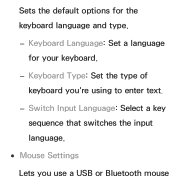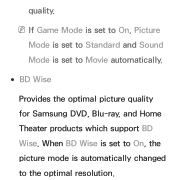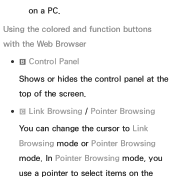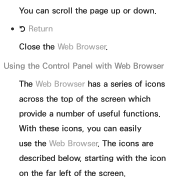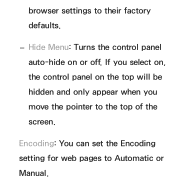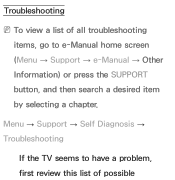Samsung UN32EH5300F Support and Manuals
Get Help and Manuals for this Samsung item

View All Support Options Below
Free Samsung UN32EH5300F manuals!
Problems with Samsung UN32EH5300F?
Ask a Question
Free Samsung UN32EH5300F manuals!
Problems with Samsung UN32EH5300F?
Ask a Question
Most Recent Samsung UN32EH5300F Questions
Power Cable Wire
Help me in finding power cable point in 32 5300 led tv
Help me in finding power cable point in 32 5300 led tv
(Posted by gautammanish67 9 years ago)
Samsung Un32eh5300 Tv How To Turn Off Wireless
(Posted by fsreibhupat 10 years ago)
Samsung Un32eh5300f What Is The Difference Between Un32eh5300
(Posted by MARKESynax 10 years ago)
Samsung Un32h5300f Smart Tv Picture Dimming
Our new tv samsung smart tv pictures keeps fading from bright to dim while watching programs. is the...
Our new tv samsung smart tv pictures keeps fading from bright to dim while watching programs. is the...
(Posted by cambridehouse 10 years ago)
Tell Me Price
i wanted to know price of samsung un32eh5300f
i wanted to know price of samsung un32eh5300f
(Posted by chandankhandelwal21 10 years ago)
Samsung UN32EH5300F Videos
Popular Samsung UN32EH5300F Manual Pages
Samsung UN32EH5300F Reviews
We have not received any reviews for Samsung yet.