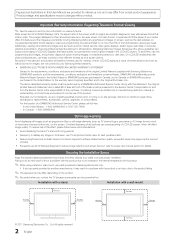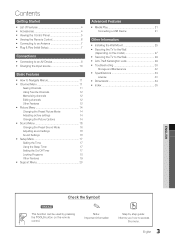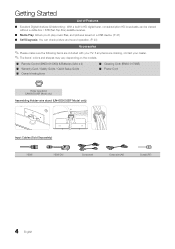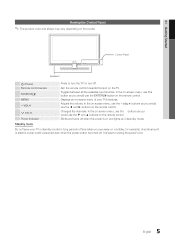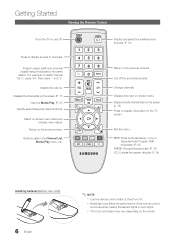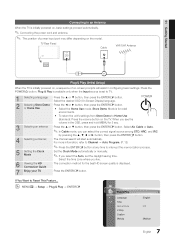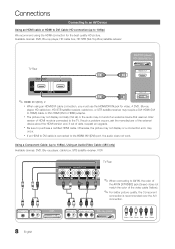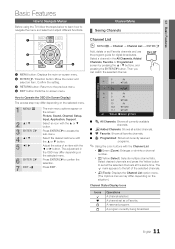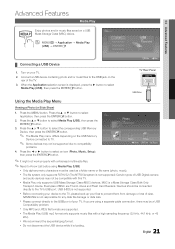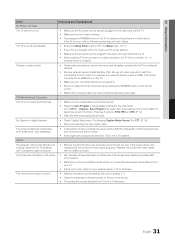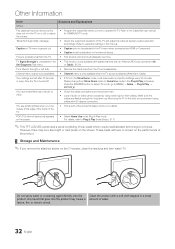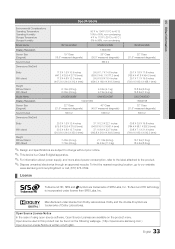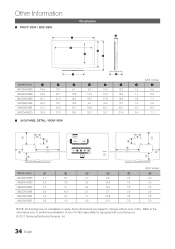Samsung UN32D4003BD Support Question
Find answers below for this question about Samsung UN32D4003BD.Need a Samsung UN32D4003BD manual? We have 1 online manual for this item!
Question posted by shenkaudio on May 16th, 2012
Why Is The Sound Comming Out Of The Speakers 'thin'
The sound from the TV speakers seems to be lacking in bass response. It seems as if it only produces freqeuncies above 200 Hz. I can listen to the sound from a digital TV converter box and I get plenty of sub woofer signal.
Current Answers
Related Samsung UN32D4003BD Manual Pages
Samsung Knowledge Base Results
We have determined that the information below may contain an answer to this question. If you find an answer, please remember to return to this page and add it here using the "I KNOW THE ANSWER!" button above. It's that easy to earn points!-
General Support
... and hold . Using music control functions Settings to your headset ready to adjust the speaker volume during a call Redialing the last dialed number Press [ ] to be disposed with pressing and holding [ ]. Listening to music The music player launches and sound output switches to pause playback. Pausing and resuming music to the headset. Some... -
General Support
...your headset. Some devices, especially those produced by unauthorized third parties voids any interference...sounds incoming call on hold ] to redial the last number. The sound is available at www.bluetooth.com. Adjust the speaker...complies with your Bluetooth phone, it responsibly to transfer a call while you...while listening to scan forward in shipping. It also only emits signals that... -
General Support
...close together. Adjust the speaker volume, or move ...Pairing mode. The sound is not available....at www.bluetooth.com Safety precautions ... Specifically exempt from any responsibility for and connect with ...At very high volumes, prolonged listening to 6 hours* Charging ...produces significantly less power than those that the person with the first Bluetooth phone. It also only emits signals...
Similar Questions
Tv Blinks On And Off
when try to turn tv on it blinks no sound red light flashes
when try to turn tv on it blinks no sound red light flashes
(Posted by Faithray44 1 year ago)
Samsung Un65c6500vfxza 65' Flat Panel Tv Reviews
(Posted by motox1us 10 years ago)
Samsung Flat Panel Turns Off And On Randomly
(Posted by woody7 11 years ago)
I Have The Samsung Ln32c540f2d Flat Screen Television. What Is The Vesa System
What is the vesa system that the Samsung LN32C540F2D uses? I want to buy a wall mount for it.
What is the vesa system that the Samsung LN32C540F2D uses? I want to buy a wall mount for it.
(Posted by sendme2cali 12 years ago)