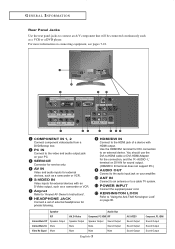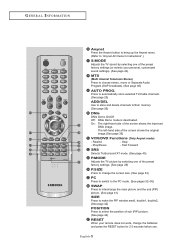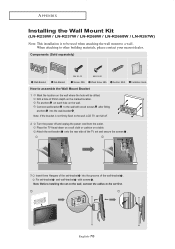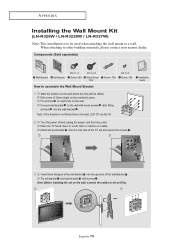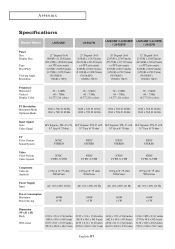Samsung LN-R238WX Support Question
Find answers below for this question about Samsung LN-R238WX.Need a Samsung LN-R238WX manual? We have 3 online manuals for this item!
Question posted by Faithray44 on May 13th, 2022
Tv Blinks On And Off
Current Answers
Answer #1: Posted by Odin on May 13th, 2022 6:55 PM
Cycle through the TV's video inputs to verify that your TV is set to the right one. For instance, if you are attempting to use a digital cable converter box that is plugged into the Video 1 input and the TV is set to a Video 2 input that has nothing plugged into it, the TV will not display any picture or sound. To cycle through the inputs, use the input selection button, typically labeled "input," "source," "TV/video" or the like.
Step 2
Reseat the video and audio input connections to verify that a loose cable is not causing the TV's loss of signal. If you have a coaxial cable connected from your wall cable jack directly into the TV, it may have come loose thereby eliminating all picture and sound on the TV. Locate the connection cable or cables of whatever device you're attempting to watch, and unplug/replug them from where they plug into the TV.
Step 3
If the above does not solve, look in your manual for instructions for a hard reset.
* * * *
If the problem persists (or if you require further explanation), and if your manual provides no help, you'll have to obtain a walk-through from Samsung: use the contact information at https://www.contacthelp.com/samsung.
Hope this is useful. Please don't forget to click the Accept This Answer button if you do accept it. My aim is to provide reliable helpful answers, not just a lot of them. See https://www.helpowl.com/profile/Odin.
Answer #2: Posted by SonuKumar on May 13th, 2022 10:12 PM
A red flashing power light on a Samsung TV usually indicates a power supply failure, but it can also be a glitch in the HDMI hookup or a technical defect. Troubleshooting the problem may involve replacing the television if the power supply is bad or resetting the HDMI connection
https://www.manualslib.com/manual/361662/Samsung-Ln-R237w1.html?page=80#manual
Please respond to my effort to provide you with the best possible solution by using the "Acceptable Solution" and/or the "Helpful" buttons when the answer has proven to be helpful.
Regards,
Sonu
Your search handyman for all e-support needs!!
Related Samsung LN-R238WX Manual Pages
Samsung Knowledge Base Results
We have determined that the information below may contain an answer to this question. If you find an answer, please remember to return to this page and add it here using the "I KNOW THE ANSWER!" button above. It's that easy to earn points!-
General Support
...red, and purple twice, it is ready to stop and you will gradually wear out if charging / discharging are connected using the Hands-Free Bluetooth profile and your Bluetooth headset. Consult a dealer or an experienced radio/TV...is turned on hold to be a 2-pronged flat plug... is encouraged to try to use of FAQs...radio or television reception,...sound beeps and the red indicator light flashes... -
General Support
... process, click to your fuse box or circuit breaker box and check the fuse or circuit breaker of the circuit your television does not turn on, try turning on the TV. Replace the fuse or reset the breaker if necessary. Replace the batteries in the outlet and that the outlet is plugged... -
General Support
... appears. The choice of your user's manual on hand, Interference from a VCR or DVD Player Sometimes, snow, ghosts, dots, or white noise can also try turning on your TV, see if either one or both are on hand when you call Samsung Customer Care at 1-800-Samsung (1-800-726-7864) any day between...
Similar Questions
What could be the problem with the tv if the display is not turning on but the red light is flashing...
samsung 7 series 750 doesn't start light krrps blink/klicking