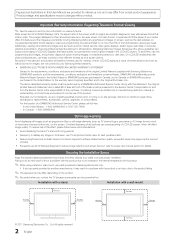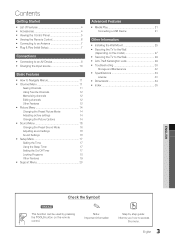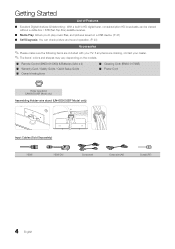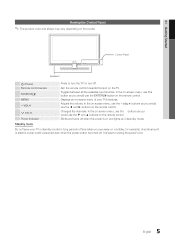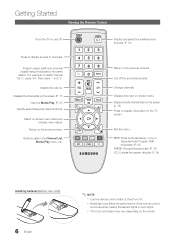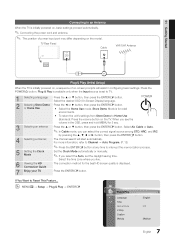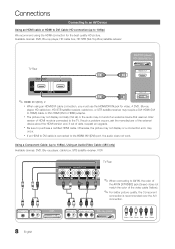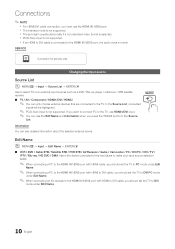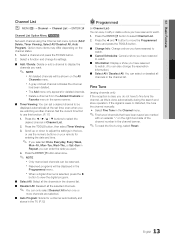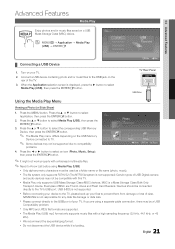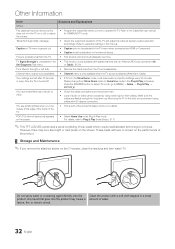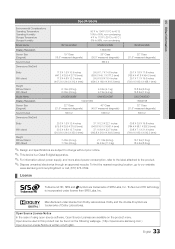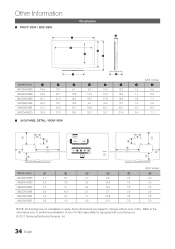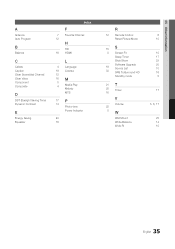Samsung UN32D4003BD Support Question
Find answers below for this question about Samsung UN32D4003BD.Need a Samsung UN32D4003BD manual? We have 1 online manual for this item!
Question posted by Duncansusang on October 27th, 2014
Memory Stick
How do I view my memory stick on TV
Current Answers
Answer #1: Posted by TommyKervz on October 27th, 2014 9:10 PM
Follow the instructions below
http://www.manualslib.com/manual/732999/Samsung-403.html?page=21#manual
Related Samsung UN32D4003BD Manual Pages
Samsung Knowledge Base Results
We have determined that the information below may contain an answer to this question. If you find an answer, please remember to return to this page and add it here using the "I KNOW THE ANSWER!" button above. It's that easy to earn points!-
General Support
... attach to its native resolution. Related Articles: What Is The Native (Optimum) Resolution For My Plasma TV When I Set The Resolution On My Computer? How Do I Set The Resolution On My Plasma TV For TV Viewing? Your Plasma TV has a native resolution which can not changed or re-set -top-boxes, let you change... -
General Support
... Rate field. The Auto Adjust function does not work if you will be grayed out on the front panel of your TV, click here . To use an HDMI/DVI cable. Important: Instructions for its back panel. To make or supply installable drivers for laptops are also compatible with computers running Windows... -
General Support
... on hand, click HERE to select Digital NR, and then press the Enter button. To view our DLP TV Interactive User's Guide, click here. To activate the Digital Noise Reduction feature, follow these steps: DLP TV. For precise instructions on turning on the Digital Noise Reduction feature on . The Main menu appears...
Similar Questions
How Do I Remove The Pedestal Stand From This Television?
I am having difficulty removing the pedestal stand from my Samsung LN40C530F1FXZA
I am having difficulty removing the pedestal stand from my Samsung LN40C530F1FXZA
(Posted by Kathypotter1959 3 years ago)
Samsung Un65c6500vfxza 65' Flat Panel Tv Reviews
(Posted by motox1us 10 years ago)
Flat Screen Tv
What is the best setting for a un55eh6000f Samsung best picture Quality
What is the best setting for a un55eh6000f Samsung best picture Quality
(Posted by Duwetlands1 11 years ago)
Samsung Flat Panel Turns Off And On Randomly
(Posted by woody7 11 years ago)
I Have The Samsung Ln32c540f2d Flat Screen Television. What Is The Vesa System
What is the vesa system that the Samsung LN32C540F2D uses? I want to buy a wall mount for it.
What is the vesa system that the Samsung LN32C540F2D uses? I want to buy a wall mount for it.
(Posted by sendme2cali 12 years ago)