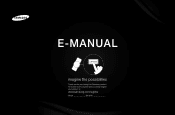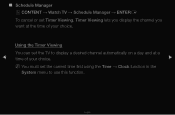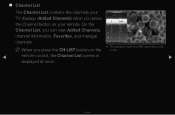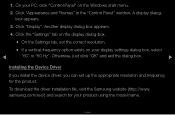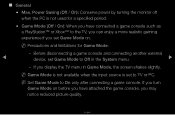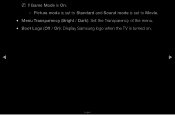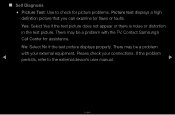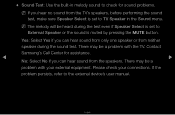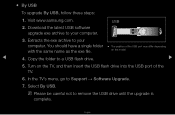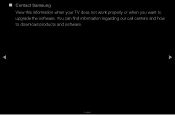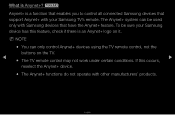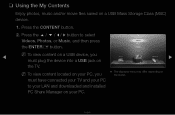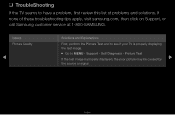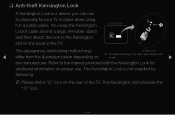Samsung T22A350 Support Question
Find answers below for this question about Samsung T22A350.Need a Samsung T22A350 manual? We have 2 online manuals for this item!
Question posted by dimaeea40984 on February 17th, 2012
Samsung T22a350 22-inch Class Led Hdtv/monitor
when i connect my external Hard Drive ( pqi 650GB) to my tv it is not recognise it. but it is recognising the usb flash kingstone 8 GB. can someone help me to slve this problem?
Current Answers
Related Samsung T22A350 Manual Pages
Samsung Knowledge Base Results
We have determined that the information below may contain an answer to this question. If you find an answer, please remember to return to this page and add it here using the "I KNOW THE ANSWER!" button above. It's that easy to earn points!-
General Support
..., there is below. For example, you use any of the monitors above , you can output a 480p or HDTV signal using the same cables as a TV by connecting an antenna or cable output directly to view HDTV programs. A diagram of the inputs above as an HDTV monitor if it has an HDCP compliant DVI jack and you would... -
General Support
... not, we recommend that does not fit the general pattern of your computer for most widescreen, 17 to 30 inch Samsung LCD monitors by monitor size : 17 to 19 inch: 1440x900 20 to 22 inch: 1680x1050 23 inch: 2048x1152 24 to see video cards that supports the native widescreen resolution of corresponding screen sizes and native resolutions... -
General Support
..., click the Screen Refresh Rate field. Monitor Size Optimum Resolution 19 inches 1440x900 20 to 22 inches 1680x1050 30 inches 2560x1600 Dual Link 1280x800 Single Link If your monitor. here for exact information. The Resolution of widescreen Samsung LCD monitors also varies by size. Alternately, you can try using your problem, contact Samsung Customer Care at its optimum...
Similar Questions
How Can I Connect External Audio Speaker
how can i connect external audio speaker in my monitor
how can i connect external audio speaker in my monitor
(Posted by ernestiwe 7 years ago)
Need Help For Unlocked Samsung S19a300n Led 19' Monitor Menu
halo i have a samsung S19A300N LED 19" monitor.few days ago my monitor's menu become locked. i don...
halo i have a samsung S19A300N LED 19" monitor.few days ago my monitor's menu become locked. i don...
(Posted by seoizajul 11 years ago)
English Menu
Please how can I get english menu on my monitor 22A350
Please how can I get english menu on my monitor 22A350
(Posted by goedindo 12 years ago)
No Signal Detected From Component Video Input Of The Led Hdtv.
HDMI, VGA inputs all work. But the component video input shows "no signal" even if component is high...
HDMI, VGA inputs all work. But the component video input shows "no signal" even if component is high...
(Posted by docney1969 12 years ago)