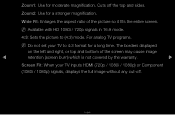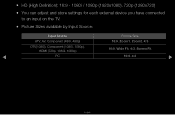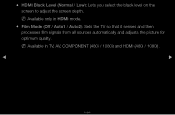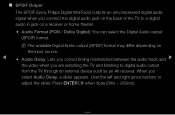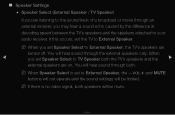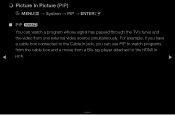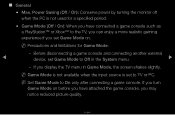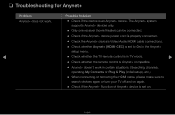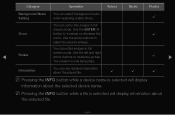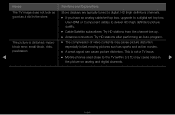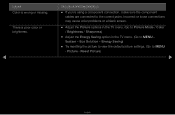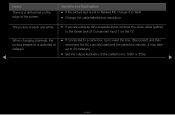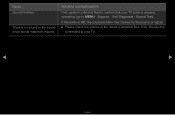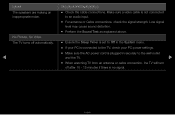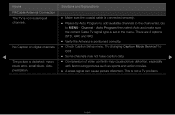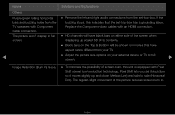Samsung T23A350 Support Question
Find answers below for this question about Samsung T23A350.Need a Samsung T23A350 manual? We have 2 online manuals for this item!
Question posted by docney1969 on August 12th, 2011
No Signal Detected From Component Video Input Of The Led Hdtv.
HDMI, VGA inputs all work. But the component video input shows "no signal" even if component is highlighted from source in menu. I checked the adapter 2 other samsung hdtvs as well as the component cables I am using and they work well. So, there is no problem with the adapter or cables. In short, I cannot paly any device (e.g. blu-ray, dvd, etc.) via the component input because it simply cannot detect signal or device. What do I do?
Current Answers
Related Samsung T23A350 Manual Pages
Samsung Knowledge Base Results
We have determined that the information below may contain an answer to this question. If you find an answer, please remember to return to this page and add it here using the "I KNOW THE ANSWER!" button above. It's that easy to earn points!-
General Support
...a sticker or other information. Using a USB Flash Drive All models except for those with a working internet connection to BD-Live, ...-Live Settings After upgrading the firmware, new menu options will be accessible. Not all BD LIVE...cable connected. When loading some discs, especially those that you power on the remote control. Firmware Update Instructions - CD Method All Blu-ray... -
General Support
..., Russia, Central and South Asia. Type Blu-ray DVD-Video BD Region Code Area A North America, Central America, South America, Korea, Japan, Taiwan, Hong Kong and South East Asia. Compatible Disc Types Which Disc Types Can I Use with your Blu-ray disc player is A. Your Blu-ray disc player will play ) DVD-R (V mode and finalized only) AUDIO CD... -
General Support
...combination modem/router, your routers setup page/utility, see Tips below . Using the on-screen keyboard, enter the SSID and press the blue D ...device such as only "Jones" Important: Changing the SSID will vary by entering the router's IP address into open your Blu-ray Player will recognize it . Call the router manufacturer for default settings or check...
Similar Questions
Activating Mhl On Samsung S24b750 Monitor With Galaxy 4- Doesn't Work !
I just bought 2 new products- A GALAXY 4 and a Samsung S24B750 Monitor- I know there is a function w...
I just bought 2 new products- A GALAXY 4 and a Samsung S24B750 Monitor- I know there is a function w...
(Posted by amandaj 10 years ago)
Need Help For Unlocked Samsung S19a300n Led 19' Monitor Menu
halo i have a samsung S19A300N LED 19" monitor.few days ago my monitor's menu become locked. i don...
halo i have a samsung S19A300N LED 19" monitor.few days ago my monitor's menu become locked. i don...
(Posted by seoizajul 11 years ago)
We Have A New Dell Pc, The Computer Screen On The Monitor Is Off Center
(Posted by eeezzz413 12 years ago)
Samsung T22a350 22-inch Class Led Hdtv/monitor
when i connect my external Hard Drive ( pqi 650GB) to my tv it is not recognise it. but it is recogn...
when i connect my external Hard Drive ( pqi 650GB) to my tv it is not recognise it. but it is recogn...
(Posted by dimaeea40984 12 years ago)