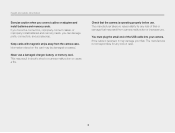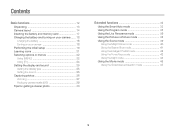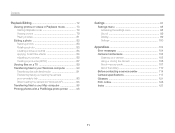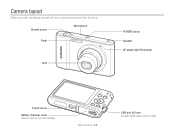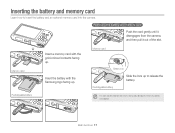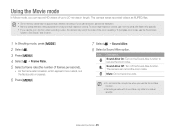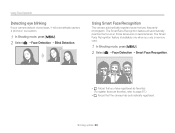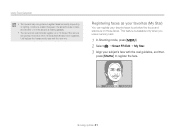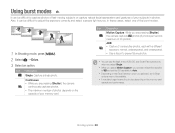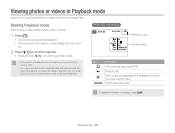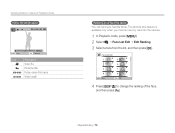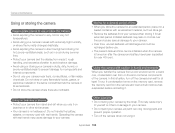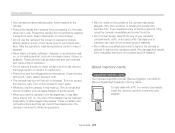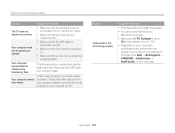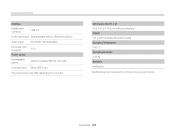Samsung ST66 Support Question
Find answers below for this question about Samsung ST66.Need a Samsung ST66 manual? We have 2 online manuals for this item!
Question posted by jencool on July 31st, 2014
How Install Samsung St66 Camera Memory Card
The person who posted this question about this Samsung product did not include a detailed explanation. Please use the "Request More Information" button to the right if more details would help you to answer this question.
Current Answers
Related Samsung ST66 Manual Pages
Samsung Knowledge Base Results
We have determined that the information below may contain an answer to this question. If you find an answer, please remember to return to this page and add it here using the "I KNOW THE ANSWER!" button above. It's that easy to earn points!-
General Support
... On My SCH-I760? How Do I Assign An MP3, From A Memory Card, To A Contact On My SCH-I760? Is There Anything That Can Be... SCH-I760 Handset To A Computer That Has Bluetooth® How Do I Install Windows Mobile Device Center For My Windows Mobile Device? How Do I Sync My...; Connectivity Settings & How Do I Disable Or Change The Camera Shutter Sound On My SCH-I760? How Do I Hide My ... -
General Support
... Apps / PIM / Camcorder Internet Player Messaging Memory (Camera / Camcorder) (Messaging) (System / User) Network Phone Book SAR Values Storage Card How Do I Disable Or Change The Camera Shutter Sound On My SPH-m620 (UpStage)? How...Do I Change Which Side Of The Phone Powers Up On My SPH-m620 (UpStage)? Can I Install Drivers For My SPH-m620 (UpStage) And Where Can Find Them? How Do I Use Speed... -
General Support
...in our system for the SCH-I910 (Omnia) handset. Alarms Camera & Ringtones Images & Video MP3s Speed Dial Voice Dial...Omnia) Phone? How Do I Change The Location Where Applications Are Installed On My SCH-I910 Omnia? Do I Modify The Predictive Text ...SCH-I910 (Omnia) Phone? How Do I Insert Or Remove The Memory Card On My SCH-I910 (Omnia) Phone? How Do I Insert ...
Similar Questions
How To Install Memory Card On A Samsung St66 Digital Camera
(Posted by neabgss 9 years ago)
How Do I Clear The Memory Card On A Digimax S800
I need to clear the memory card on a Digimax S800. How can I accomplish this ?
I need to clear the memory card on a Digimax S800. How can I accomplish this ?
(Posted by hermansanchez 10 years ago)
Problem Installing Memory Card-are Magnetic Strips Down-do They Go In First-afra
new camera---problem installing memory card. Arfaid to force it in the slot. Are magnetic strips dow...
new camera---problem installing memory card. Arfaid to force it in the slot. Are magnetic strips dow...
(Posted by matyrrell4 11 years ago)
How To Insert A Memory Card
My old digital camera was exposed to water and will no longer turn on. I was told that I could take ...
My old digital camera was exposed to water and will no longer turn on. I was told that I could take ...
(Posted by kymberliledet 12 years ago)