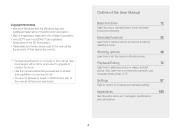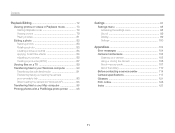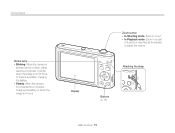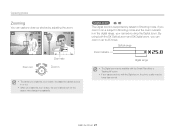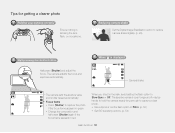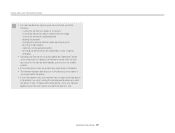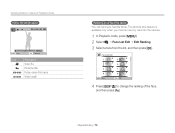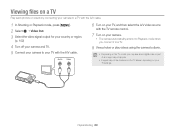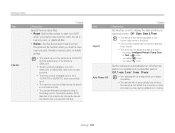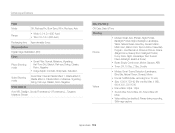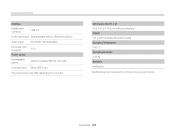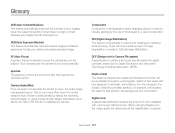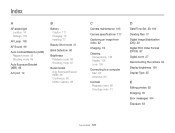Samsung ST66 Support Question
Find answers below for this question about Samsung ST66.Need a Samsung ST66 manual? We have 2 online manuals for this item!
Question posted by aaliyahdixon08 on April 6th, 2022
Video To Photo
Current Answers
Answer #2: Posted by SonuKumar on April 6th, 2022 9:45 PM
https://www.firstpost.com/tech/reviews/samsung-st66-review-3721683.html#:~:text=You%20simply%20have%20to%20pause,save%20it%20as%20an%20image.&text=Press%20the%20on%2Foff%20button,to%20get%20ready%20to%20snap.
https://www.manualslib.com/manual/324311/Samsung-Samsung-St66.html?page=74
Please respond to my effort to provide you with the best possible solution by using the "Acceptable Solution" and/or the "Helpful" buttons when the answer has proven to be helpful.
Regards,
Sonu
Your search handyman for all e-support needs!!
Related Samsung ST66 Manual Pages
Samsung Knowledge Base Results
We have determined that the information below may contain an answer to this question. If you find an answer, please remember to return to this page and add it here using the "I KNOW THE ANSWER!" button above. It's that easy to earn points!-
General Support
... : place the handset in Digital Camera Mode Press the Camera Options key Highlight Camcorder, using the Volume/Zoom key Press the red Photo/Capture key to switch to the Camcorder Press the Volume/Zoom key to zoom in places where you receive an incoming call is accepted, the video is as simple as choosing... -
General Support
...Profile emulates a serial cable to control the shutter operation of the phone. AVRCP Audio/Video Remote Control Profile provides a standard interface to control TVs, hi-fi equipment, or...simple wireless replacement for the following website: (Due to possible URL changes please use a digital camera Remote Display: Allows the initiator to push images to a printer from the mobile... -
How To Charge The Battery In Your L700 Camera SAMSUNG
How To Transfer Video Using The USB Cable Plugging The Charger In Plug the Charger in. 626. How To Charge The Battery In Your L700 Camera STEP 2. L Series > Product : Digital Cameras > SAMSUNG L700 747.
Similar Questions
I am unable to 'power on my Samsung PL 90 digital camera. When i press the button for power on, it d...
Samsung ST66 I need to change language on my Samsung ST66. I set the language on English but did not...
How to download videos from my L700 digital camera to my macbook?