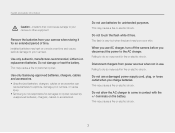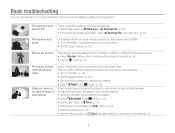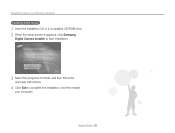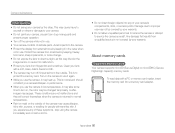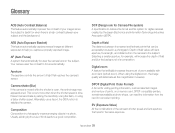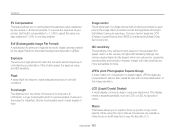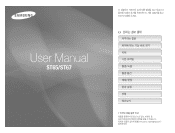Samsung ST65 Support Question
Find answers below for this question about Samsung ST65.Need a Samsung ST65 manual? We have 3 online manuals for this item!
Question posted by jburtantl on September 21st, 2013
Samsung St65 Wont Turn On,
The person who posted this question about this Samsung product did not include a detailed explanation. Please use the "Request More Information" button to the right if more details would help you to answer this question.
Current Answers
Related Samsung ST65 Manual Pages
Samsung Knowledge Base Results
We have determined that the information below may contain an answer to this question. If you find an answer, please remember to return to this page and add it here using the "I KNOW THE ANSWER!" button above. It's that easy to earn points!-
How To Install Intelli Studio On Your PC SAMSUNG
Product : Digital Cameras > How To Transfer Your Camera Pictures To Your PC With Intelli Studio Compact 18160. Turn your camera on your PC follow the steps below: Connect your camera to your PC using the USB cable provided. How To Install Intelli Studio On Your PC Connect And Power On Your Camera Intelli Studio is pre loaded... -
How To Protect A Specific Picture On Your S630/730 SAMSUNG
Product : Digital Cameras > You can not recover it from being deleted. How to Connect A High Definition Cable/ Satellite Box How To Change The Picture Resolution On Your i Series Camera 33628. Protecting a Specific Picture To protect a specific picture and prevent it . The camera displays your camera on. s series > How To Protect A Specific Picture On... -
How To Keep The Intelli Studio Software From Installing SAMSUNG
To turn off Intelli-Studio, follow the steps below: 1. Power on your PC. Product : Digital Cameras > SAMSUNG CL65 18373. How To Change Your Camera's Flash Setting How To Keep The Intelli Studio Software From Installing STEP 2 STEP 3 Power On Your Camera Intelli Studio automatically pops up when you connect your camera to your Camera. 19138. Compact >
Similar Questions
While Charging St65 Camera With Usb, My Camera Wont Turn On
(Posted by nencz 10 years ago)
Languages For St65 Samsung
I live in France and am thinking of buying this camera. However, I am worried the CD willall be in F...
I live in France and am thinking of buying this camera. However, I am worried the CD willall be in F...
(Posted by debkilner 12 years ago)
Unable To Turn The Camera On.
Unable to turn the camera on. Green lite will light up after POWER button is pressed and goes off a...
Unable to turn the camera on. Green lite will light up after POWER button is pressed and goes off a...
(Posted by reza14 12 years ago)