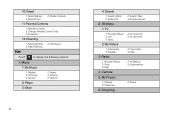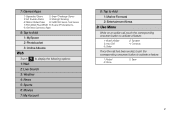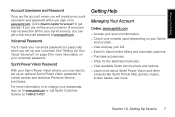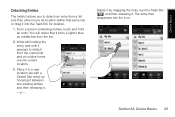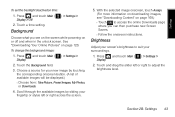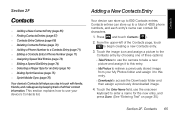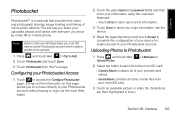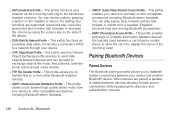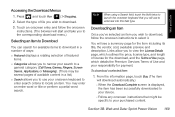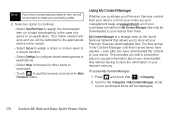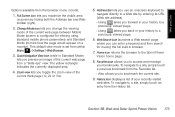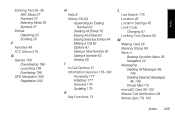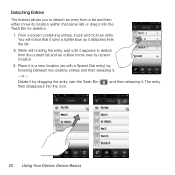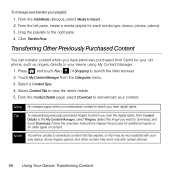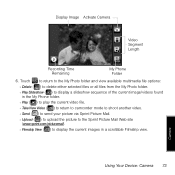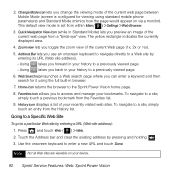Samsung SPH-M800 Support Question
Find answers below for this question about Samsung SPH-M800.Need a Samsung SPH-M800 manual? We have 2 online manuals for this item!
Question posted by Deanie1of3 on June 2nd, 2012
Deleted My Photo App My Games App And My Shopping App, How Do I Get Them Back?
I thought I was deleting my pictures, but as it turns out, I deleted 3 of my app off my menu screen. How do I get these apps back. I can't get into my games, I can't get into my pictures, and I can't do the shopping for these 3 apps I have deleted. I have asked this qestion so many times and no one has been able to help. Yes My phone is a Samsung SPH-M800, but it's through Bell
Current Answers
Related Samsung SPH-M800 Manual Pages
Samsung Knowledge Base Results
We have determined that the information below may contain an answer to this question. If you find an answer, please remember to return to this page and add it here using the "I KNOW THE ANSWER!" button above. It's that easy to earn points!-
General Support
...Update The Time On My SGH-E317? How Do I Try To Play Games On My...Screen Saver) On My SGH-E317? Or Delete Speed Dial Entries On My SGH-E317? Speed Dial On My SGH-E317? Call Waiting On My SGH-E317? I Take Pictures With My SGH-E317? I Delete Photos...Delete It Or Turn It Off, How Can This Be Deleted? The WAP Browser On My E317? Text Input Modes On My SGH-E317? Contacts From My SGH-E317 Phone... -
General Support
... Speakerphone Speed Dial Time & How Do I Change Text Input Modes On My SGH-C207? How Do I Remove The Logo And Text From The Wallpaper On My SGH-C207? How Do I Delete Photos Taken With My SGH-C207? How Do I Use Call Waiting On My SGH-C207? How Do I Turn Off Message Alerts While... -
General Support
How Do I Delete All Images, Photos or Videos From My Trumpet Mobile Phone? details on how to delete all images, photos or videos (if the camera on your phone supports the Camcorder feature) on your Trumpet Mobile handset. How Do I Delete All Images, Photos or Videos From My Trumpet Mobile Phone?
Similar Questions
I M Not Able To Use Wifi In My Samsung A 8 Mobile Phone.
Whenever i try to on my wifi in my Samsung A8 mobile phone , its not getting on. I approached Samsun...
Whenever i try to on my wifi in my Samsung A8 mobile phone , its not getting on. I approached Samsun...
(Posted by akash96299 7 years ago)
How To Delete Pics From My Photo Album On A Samsung T Mobile Phone Sgh-t139
(Posted by percikincan 9 years ago)
Wrong Books
My phone is through Bell not Sprint. I have no logo on my phone. All I want to know is, I deleted3 o...
My phone is through Bell not Sprint. I have no logo on my phone. All I want to know is, I deleted3 o...
(Posted by Deanie1of3 11 years ago)
I Deleted 3 Of Lmy Apps Help
I have a Samsung Instinct M800. I was deleting pictures off my phone, at least I thought I was. When...
I have a Samsung Instinct M800. I was deleting pictures off my phone, at least I thought I was. When...
(Posted by Deanie1of3 11 years ago)