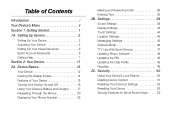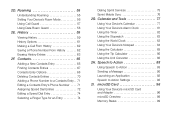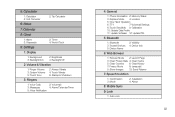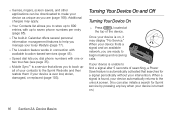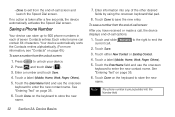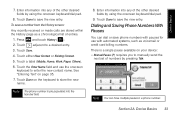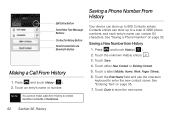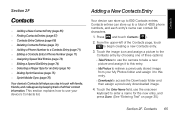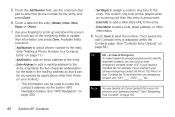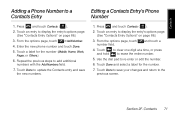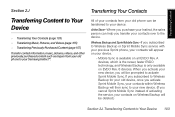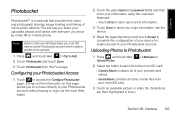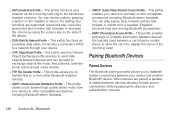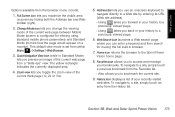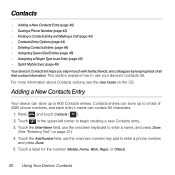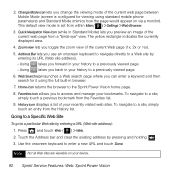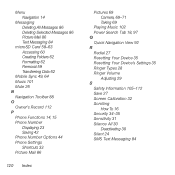Samsung SPH-M800 Support Question
Find answers below for this question about Samsung SPH-M800.Need a Samsung SPH-M800 manual? We have 2 online manuals for this item!
Question posted by jtbMAN on July 1st, 2014
Total Call Mobile Voicemail Samsung M800 How To Reset
The person who posted this question about this Samsung product did not include a detailed explanation. Please use the "Request More Information" button to the right if more details would help you to answer this question.
Current Answers
Related Samsung SPH-M800 Manual Pages
Samsung Knowledge Base Results
We have determined that the information below may contain an answer to this question. If you find an answer, please remember to return to this page and add it here using the "I KNOW THE ANSWER!" button above. It's that easy to earn points!-
General Support
...5: Voice Mail 1: Connect to Voice Mail 1: Voicemail 2: Voice Server 2 2: Voice Server Number 7: Call Time 8: Data Volume 1: Recent Volume 2: Total Volume 3: Reset Volume 9: Data Call Time 4: MEdia Net 1:...Settings 1: Choice lists 2: Sensitivity 3: Digit dialing 4: Sound 5: About * : Reset Settings # : Phone Information * Shows only if supported by your SIM card instructions. Blue indicate a submenu... -
General Support
... up and down navigational keypad. Choose Reset Phone (8) Use the navigational keypad to select yes to reset it to Erase All selected ...the right soft key for more information on any of the mobile phone. Press the right soft key for incoming, missed and ...All Messages Reset Factory Defaults Delete All Voice Memos How Do I Delete All Of My Personal Information From My SPH-A900? ... -
General Support
... IM menu settings are predicated by clicking on it. 1: Mobile Email 2: Messaging 1: IM** 2: Create New Message 1: ...Mail 1: Voicemail 2: Voice Server 2 2: Voice Server Number 7: Call Time 8: Data Volume 1: Recent Volume 2: Total Volume 3: Reset Volume ...2: Games 3: Applications 8: Address Book 1: Contact List 2: Add New Contact 1: Phone 2: SIM 3: Group 4: Speed Dial 5: My Name Card 6: Own Number 1:...
Similar Questions
Boost Mobile Phone Sph-m260 How To Delete Text Messages
(Posted by 7TOSdjn9 9 years ago)
Forgot Unlock Code To My Sph M800 Touch Screen How To Reset The Phone
(Posted by Vamaury 10 years ago)