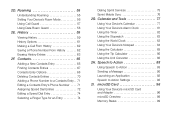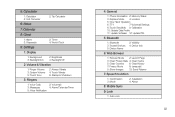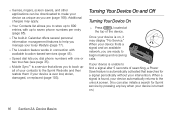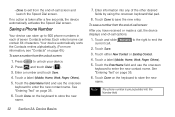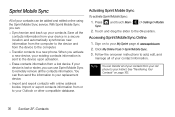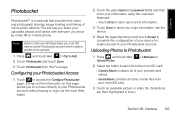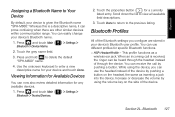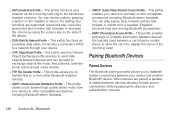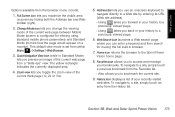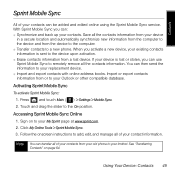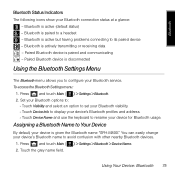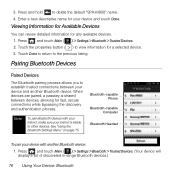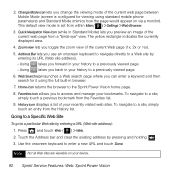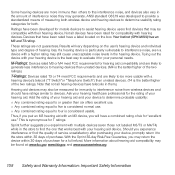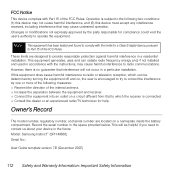Samsung SPH-M800 Support Question
Find answers below for this question about Samsung SPH-M800.Need a Samsung SPH-M800 manual? We have 2 online manuals for this item!
Question posted by Deanie1of3 on June 2nd, 2012
Wrong Books
My phone is through Bell not Sprint. I have no logo on my phone. All I want to know is, I deleted 3 of my menu apps the Photo app the Games app and the Shopping app. I just want to know how to get them back, how do I get into my delet file to do this.
Current Answers
Related Samsung SPH-M800 Manual Pages
Samsung Knowledge Base Results
We have determined that the information below may contain an answer to this question. If you find an answer, please remember to return to this page and add it here using the "I KNOW THE ANSWER!" button above. It's that easy to earn points!-
General Support
... function, Multimedia Manager has a powerful play multimedia files compatible with the Phone Note: You can modify various media files imported from your Samsung PC Studio to the update process. Multimedia Manager (Manage multimedia files) Multimedia Manager can also update your mobile phone, PC, or CD and create a new one at the initial launch, as follows... -
General Support
... can use PC Studio multimedia functions such as photos, movies, sounds and text. It also lets you can be saved to Synchronize personal information data saved in the Phone and the data saved in your phone on a mobile phone and PC. and Outlook Express Phone Explorer (Manage files) Allows you to play function so that you... -
General Support
...files in order to connect to start a separate tool. In particular, you don't need to the device. NOTE: Live Update menu. (Make sure the PC is done, click the Finish button to access the Internet using the connected Phone as photos...application, when it is available for the most current version of your phone on a mobile phone and PC. How Do I Use My Generic GSM SGH-...
Similar Questions
I M Not Able To Use Wifi In My Samsung A 8 Mobile Phone.
Whenever i try to on my wifi in my Samsung A8 mobile phone , its not getting on. I approached Samsun...
Whenever i try to on my wifi in my Samsung A8 mobile phone , its not getting on. I approached Samsun...
(Posted by akash96299 7 years ago)
How To Master Reset The Sprint Phone Model Number Sph-m800
(Posted by LleaDoct 10 years ago)
Where Do I Get The Driver For Pc For My Mobile Phone Samsung
Sgha667 Hspa
DRIVER FOR MY PC USB FOR MY MOBILE PHONE SGHA667 HSPA SAMSUNG
DRIVER FOR MY PC USB FOR MY MOBILE PHONE SGHA667 HSPA SAMSUNG
(Posted by dionlazani 11 years ago)
I Deleted 3 Of Lmy Apps Help
I have a Samsung Instinct M800. I was deleting pictures off my phone, at least I thought I was. When...
I have a Samsung Instinct M800. I was deleting pictures off my phone, at least I thought I was. When...
(Posted by Deanie1of3 12 years ago)