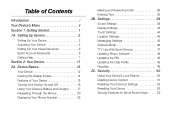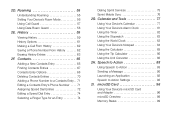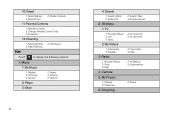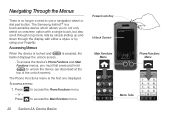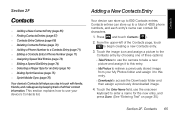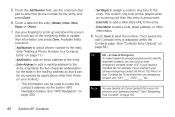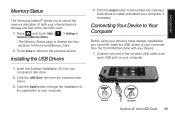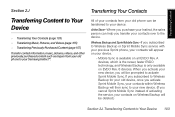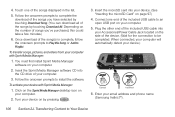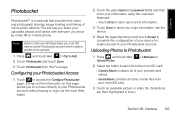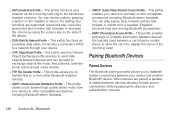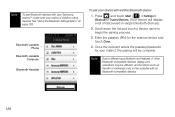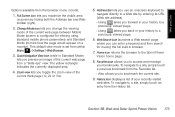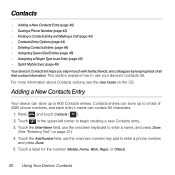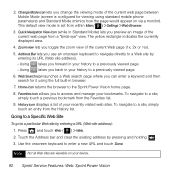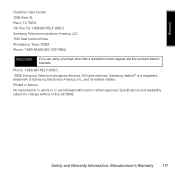Samsung SPH-M800 Support Question
Find answers below for this question about Samsung SPH-M800.Need a Samsung SPH-M800 manual? We have 2 online manuals for this item!
Question posted by Deanie1of3 on May 30th, 2012
I Deleted 3 Of Lmy Apps Help
I have a Samsung Instinct M800. I was deleting pictures off my phone, at least I thought I was. When the deleted sign came up, I hit it. When I went to go look at my pictures, I then realised that I had deleted my Photo, Game, and Shopping Apps. How do I get into my deleted folder to get them back?
Supporting Image
You can click the image below to enlargeCurrent Answers
Related Samsung SPH-M800 Manual Pages
Samsung Knowledge Base Results
We have determined that the information below may contain an answer to this question. If you find an answer, please remember to return to this page and add it here using the "I KNOW THE ANSWER!" button above. It's that easy to earn points!-
General Support
... in your mobile phone. Saves photo files imported by Gracenote" Select a folder to music files...tags from the Multimedia Manager to delete in the mobile phone field. Right-click the file ...looking for U.S. About Gracenote recognition technology and related data are not provided from the Library folder...Media Edit Create Mobile Phone Music Organize The Media menu helps you to the... -
General Support
... Virgin Mobile SPH-M310 (Slash) Phone? Does My Virgin Mobile SPH-M310 (Slash) Support Speed Dial? How Do I Use Key Guard Or Key Lock On My Virgin Mobile SPH-M310 (Slash)? Does My Virgin Mobile SPH-M310 (Slash) Support Voice Dialing? How Do I Create Or Delete Voice Dial Entries On My Virgin Mobile SPH-M310 (Slash)? How Do I Send Pictures From My Virgin Mobile SPH... -
General Support
... Saved conversations 5.4.3.3.2: Settings 5.4.3.3.3: Help 5.5: Sentbox 5.5.1: Create new 5.5.2: Sort by 5.5.3: Move 5.5.4: Delete 5.6: Drafts 5.6.1: Create new 5.6.2: Sort by 5.6.3: Move 5.6.4: Delete 5.7: My folders 5.7.1: Create folder 5.7.2: Delete folder 5.7.3: Rename folder 5.8: Templates 5.8.1: Text templates 5.8.1.1: Create 5.8.1.2: Delete 5.8.2: Picture message templates 5.8.2.1: Create...
Similar Questions
I M Not Able To Use Wifi In My Samsung A 8 Mobile Phone.
Whenever i try to on my wifi in my Samsung A8 mobile phone , its not getting on. I approached Samsun...
Whenever i try to on my wifi in my Samsung A8 mobile phone , its not getting on. I approached Samsun...
(Posted by akash96299 7 years ago)
Samsung 5s Locked With Usual 4-digit Pin. Cannot Unlock. Valuable Data Help
Cannot enter phone; used usual PIN to lock; now cannot unlock. Told to do hard resent but unwilling ...
Cannot enter phone; used usual PIN to lock; now cannot unlock. Told to do hard resent but unwilling ...
(Posted by krickman86167 8 years ago)
I Want A Driver Download For My Gt S3050 Mobile Phone
(Posted by anneto 10 years ago)
Deleted My Photo App My Games App And My Shopping App, How Do I Get Them Back?
I thought I was deleting my pictures, but as it turns out, I deleted 3 of my app off my menu screen....
I thought I was deleting my pictures, but as it turns out, I deleted 3 of my app off my menu screen....
(Posted by Deanie1of3 11 years ago)