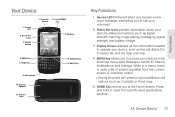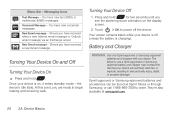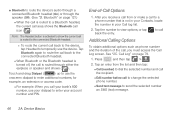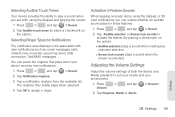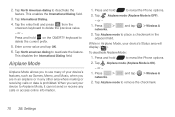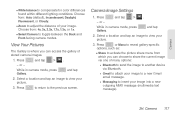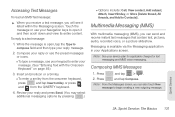Samsung SPH-M580 Support Question
Find answers below for this question about Samsung SPH-M580.Need a Samsung SPH-M580 manual? We have 2 online manuals for this item!
Question posted by sweetnsexyterrab on June 12th, 2014
I Can't Receive Mms Or Send On Samsung Sph M580
The person who posted this question about this Samsung product did not include a detailed explanation. Please use the "Request More Information" button to the right if more details would help you to answer this question.
Current Answers
Answer #1: Posted by TechSupport101 on June 13th, 2014 12:32 AM
Hi. Your MMS settings are not configured properly if configured at all. I would suggest you contact your carrier's Customer Service centre for the best assistance as APN settings are carrier-depended.
Related Samsung SPH-M580 Manual Pages
Samsung Knowledge Base Results
We have determined that the information below may contain an answer to this question. If you find an answer, please remember to return to this page and add it here using the "I KNOW THE ANSWER!" button above. It's that easy to earn points!-
General Support
Can My SGH-V205 Receive Picture Messages From Another Mobile Phone? The V205 has the ability to receive a picture message, after a picture is received it will automatically resize any image that is in the format of a .jpg or .gif and up to 800 x 600. Can My SGH-V205 Receive Picture Messages From Another Mobile Phone? -
General Support
...Use Of MP3s? Do I Create And Delete Alarms On My SGH-v205? Can My SGH-V205 Receive Picture Messages From Another Mobile Phone? My SGH-v205 Have A User Configurable Email Client? My SGH-v205 Support Infrared Communications...SGH-v205? SGH-v205 FAQ List in our system for the SGH-v205. Do I Able To Send A Picture To At One Time Using My SGH-V205? Set An Audible Message Alert For Missed... -
General Support
... sign on -screen instructions to read, reply to send and receive short text messages. To use for this service Follow the on information such as ID and password Fill in all modern mobile phones that will load the next time you to a mobile phone number or email accounts. MMS is the service that allow users to , compose...
Similar Questions
How To Unlock Virgin Mobile Phone If You Forgot Your Password
(Posted by alvatebyer 10 years ago)
My Galaxy S3 Wont Receive Or Send Calls Or Texts. What Do I Do???
(Posted by stefi612 11 years ago)
Sending Receiving Mms Messages.
I can't send or recieve MMS texts. When I try to download MMS texts I keep getting this error: Unabl...
I can't send or recieve MMS texts. When I try to download MMS texts I keep getting this error: Unabl...
(Posted by drock442003 12 years ago)