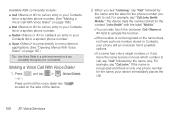Samsung SPH-M580 Support Question
Find answers below for this question about Samsung SPH-M580.Need a Samsung SPH-M580 manual? We have 2 online manuals for this item!
Question posted by alvatebyer on October 28th, 2013
How To Unlock Virgin Mobile Phone If You Forgot Your Password
The person who posted this question about this Samsung product did not include a detailed explanation. Please use the "Request More Information" button to the right if more details would help you to answer this question.
Current Answers
Related Samsung SPH-M580 Manual Pages
Samsung Knowledge Base Results
We have determined that the information below may contain an answer to this question. If you find an answer, please remember to return to this page and add it here using the "I KNOW THE ANSWER!" button above. It's that easy to earn points!-
General Support
...? Is 1X Technology? Games Service Provider Related Speaker Phone Using The Phone Warranty CDMA Related Carriers: Alltel, Cricket, Generic CDMA, Helio, MetroPCS, Qwest, Sprint, TracFone, Trumpet Mobile, US Cellular, Verizon Wireless, Virgin Mobile GSM at&t, Open / Generic GSM, T-Mobile, TracFone Windows Mobile / Pocket PC / Smartphone PALM OS Questions GENERAL FAQs... -
General Support
... (Slash) Is In Silent Mode? How Do I Place My Virgin Mobile SPH-M310 (Slash) In Silent / Vibrate Mode? Virgin Mobile SPH-M310 (Slash) Bluetooth Index How Do I Customize The Default Shortcut Keys On My Virgin Mobile SPH-M310 (Slash)? Does The Virgin Mobile SPH-M310 (Slash) Support Instant Messaging? Can I Use My Virgin Mobile Phone As A Modem Or Transfer Data Between It And My... -
General Support
... And How Do I Download ActiveSync? Alltel Cricket Generic CDMA Helio MetroPCS Open / Generic GSM QWest Trumpet Mobile US Cellular Virgin Mobile Where Can I Use Them On My Samsung Phone? When I Try To HotSync My Palm Handset, I Am Asked For A Password, What Do I Download Easy Studio or PC Studio From Your Website? Where Can I Do? For...
Similar Questions
How To Reset Virgin Mobile Samsung Sph-m310 Cell Phone When Locked
(Posted by Robwam 9 years ago)
How Do I Unlock My Samsung Replenish Forgot Password In Email
(Posted by ftbllh 10 years ago)