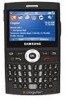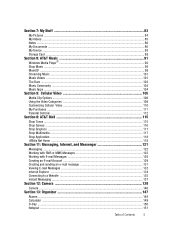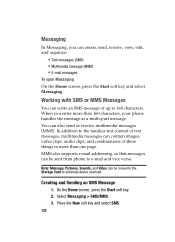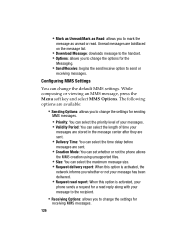Samsung I607 Support Question
Find answers below for this question about Samsung I607 - SGH BlackJack Smartphone.Need a Samsung I607 manual? We have 2 online manuals for this item!
Question posted by drock442003 on May 24th, 2011
Sending Receiving Mms Messages.
I can't send or recieve MMS texts. When I try to download MMS texts I keep getting this error: Unable to connect. Verify your profile settings and try again. i have no problems with SMS but wasn't sure what Settings i need to use to send/receive MMS.
Current Answers
Related Samsung I607 Manual Pages
Samsung Knowledge Base Results
We have determined that the information below may contain an answer to this question. If you find an answer, please remember to return to this page and add it here using the "I KNOW THE ANSWER!" button above. It's that easy to earn points!-
General Support
How Do I Create/Delete A Text Message On My Trumpet Mobile Phone? How Do I Create/Delete A Text Message On My Trumpet Mobile Phone? details on how to create or delete text messages on your Trumpet Mobile handset. -
General Support
... to connect devices, such as mobile phones and headsets, without wires or cords over a short distance of approximately 10 meters. C / 122° a series of 2 tones 4 hours * in the radio phone, not expressly approved by Samsung, will void the user's authority to operate the equipment. Only use approved batteries, antennas, and chargers. The use... -
General Support
... Phone? How Do I Create/Delete A Text Message On My SPH-M320 Phone? FAQ Listing By Category Using The Phone Contacts Calendar, Time & View the Sprint SPH-M320 Menu Tree Top How Do I Assign A Ringtone To A Contact On My SPH-M320 Phone? How Do I Transfer Pictures or Videos Between My SPH-M320 Phone And My Computer? How Do I Connect...
Similar Questions
I M Not Able To Use Wifi In My Samsung A 8 Mobile Phone.
Whenever i try to on my wifi in my Samsung A8 mobile phone , its not getting on. I approached Samsun...
Whenever i try to on my wifi in my Samsung A8 mobile phone , its not getting on. I approached Samsun...
(Posted by akash96299 7 years ago)
Samsung Sgh I-677 Windows Phone Invalid Sim Card
I bought a Samsung SGH I-677 Windows phone and have been using it for the past Four months. I recent...
I bought a Samsung SGH I-677 Windows phone and have been using it for the past Four months. I recent...
(Posted by a2ronic 11 years ago)
How Can I Use Bluetooth?
how can i use bluetooth? Who i remove ( E ) top of the screen? camera configration ? how many mega...
how can i use bluetooth? Who i remove ( E ) top of the screen? camera configration ? how many mega...
(Posted by gkafeelg 11 years ago)
My I607 Samsung Displays A Message Main Battery Low Even After I Purchase And Re
place the battery.
place the battery.
(Posted by tonnejol 11 years ago)
How I Et Wm6
I Mean Can U Send Me The Link Which Is Working Nicely
i want to uprade my cell so i want link for wm6 which work please respond me soon as possible
i want to uprade my cell so i want link for wm6 which work please respond me soon as possible
(Posted by patelaksar 13 years ago)