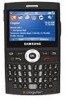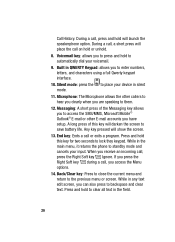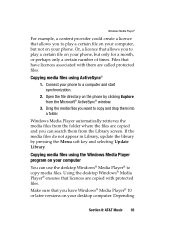Samsung I607 Support Question
Find answers below for this question about Samsung I607 - SGH BlackJack Smartphone.Need a Samsung I607 manual? We have 2 online manuals for this item!
Question posted by gkafeelg on February 3rd, 2013
How Can I Use Bluetooth?
Current Answers
Answer #1: Posted by ARSiq on February 3rd, 2013 11:41 AM
That E means you have EDGE data connection available. To turn of, in settings turn of data connection.
Battery is 1200 mAh, stand by 380 hours, talk time 4 hours 45 minutes.
If you want to connect PC, or other phone to your using BT, first you have to turn on its visibility, so other devices can "see" your phone. Then use option for search device.
Related Samsung I607 Manual Pages
Samsung Knowledge Base Results
We have determined that the information below may contain an answer to this question. If you find an answer, please remember to return to this page and add it here using the "I KNOW THE ANSWER!" button above. It's that easy to earn points!-
General Support
...; External speaker To use your Samsung Bluetooth phone in the position that can switch between your mobile phone and the kit displays "Privacy" speakers should be used with Samsung mobile phones, and works as described in an environment where there are connected properly. TALK : Used for 3 seconds to your mobile phone. If it is ready... -
General Support
...the SCH-a930 are as follows: General Camera Type: CMOS Camera Memory Max Storage Capacity For Pictures In Phone Memory: 32.45 MB ...Balance: Auto Sunny Cloudy Tungsten Fluorescent Manual Setting Available; What Are The Camera / Camcorder Specifications On My SCH-a930? Camera Specifications Mega Pixel Rating: 1.3 Resolution Settings: 1280x960Mega+: Average File Size Per: ~250 Kb... -
General Support
...MB Direct Save to Removable Media Supported: Yes Camera Specifications: Mega Pixel Rating: 1.3 MP Resolution Settings: 1280...Camera General Camera Type: CMOS Camera's Physical Location on Handset: Top Center Of Flip Camera Image Format: JPG Camera Memory Max Storage Capacity For Pictures In Phone Memory: Up To 8 MB Shared Memory: Fun & What Are The Camera / Camcorder Specifications On My SGH...
Similar Questions
Whenever i try to on my wifi in my Samsung A8 mobile phone , its not getting on. I approached Samsun...
hello, how do i install whatapp,appsworld and gps on my samsung i607 blackjack cell phone
My Samsung mobile phone GT-E2121B to pc usb driver is not working where can I get a fix, when wind...