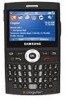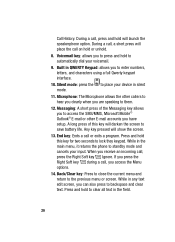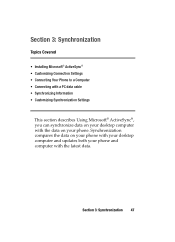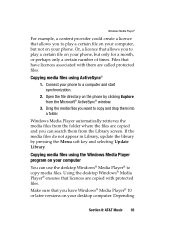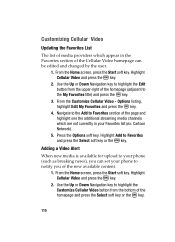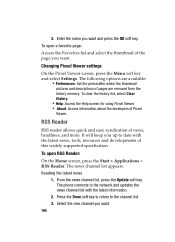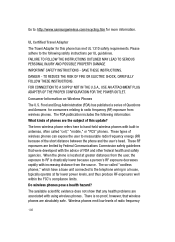Samsung I607 Support Question
Find answers below for this question about Samsung I607 - SGH BlackJack Smartphone.Need a Samsung I607 manual? We have 2 online manuals for this item!
Question posted by kfgabin on September 14th, 2013
Please How I Can Do The Update To My Phone I607 Ucgb4
The person who posted this question about this Samsung product did not include a detailed explanation. Please use the "Request More Information" button to the right if more details would help you to answer this question.
Current Answers
Related Samsung I607 Manual Pages
Samsung Knowledge Base Results
We have determined that the information below may contain an answer to this question. If you find an answer, please remember to return to this page and add it here using the "I KNOW THE ANSWER!" button above. It's that easy to earn points!-
General Support
Where Do I Obtain Windows Mobile 6 For My SGH-i607 And What Does The Update Do? Where Do I Obtain Windows Mobile 6 For My SGH-i607 And What Does The Update Do? The information regarding the Windows Mobile 6.0 Update has been updated, now supporting Windows Vista. For details please see the udated article, click here -
General Support
...phone will take a few moments. Verifying The SGH-i617 II Software Version on the keyboard. please contact Samsung Customer Care at 888-987-4357 Is The Upgrade For My SGH-i617 From Windows Mobile 6 To Windows Mobile 6.1 Free At This time, the update... select Done (left soft key). Windows Mobile 6.1 will erase ALL Windows XP the original SGH-i607. Please do not interrupt the download process... -
General Support
...6: TTY Options 1: TTY Full 2: TTY + Hear 3: TTY + Talk 4: TTY Off 7: Update Phone Software 0: Phone Info 1: Phone Number 2: Icon Glossary 3: Version 4: Advanced *: Bluetooth 1: Enable (On/Off) 2: Visibility ... Saver Preview 5: Applications 1: Get New Applications 2: My Content Manager Applications 3: NFL Mobile 4: Power View 4: Sprint Movies 5: TeleNav Navigator Trial 6: ToneMaker 6: IM &...
Similar Questions
Where Can I Get A I607 Softhware To Save My Contacts To Pc?
lost my CD driver, looking for driver to save my contacts to my PC
lost my CD driver, looking for driver to save my contacts to my PC
(Posted by museoin 11 years ago)
Samsung I607 Blackjack
hello, how do i install whatapp,appsworld and gps on my samsung i607 blackjack cell phone
hello, how do i install whatapp,appsworld and gps on my samsung i607 blackjack cell phone
(Posted by danny4bongi 11 years ago)
Can A Sgh-i607 Be Upgraded To Wm 6.5?
(Posted by fulltilt1 14 years ago)