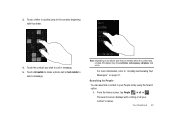Samsung SGH-I917 Support Question
Find answers below for this question about Samsung SGH-I917.Need a Samsung SGH-I917 manual? We have 1 online manual for this item!
Question posted by foYisha on January 3rd, 2014
Samsung Sgh-i917, How To Update Phone By Mac
The person who posted this question about this Samsung product did not include a detailed explanation. Please use the "Request More Information" button to the right if more details would help you to answer this question.
Current Answers
Related Samsung SGH-I917 Manual Pages
Samsung Knowledge Base Results
We have determined that the information below may contain an answer to this question. If you find an answer, please remember to return to this page and add it here using the "I KNOW THE ANSWER!" button above. It's that easy to earn points!-
General Support
... the downloader's requirement to your phone as : New Look & Please verify the requirements section before attempting the update. Highlights are listed below. For Windows Vista Owners Samsung has released a separate Downloader Tool to Windows Mobile 6.1 will be downloaded from your laptop. Where Do I Obtain Windows Mobile 6.1 For My SGH-i617? Feel: Using Windows... -
General Support
... Phone Number On My I600? (Sprint or Verizon Wireless) Applications And Devices Are Compatible With Microsoft's ActiveSync 4.5? Why Isn't My External Storage Card On My Device Is Not Available When Syncing With Windows Media Player? SGH-i607 (BlackJack) - SGH-i617 (BlackJack II) Sprint - WMDC Phonebook Software / Connectivity Windows Mobile Device Center Windows Updates Windows Mobile... -
General Support
...Notification Fix Installation Help Guide The Samsung SGH-I907, known as " Note: A previously established PC connection is required to apply the update to your Desktop for easy navigation.... the Patch For ActiveSync For Windows Mobile Device Center On The EPIX Downloading the Patch Save the file to the mobile phone using the below process. SGH-I907 - Samsung has developed a software...
Similar Questions
Free Master Reset Samsung Sgh-i917 When Phone Is Locked
(Posted by Ikksboxcar 10 years ago)
How To Transfer Pictures From Samsung Sgh I917 Windows Phone To Computer Using
usb
usb
(Posted by doTI 10 years ago)
Is Possible To Download Sgh I917 Update By Download Manager?
(Posted by sielsearl 10 years ago)
How To Extend Memory Of Samsung Sgh-i917 Windows Phone
(Posted by adamfor 10 years ago)
How Do I Update My Samsung Sgh I917 On A Mac Computer?
(Posted by hstrickland 12 years ago)