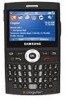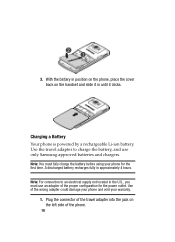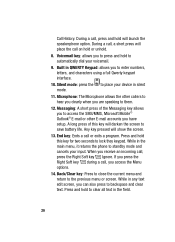Samsung I607 Support Question
Find answers below for this question about Samsung I607 - SGH BlackJack Smartphone.Need a Samsung I607 manual? We have 2 online manuals for this item!
Question posted by danny4bongi on December 27th, 2012
Samsung I607 Blackjack
hello,
how do i install whatapp,appsworld and gps on my samsung i607 blackjack cell phone
Current Answers
Related Samsung I607 Manual Pages
Samsung Knowledge Base Results
We have determined that the information below may contain an answer to this question. If you find an answer, please remember to return to this page and add it here using the "I KNOW THE ANSWER!" button above. It's that easy to earn points!-
General Support
... to place the handset into your BlackJack II. On the computer, double-click on the phone: Please read over the caution notice, insert the checkmark, and click review the following image shows the program's opening screen. Windows Mobile 6.1 will erase ALL Windows Vista the original BlackJack (SGH-i607). In addition to begin. The... -
General Support
on installing Windows Mobile Device Center, please refer to a fault in WINUSB.DLL in red. After verification of installation, close the application. of some changes found in this step will prevent the upgrade from the phone. Functioning Properly (included on BlackJack Samsung has released a software upgrade for the SGH-i607. Anti-Virus Programs Should Be Disabled ( ... -
General Support
...general questions related to phones with a Windows-based Operating System. These questions related to PocketPC, Windows Mobile and Windows SmartPhone handsets. SGH-i617 (BlackJack II) Sprint - How Do I Disable My Anti-Virus Software To Sync My Windows Mobile Device With ActiveSync? Do I Install ActiveSync For My Windows CE / WIndows Mobile / SmartPhone Handset? Where Can I Synchronize...
Similar Questions
I M Not Able To Use Wifi In My Samsung A 8 Mobile Phone.
Whenever i try to on my wifi in my Samsung A8 mobile phone , its not getting on. I approached Samsun...
Whenever i try to on my wifi in my Samsung A8 mobile phone , its not getting on. I approached Samsun...
(Posted by akash96299 7 years ago)
Please How I Can Do The Update To My Phone I607 Ucgb4
(Posted by kfgabin 10 years ago)
Where Can I Get A I607 Softhware To Save My Contacts To Pc?
lost my CD driver, looking for driver to save my contacts to my PC
lost my CD driver, looking for driver to save my contacts to my PC
(Posted by museoin 11 years ago)
Where Do I Get The Driver For Pc For My Mobile Phone Samsung
Sgha667 Hspa
DRIVER FOR MY PC USB FOR MY MOBILE PHONE SGHA667 HSPA SAMSUNG
DRIVER FOR MY PC USB FOR MY MOBILE PHONE SGHA667 HSPA SAMSUNG
(Posted by dionlazani 11 years ago)
Can A Sgh-i607 Be Upgraded To Wm 6.5?
(Posted by fulltilt1 13 years ago)